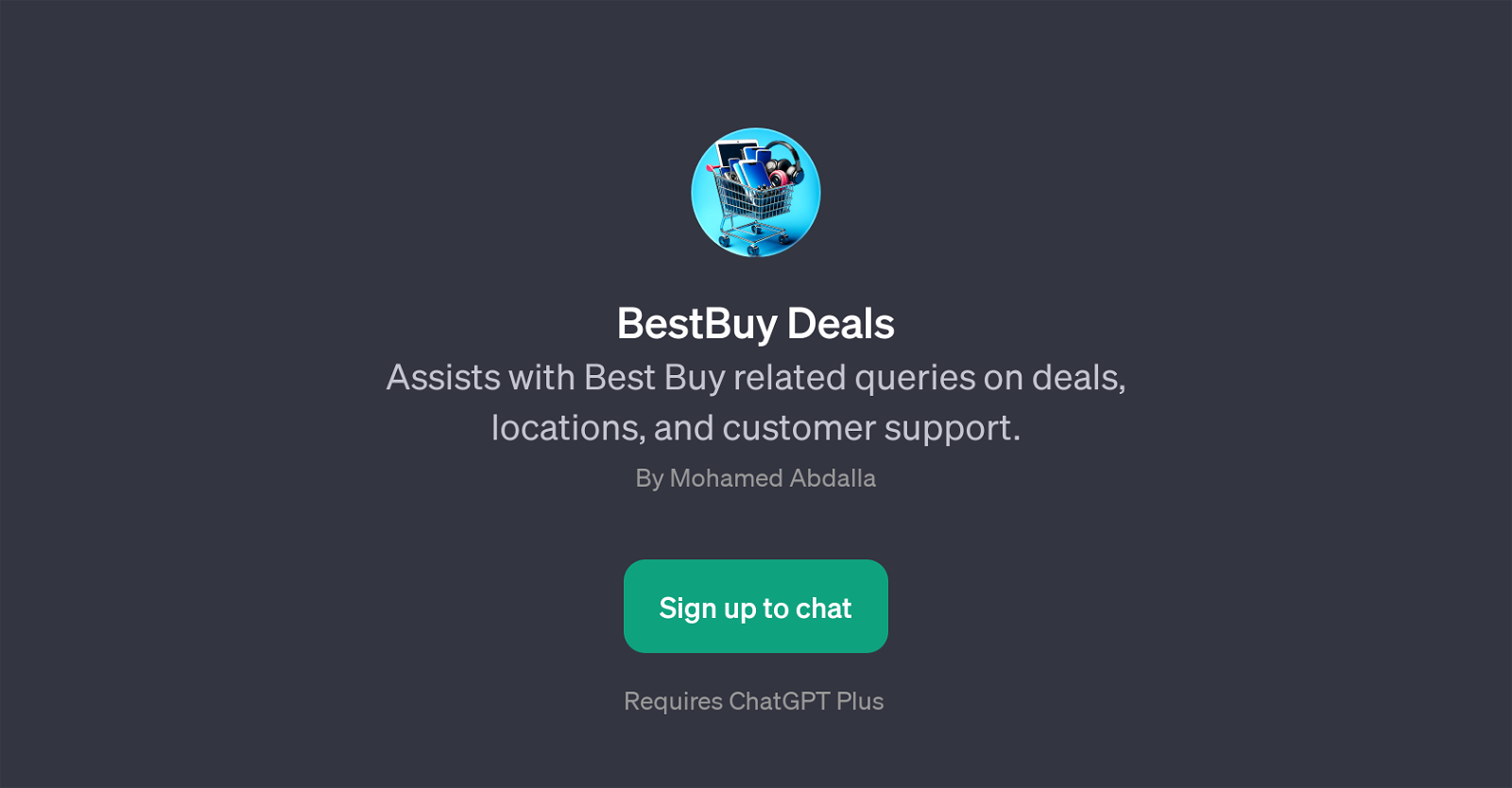BestBuy Deals
BestBuy Deals is a GPT that is designed to assist users with various Best Buy-related queries. It focuses on providing information about deals available at Best Buy, in addition to offering support related to store locations and Best Buy's customer service.
A handy tool to navigate through the shopping experience at Best Buy, the GPT can provide prompt updates on the latest deals running at Best Buy stores.
It also has a feature which can help users locate the nearest Best Buy store to their location. Additionally, it can help users find Best Buy coupons that they can use for discounted purchases.
This GPT also answers queries about Best Buy's return policy and gives insights into the quality of the customer service at Best Buy based on available information.
Users can access this GPT by signing up for the service. An example of how interaction could start with this GPT can be through prompts such as 'What's the latest deal at Best Buy?' or 'Where is the nearest Best Buy store?' etc.
Overall, BestBuy Deals is a helpful GPT for users interested in Best Buy's offerings.
Would you recommend BestBuy Deals?
Help other people by letting them know if this AI was useful.
Feature requests



If you liked BestBuy Deals
People also searched
Help
To prevent spam, some actions require being signed in. It's free and takes a few seconds.
Sign in with Google