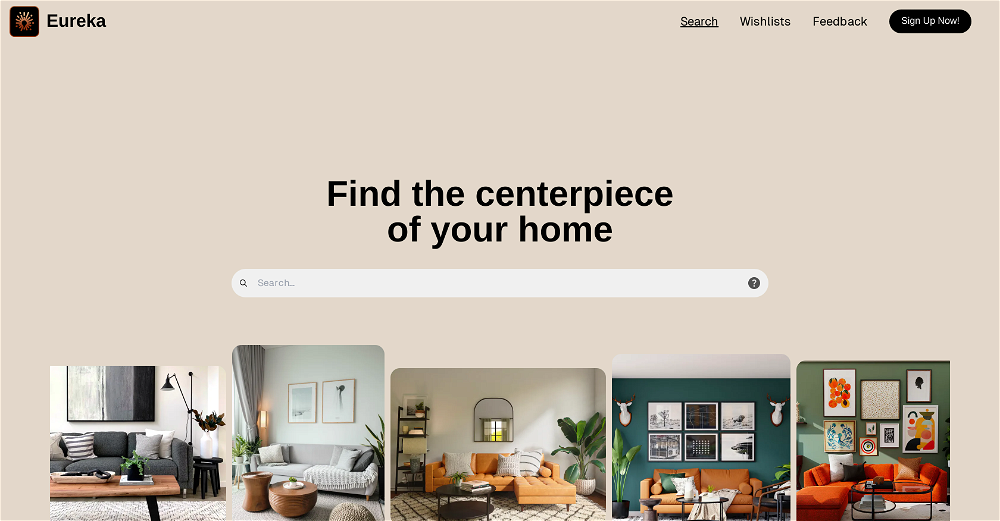Buy n Large
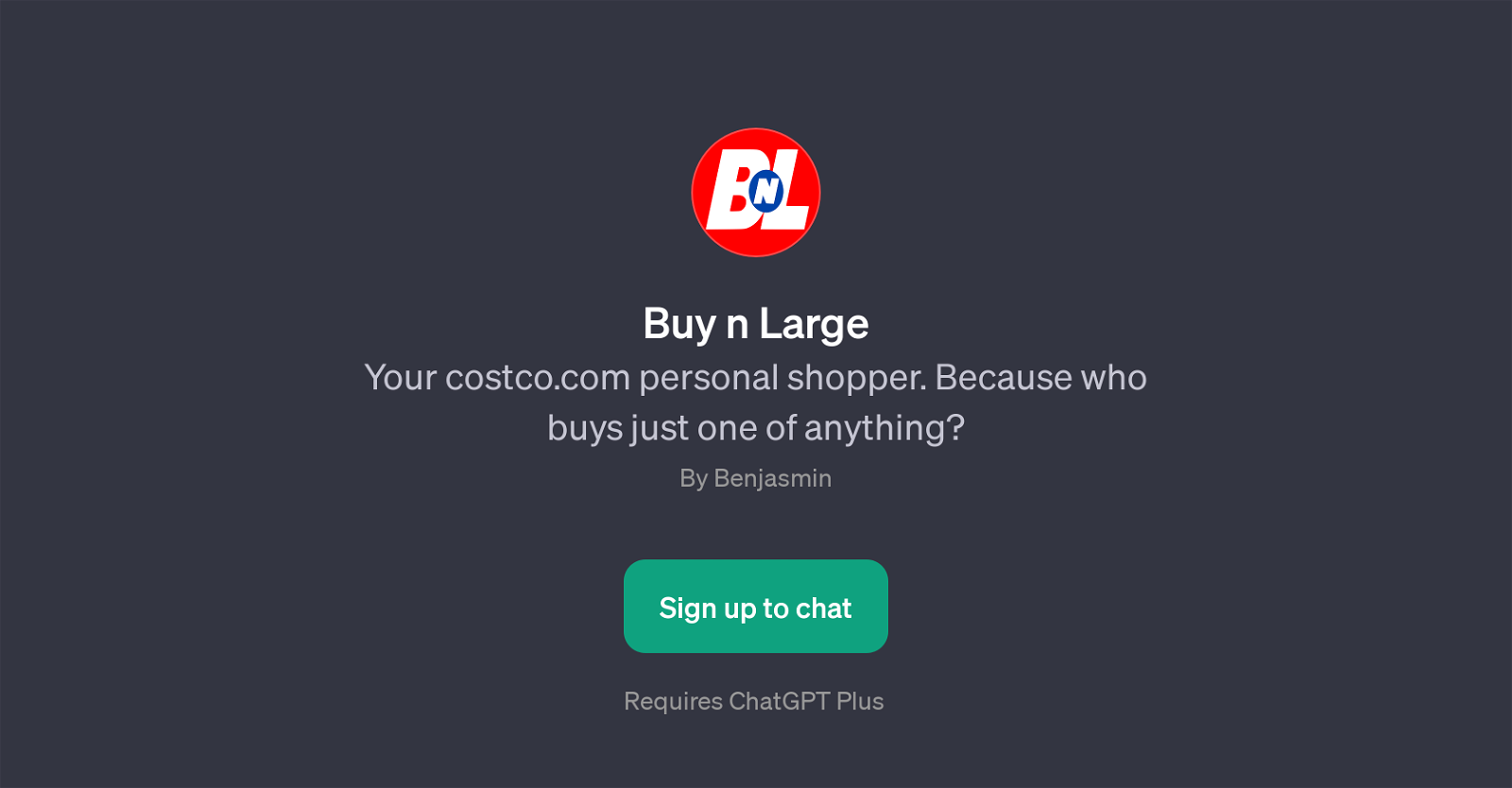
Buy n Large is a Generative Pre-trained Transformer (GPT) designed to assist users with online shopping on Costco.com. This tool plays the role of a virtual personal shopper, facilitating a more convenient and personalized online shopping experience.
Its primary function is to interpret user's requests and find corresponding items or services on the costco.com website. For instance, it can help find a specific product, such as a laptop or toilet paper, and can even create visuals based on textual prompts.
It can also provide information about services or specific brands available, such as Kirkland Signature, a Costco store brand, and even generate discussions about its new releases.
This GPT employs a friendly persona, 'Shelby Forthright', to guide the user through the website and make the shopping experience more engaging. It is an interesting example of how AI technology is being adapted to fit a wide range of user needs, from essential items to luxury goods, all delivered with a personalized touch.
Would you recommend Buy n Large?
Help other people by letting them know if this AI was useful.
Feature requests
68 alternatives to Buy n Large for Shopping assistance
-
5.01091
-
38
-
5.0351
-
33
-
5.0292
-
5.019
-
5.017
-
17
-
15
-
15
-
13
-
12
-
7
-
7
-
71
-
6
-
 6
6 -
Guide shoppers through large product catalogs, from discovery to conversion.4
-
4
-
 4
4 -
4
-
4
-
3
-
5.0
 31
31 -
 Your witty shopping buddy finding deals and suggesting alternatives.326
Your witty shopping buddy finding deals and suggesting alternatives.326 -
3
-
3
-
Redefining shopping with personalized recommendations and seamless experiences.2
-
2
-
2
-
2
-
1
-
 110
110 -
 1
1 -
 156
156 -
 Choose products on Tokopedia based on your needs.118
Choose products on Tokopedia based on your needs.118 -
1
-
 18
18 -
 167
167 -
 112
112 -
 Global Women's Shopping Assistant with ultra-realistic HD product images and links.14
Global Women's Shopping Assistant with ultra-realistic HD product images and links.14 -
1
-
 17
17 -
 11
11 -
 14
14 -
 16
16 -
1
-
 118
118 -
-
-
 20
20 -
 16
16 -

-
 4
4 -
 50
50 -
 15
15 -
 6
6 -
 17
17 -
 Expert in personalized product recommendations.15
Expert in personalized product recommendations.15 -
 A fashionable shopping assistant with style advice and price guidance.39
A fashionable shopping assistant with style advice and price guidance.39 -
-
 9
9 -
 Scouting the best products and deals online.36
Scouting the best products and deals online.36 -
 9
9 -
 165
165 -
 Your assistant for the best online deals and product alternatives.71
Your assistant for the best online deals and product alternatives.71 -
 7
7 -
 59
59
If you liked Buy n Large
Featured matches
Other matches
People also searched
Help
To prevent spam, some actions require being signed in. It's free and takes a few seconds.
Sign in with Google