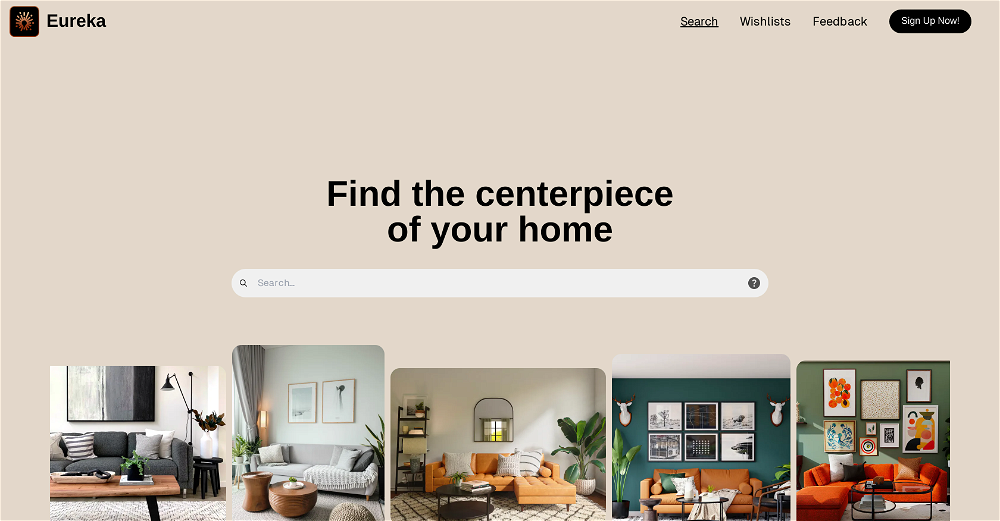Bargain Buddy
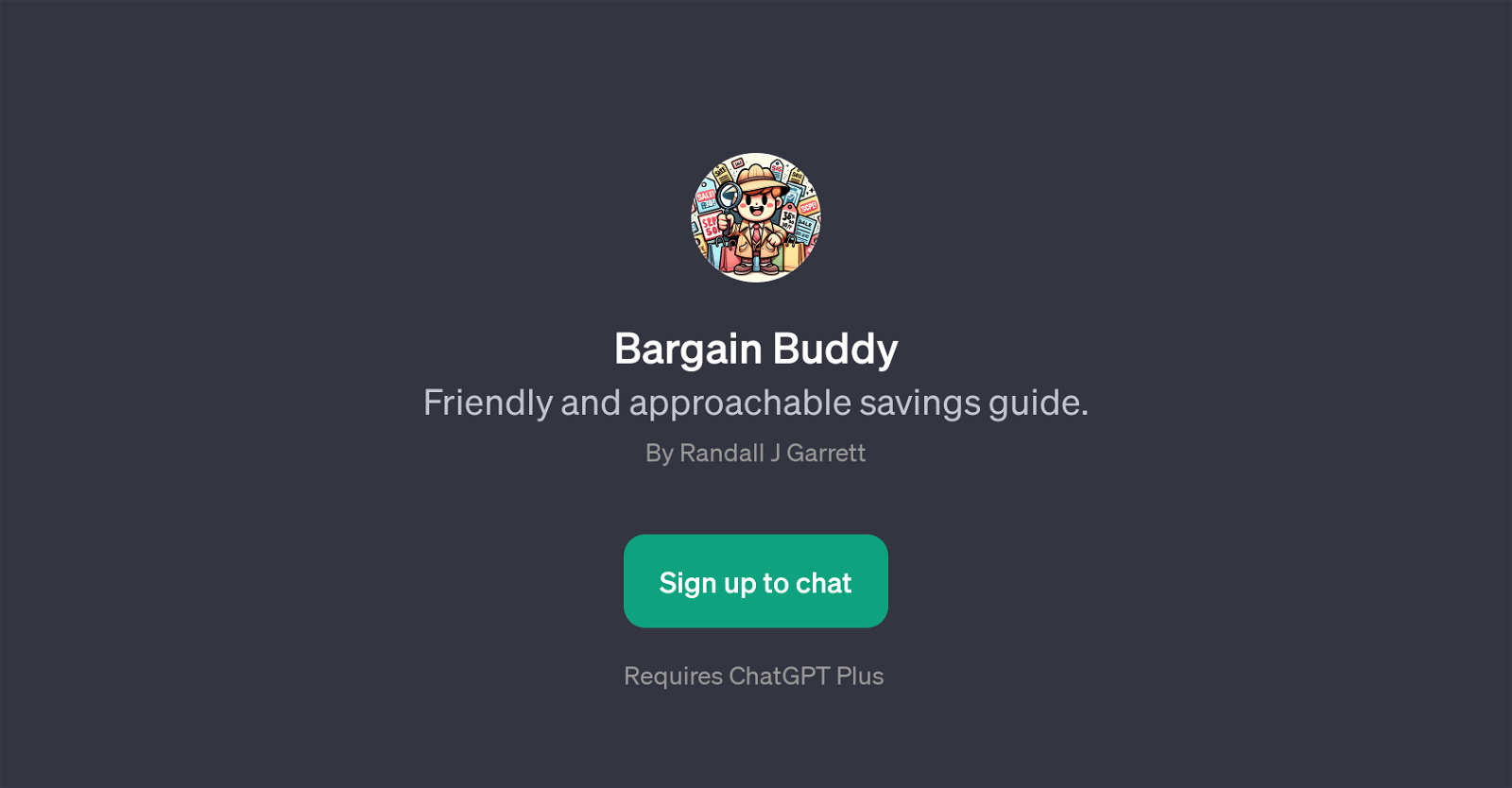
Bargain Buddy is a GPT developed as a friendly and approachable savings guide, primarily designed to assist users in maximizing savings and finding the best deals using coupons.
This GPT caters to various queries related to the use and efficiencies of digital versus paper coupons, suggests ways to save on weekly groceries, and shares tips for using coupons at different department stores.
Additionally, it provides insights about facts users should know about expiration dates on coupons. The underlying focus of this tool is to make users understand the art of saving and coming up with efficient shopping strategies.
The user-friendly nature of this tool makes it more approachable by letting a wider range of users avail themselves of its services. Note that it requires a ChatGPT Plus subscription for usage.
Giving users the ability to converse and explore savings possibilities, Bargain Buddy plays a significant role in augmenting shoppers' experience, helping them make the most out of their spending by providing practical advice and suggestions.
Would you recommend Bargain Buddy?
Help other people by letting them know if this AI was useful.
Feature requests
68 alternatives to Bargain Buddy for Shopping assistance
-
5.01091
-
38
-
5.0351
-
33
-
5.0292
-
5.019
-
5.017
-
17
-
15
-
15
-
13
-
12
-
7
-
7
-
71
-
6
-
 6
6 -
Guide shoppers through large product catalogs, from discovery to conversion.4
-
4
-
 4
4 -
4
-
4
-
3
-
5.0
 31
31 -
 Your witty shopping buddy finding deals and suggesting alternatives.326
Your witty shopping buddy finding deals and suggesting alternatives.326 -
3
-
3
-
Redefining shopping with personalized recommendations and seamless experiences.2
-
2
-
2
-
2
-
1
-
 110
110 -
 1
1 -
 156
156 -
 Choose products on Tokopedia based on your needs.118
Choose products on Tokopedia based on your needs.118 -
1
-
 18
18 -
 167
167 -
 112
112 -
 Global Women's Shopping Assistant with ultra-realistic HD product images and links.14
Global Women's Shopping Assistant with ultra-realistic HD product images and links.14 -
1
-
 17
17 -
 11
11 -
 14
14 -
 16
16 -
1
-
 118
118 -
-
-
 20
20 -
 16
16 -
 4
4 -
 50
50 -
 15
15 -
 6
6 -
 17
17 -
 50
50 -
 Expert in personalized product recommendations.15
Expert in personalized product recommendations.15 -
 A fashionable shopping assistant with style advice and price guidance.39
A fashionable shopping assistant with style advice and price guidance.39 -
-
 9
9 -
 Scouting the best products and deals online.36
Scouting the best products and deals online.36 -
 9
9 -
 165
165 -
 Your assistant for the best online deals and product alternatives.71
Your assistant for the best online deals and product alternatives.71 -
 7
7 -
 59
59
If you liked Bargain Buddy
Featured matches
Other matches
People also searched
Help
To prevent spam, some actions require being signed in. It's free and takes a few seconds.
Sign in with Google