Price Finder Pro
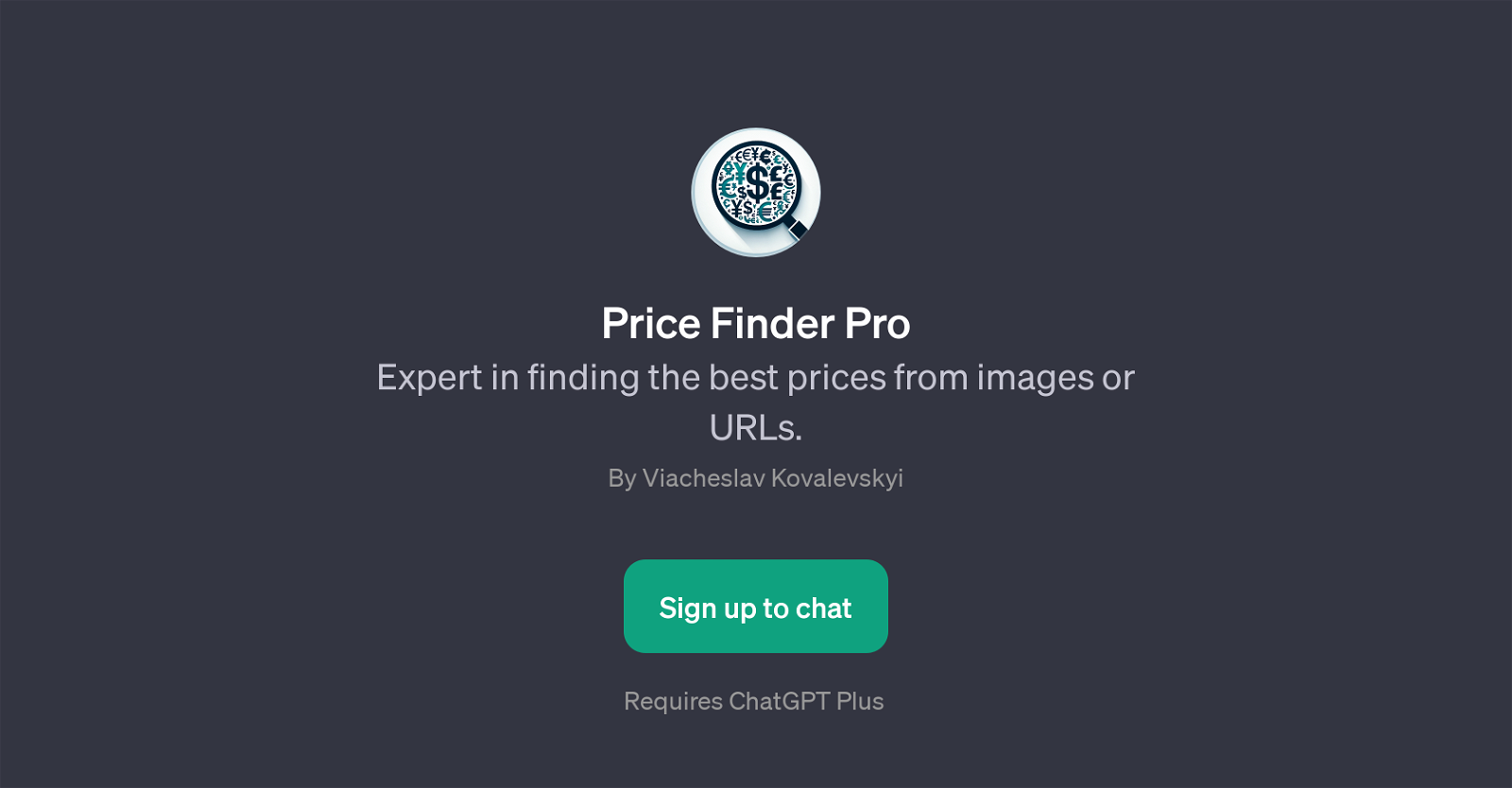
Price Finder Pro is a GPT that specializes in finding the least expensive prices for items from images or URLs. To use this GPT, users can submit a picture, URL, or simply the name of the product they're looking for.
The tool then processes this input to determine the most affordable prices available. It is designed to perform meticulous searches and compares prices across different platforms to ensure users get the most cost-effective options.
Its prompt starters include queries like 'Find the best price for this item', 'What's the cheapest option for this product?', 'Locate affordable options for this', and 'Search for the lowest price of this item'.
This makes it an optimal tool for consumers seeking to make budget-friendly purchases. Its distinct competence lies in its ability to process non-textual data like images and URLs effectively, ensuring an extensive and precise price comparison.
Note, the tool requires a user to have ChatGPT Plus for its operation. Overall, it's an instrumental tool for savvy shoppers aiming to get the most bang for their buck.
Would you recommend Price Finder Pro?
Help other people by letting them know if this AI was useful.
Feature requests



2 alternatives to Price Finder Pro for Price search
If you liked Price Finder Pro
Help
To prevent spam, some actions require being signed in. It's free and takes a few seconds.
Sign in with Google


