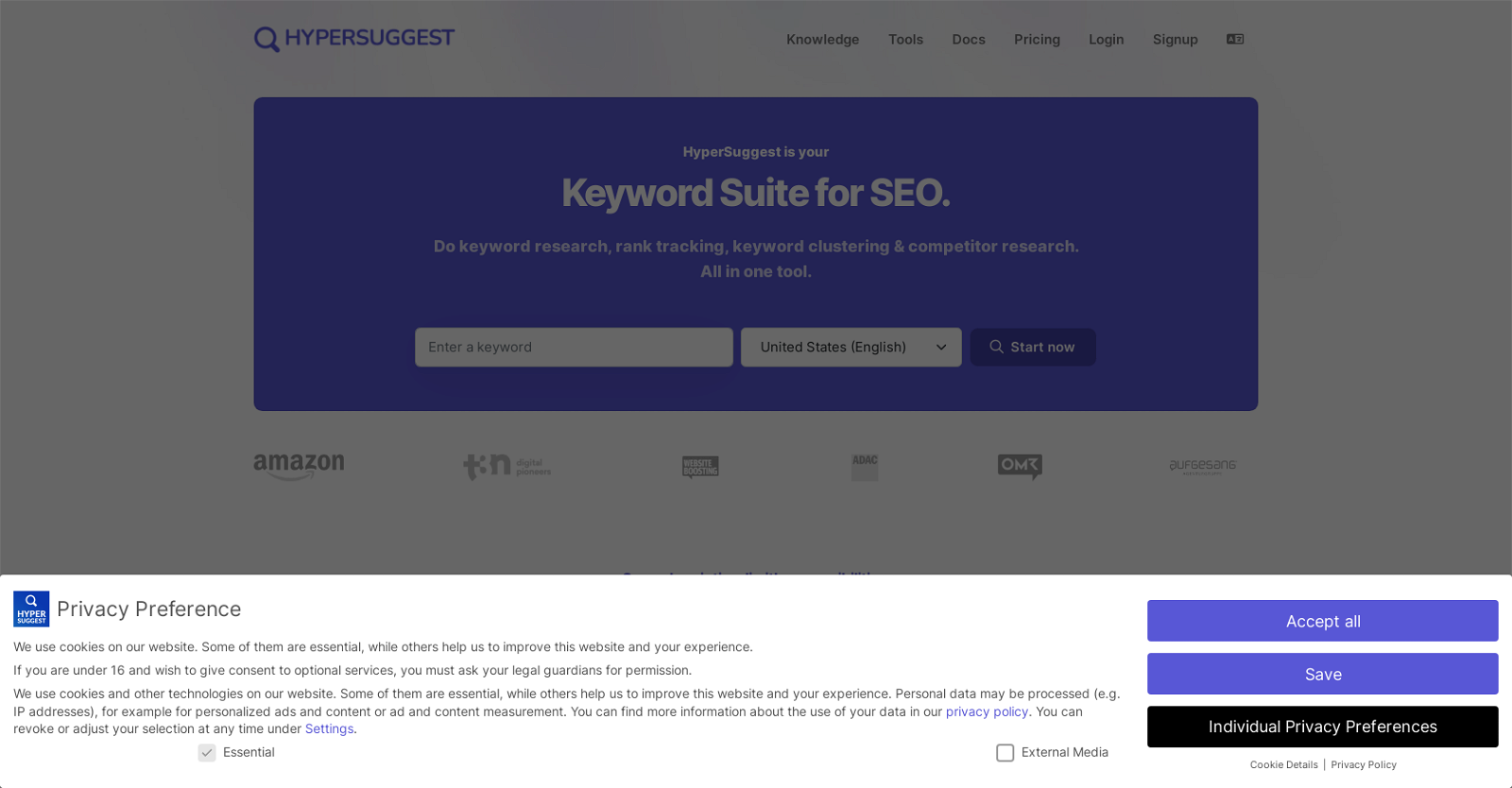What is HyperSuggest software?
HyperSuggest is a comprehensive SEO tool that is powered by AI. It specializes in keyword research, clustering and metric analysis. This tool provides its users with thousands of long-tail keywords, as well as insights into search volume and automatic grouping of keywords. HyperSuggest also facilitates SEO features such as rank tracking and competitor research. The goal of HyperSuggest is to provide an all-in-one SEO solution that outperforms its competitors in keyword research and tracking progress. The tool is available in multiple languages and offers access to its API for more advanced operations.
How does the keyword research feature of HyperSuggest work?
HyperSuggest's keyword research feature works by generating a plethora of relevant long-tail keywords for your input. It leverages data from nine different networks including Google, Amazon, YouTube, and Instagram. This gives users a holistic view of the keywords and trends related to their business industry.
Can HyperSuggest help to track keyword rankings?
Yes, an integral feature of HyperSuggest is its ability to track keyword rankings. Users can monitor how their selected keywords are performing in the ranks and comparison to the competition is also an option.
How can HyperSuggest assist in competitor research?
HyperSuggest aids in competitor research by identifying and showing the keywords for which your competitors are ranking. This feature enables users to get insights into their competitor's SEO strategy and to adjust their own accordingly.
Can HyperSuggest identify questions that customers are asking on Google?
Yes, HyperSuggest caters to the need to understand customer inquiries with its 'Also Asked' and 'WH-question' tool. It helps users to identify the questions customers are asking about a product or topic on Google. This gives insights into the queries and concerns of potential customers.
What is the keyword clustering feature of HyperSuggest?
HyperSuggest's keyword clustering feature is a major time-saver for users. Instead of manually sorting keywords into groups, the AI-powered tool automatically clusters keywords into meaningful groups. This automatic grouping helps to streamline keyword analysis.
How does HyperSuggest find low-competition keywords?
HyperSuggest uses its massive database and AI-powered tools to discover low-competition keywords. These are typically keywords that have relatively high search volumes, but less content aimed at them. Ranking highly for these keywords is less challenging, making them valuable for SEO.
How can HyperSuggest optimize my content for maximum impact?
HyperSuggest helps to optimize content for maximum impact by providing insights into trending topics and seasonal fluctuations. By using these insights, users can craft their content to be more relevant and engaging to their target audience.
What languages does HyperSuggest support?
HyperSuggest supports virtually every language and country. Therefore it is a versatile tool, useful for businesses and marketers worldwide. More detailed information can be found on their website.
Is the HyperSuggest API accessible for advanced functions?
Yes, HyperSuggest provides an API that users can access for more advanced functions. Detailed information about the API and its functions can be found on their website.
Where can I access pricing information for HyperSuggest?
Pricing information for HyperSuggest can be found directly on its website. They offer different subscription options and plans to cater to various needs.
What SEO tools are included with HyperSuggest?
HyperSuggest provides a range of SEO tools, including keyword research, rank tracking, keyword clustering, the 'Also Asked' tool, 'WH-question' tool, metrics tool, and 'Ranked Keywords' tool. Each of these tools contributes to the improvement of website ranking and content optimization.
How are the longtail keywords found via the HyperSuggest tool grouped?
The long-tail keywords found via the HyperSuggest tool are sorted into keyword groups via its algorithmic-based clustering tool. This automatic clustering saves time by streamlining the keyword analysis process.
How does HyperSuggest help to improve website ranking?
HyperSuggest helps to improve website ranking by providing users with access to thousands of long-tail keywords, their search volumes, and automatic groupings. Additionally, it helps users to discover highly converting, low competition keywords and assists in tracking keyword rankings. Prioritizing such keywords in your content strategy can significantly improve your website's SEO ranking.
How does HyperSuggest help discover highly converging keywords?
HyperSuggest helps to discover highly converging keywords by leveraging data from multiple sources to generate relevant keyword ideas. Its AI-enhanced tools also analyse search volume, competition, CPC, and trending topics to pinpoint those keywords that offer the most potential for high conversion rates.
Can HyperSuggest function in multiple languages?
Yes, HyperSuggest can work in virtually every language making it an adaptable tool for businesses and marketers across the globe.
What is the 'Also Asked' tool by HyperSuggest?
The 'Also Asked' tool from HyperSuggest helps users to find questions that customers ask on Google about a product or a topic. This feature allows the user to understand the requirements and concerns of potential customers.
Does HyperSuggest provide features to track keyword rankings?
Yes. HyperSuggest provides the rank tracking feature which gives the users the ability to track keyword rankings and compare them with competitors.
What is WH-question tool offered by HyperSuggest?
The WH-question tool provided by HyperSuggest is another means for users to find questions their customers are asking on Google about a topic or product. Similar to the 'Also Asked' tool, this feature gives insights into the queries and concerns of potential customers, providing opportunities for content optimization.
Is there an option for an API with HyperSuggest?
Yes. HyperSuggest provides access to an API that allows more advanced functions to be used, extending the tool's versatility and functionality.