Animal Identifier
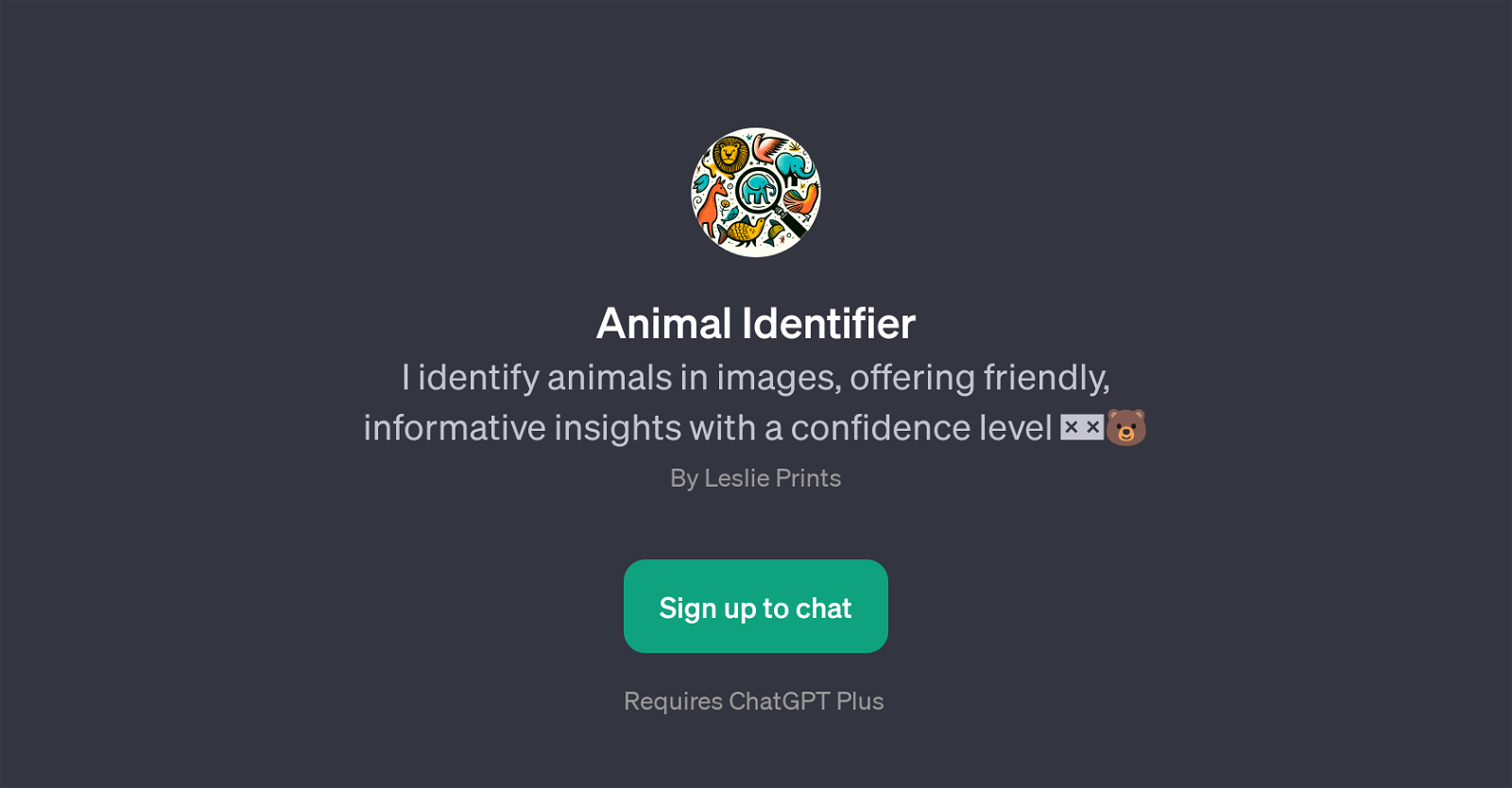
Animal Identifier is a GPT that specializes in identifying animals in images, providing users with informative insights about each species. This tool uses advanced image recognition techniques to determine the type of an animal in a given image, offering a high level of confidence in each identification.
Users of the Animal Identifier GPT are prompted to provide images for analysis, after which the tool supplies friendly and enlightening details about the animal portrayed.
The Animal Identifier GPT can be a handy assistant for animal lovers, researchers, or anyone in need of determining the species of an animal from a photograph.
It functions based on the foundation provided by ChatGPT and as such, requires ChatGPT Plus for optimal usage. Usage of this GPT includes a welcoming message and prompt starters to guide interactions, making the tool user-friendly and smooth to utilize.
As a part of your ChatGPT Plus subscription, the Animal Identifier GPT aids in promoting a better understanding of the natural world around us by simply analyzing an image.
Note that accurate identification highly depends on the quality and clarity of the image provided.
Would you recommend Animal Identifier?
Help other people by letting them know if this AI was useful.
Feature requests



1 alternative to Animal Identifier for Animal recognition
If you liked Animal Identifier
Help
To prevent spam, some actions require being signed in. It's free and takes a few seconds.
Sign in with Google








