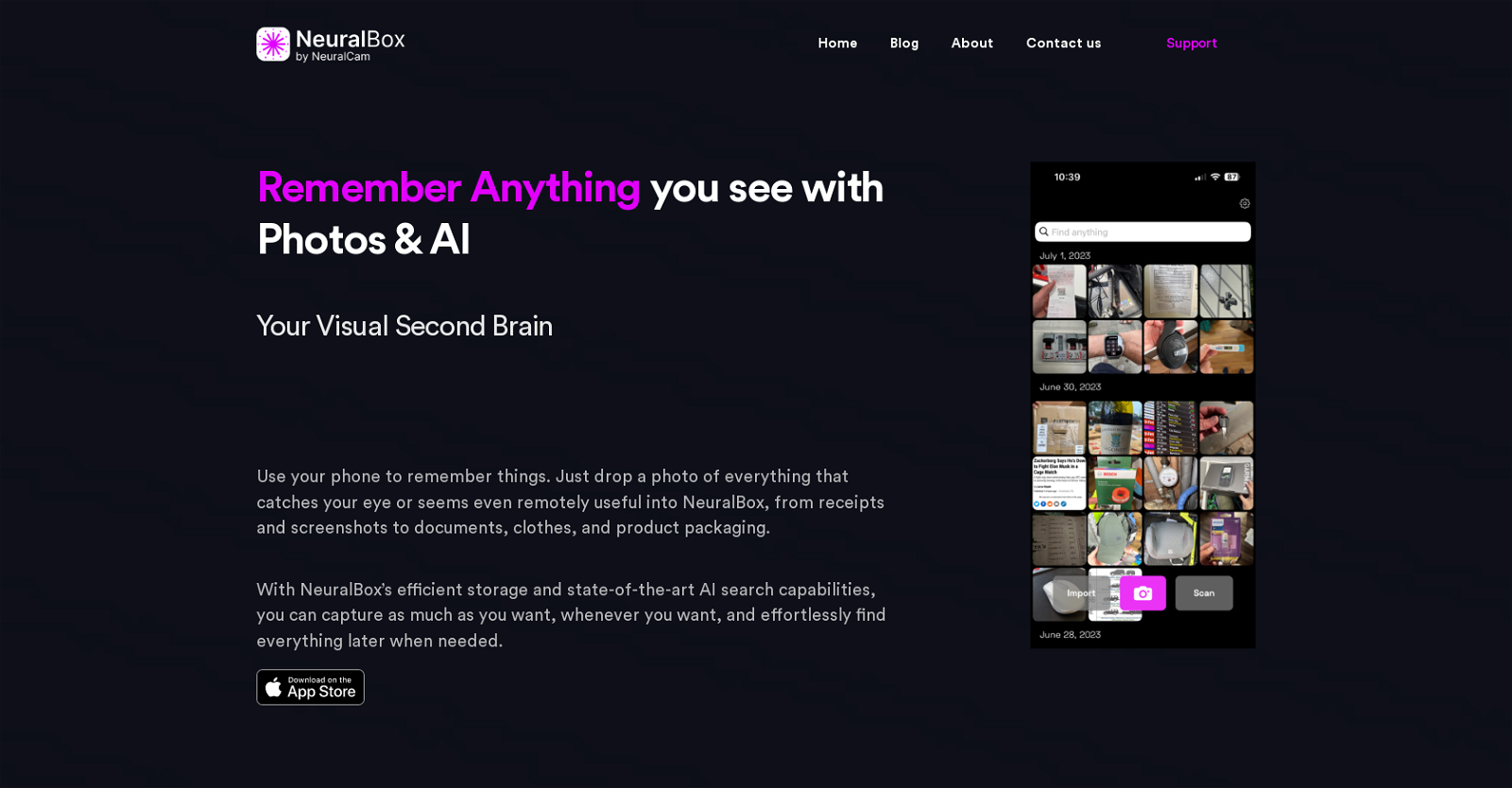What is NeuralBox?
NeuralBox is a mobile application developed by NeuralCam that functions as a visual second brain. It allows users to capture, remember, and organize various types of information via photos, leveraging AI for efficient storage and retrieval. NeuralBox's functionalities extend to efficient storage, AI image and OCR search, image similarity browsing, and various capture methods. It offers both a limited-free and a premium version, NeuralBox Plus, with expanded features.
How can NeuralBox help me in organizing my photos?
NeuralBox aids in organizing photos through its AI-powered features. Its AI image and OCR search allows users to find specific objects or text within images using simple descriptions, thereby bypassing complex organization, folders, or tags. The image similarity browsing function enables one to locate images that bear a resemblance in color, texture or shape. These features make locating and organizing photos an effortless process.
How does NeuralCam's NeuralBox work?
NeuralCam's NeuralBox functions through the use of AI and photo capture technologies. Users capture and store photos of any interesting or useful object. The data from these photos is then indexed using state-of-the-art AI models that consider both the objects and the text content present in the images. This AI-powered search feature allows users to efficiently locate images based on simple object or text descriptions. It also features image similarity browsing, delivering user-friendly organization of photos based on visual similarity.
What is the AI image search feature in NeuralBox?
The AI image search feature in NeuralBox is a tool that allows users to search for specific objects within their stored images using simple descriptions. By inputting a description of the image or object they're trying to find, NeuralBox's advanced AI models parse through the images, identifying and surfacing the desired photos. This eliminates the need for complex organization systems and tags as you can find your images based on the content within them.
Can NeuralBox recognize text within images?
Yes, NeuralBox can recognize text within images. The app utilizes OCR (Optical Character Recognition) technology that indexes the text content within stored images. This functionality allows a user to search for a specific text snippet within their images using a simple description.
How does the image similarity browsing feature work in NeuralBox?
The image similarity browsing feature in NeuralBox works by mimicking the human brain's natural approach to organizing information. When a user selects a photo, NeuralBox's advanced AI models find other images that are visually similar based on color, texture, and shape. This provides an efficient and intuitive way to browse through and connect photos stored within the application.
Does NeuralBox provide cloud storage?
Yes, NeuralBox provides cloud storage. The app offers efficient on-device storage and an abundant cloud storage capacity. This cloud storage allows users to store numerous utility images without worrying about running out of space on their device.
What is NeuralBox Plus?
NeuralBox Plus is the paid version of NeuralBox. For a monthly fee, it provides users with unlimited photo storage, a document scanning mode, 50GB of cloud storage, and the ability to sync across multiple devices. Additionally, there are no watermarks on shared images in the NeuralBox Plus subscription.
How does NeuralBox's document scanning mode work?
IDK
How much does NeuralBox Plus cost?
NeuralBox Plus costs $5.99 per month. This subscription offers users unlimited photos, document scanning mode, 50GB cloud storage, and synchronization across multiple devices, among other features.
Is NeuralBox available for Android devices?
IDK
How does the quick-add lock screen widget work in NeuralBox?
The quick-add lock screen widget in NeuralBox allows users to capture what they need quickly. Located on the lock screen for easy access, it allows for an image capture process that requires just two taps and takes under three seconds.
How can I import my screenshots into NeuralBox?
To import screenshots into NeuralBox, users can use the Share extension to directly import the screenshots by tapping 'Share' and selecting 'NeuralBox'. This eliminates the need to save screenshots to the main gallery. They also have the option to auto-import screenshots, where every screenshot taken gets automatically imported into NeuralBox when the app is opened.
What types of photos can I store in NeuralBox?
NeuralBox can store any type of photo. Users typically use it to store photos of receipts, documents, screenshots, clothing, product packaging, and any other items or details they find interesting or useful.
Can NeuralBox sync across multiple devices?
Yes, NeuralBox can sync across multiple devices. This feature, however, is exclusive to the paid NeuralBox Plus subscription. It allows users to access their stored images from various devices.
What's the benefit of storing my screenshots in NeuralBox?
Storing screenshots in NeuralBox helps you keep your main photo gallery uncluttered. Any screenshot you capture can be automatically imported into NeuralBox when you open the app, preventing your main gallery from being populated with utility screenshots. This keeps your primary photo gallery dedicated to special moments and personal memories.
How does NeuralBox help to unclutter my main photo gallery?
NeuralBox assists in decluttering the main photo gallery by providing a separate storage space for 'utility photos' - those spontaneous snaps that don't quite fit in your regular gallery. With NeuralBox, users can keep their primary gallery clear for cherished memories and special moments while storing other useful or interesting captures in an organized, searchable application.
How can I download NeuralBox?
NeuralBox is available for download on the App Store for iOS devices. You can easily locate and download it by searching for 'NeuralBox' in the App Store search tab.
Are there any limitations in the free version of NeuralBox?
The free version of NeuralBox imposes some limitations on users. With the free version, users are allowed 30 photos per month, and they have access to the quick-add lock screen widget, auto-importing screenshots, efficient local storage of photos, AI image search, OCR text search, and AI image similarity browsing. However, features such as unlimited photos, document scanning mode, cloud storage, and multi-device synchronization are reserved for the paid NeuralBox Plus version.
What does the automatic importing of screenshots feature do in NeuralBox?
The automatic importing of screenshots feature in NeuralBox enables seamless and automatic import of every screenshot a user takes into NeuralBox, whenever the app is opened. This feature helps keep your phone's main photo gallery uncluttered, as the screenshots are directly stored in the app without needing to be saved in general phone storage.