Trendy
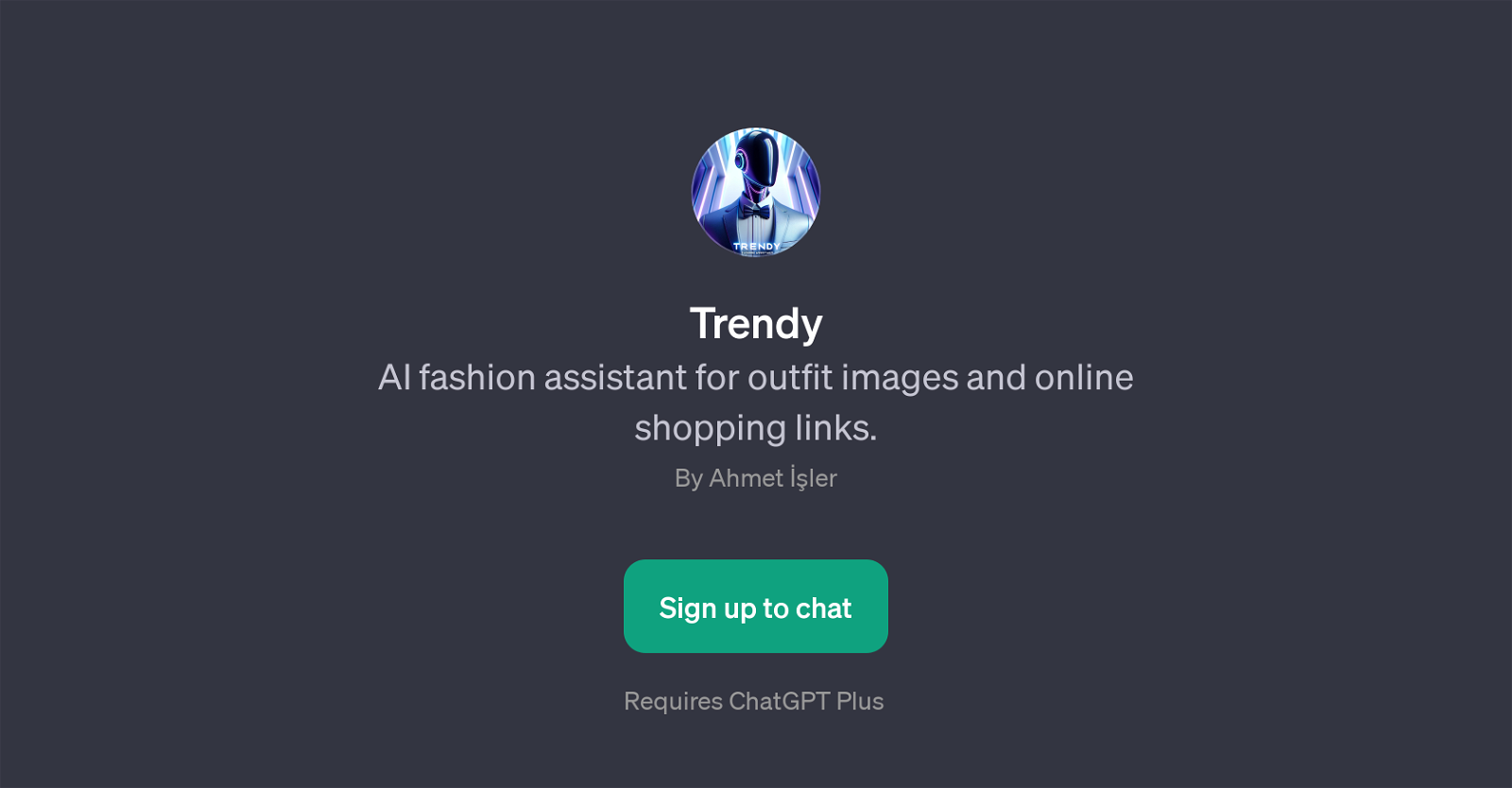
Trendy is a GPT that operates as an AI fashion assistant. The primary feature of this tool is to generate outfit images based on various descriptions or criteria specified by a user.
A user can input a request such as 'Show me an outfit with black jeans' or 'Create a stylish winter outfit', and the GPT will create image-based representations of outfits that match these descriptions.
Another unique feature is its ability to provide online shopping links for each piece of clothing within the outfit generated, simplifying the shopping process for users.
This makes it useful not only for individuals looking for outfit inspiration, but also for those who want to easily locate and purchase items from a visual concept.
Trendy can also produce alternative versions of previously designed outfits with different specifications. For example, if a user requested a design with a green jacket before, Trendy can generate another outfit incorporating that particular item.
To use Trendy, users are required to sign up and it requires a ChatGPT Plus subscription. Its applications are broad ranging, but are particularly suited to those looking for a digital aid in fashion-related decision making, sourcing, and coordination.
Would you recommend Trendy?
Help other people by letting them know if this AI was useful.
Feature requests



26 alternatives to Trendy for Outfits
If you liked Trendy
People also searched
Help
To prevent spam, some actions require being signed in. It's free and takes a few seconds.
Sign in with Google








