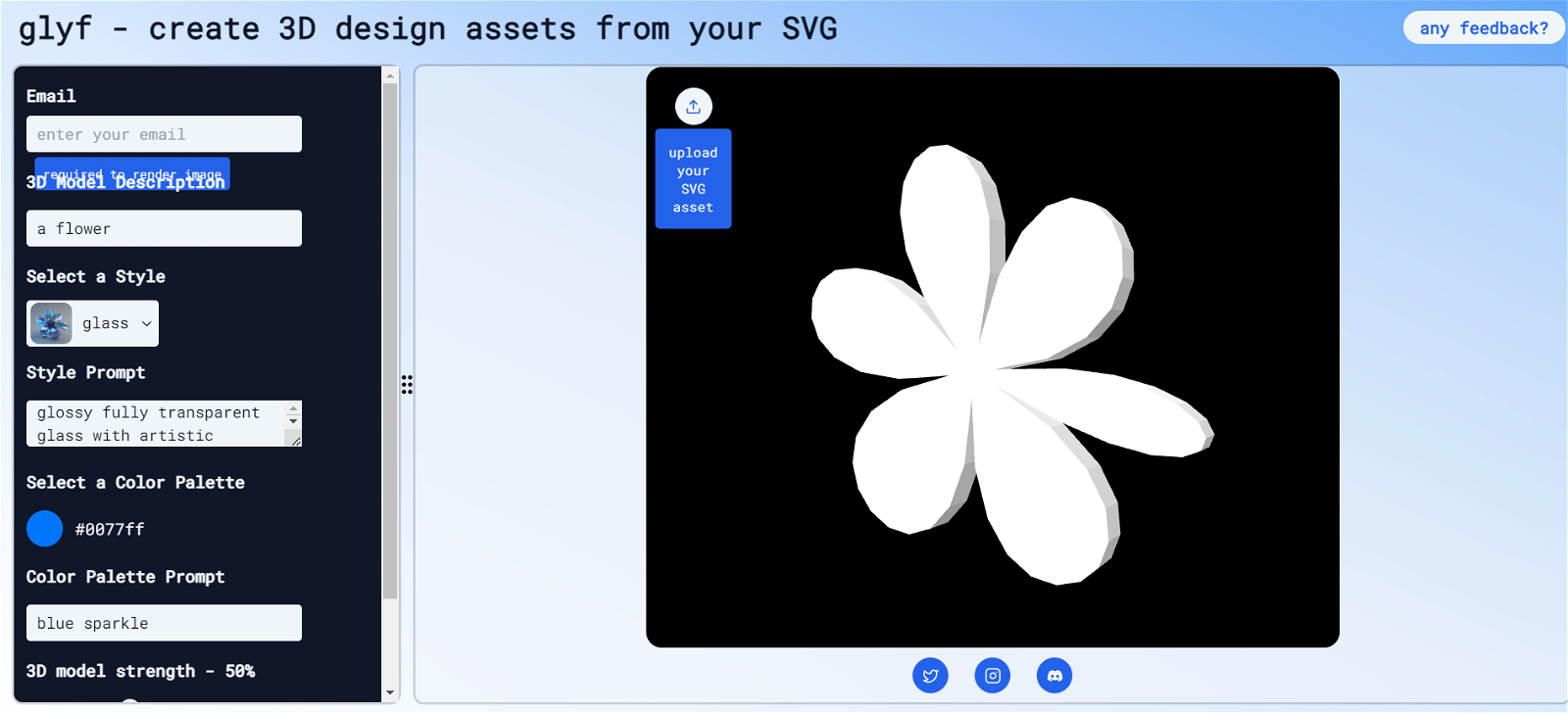What is Glyf?
Glyf is an AI tool specifically designed for creating 3D design assets from SVG files.
How does Glyf use SVG files to create 3D designs?
Glyf generates 3D models by transforming SVG files. The tool closely follows the shape of the SVG, allowing for varying degrees of precision to create a range of outcomes.
In what formats can Glyf output 3D models?
IDK
What does 'model strength' mean in Glyf?
In Glyf, 'model strength' refers to the degree of deviation from the original SVG shape. You can control the shape's fidelity with the original SVG.
Can I slightly deviate from the original SVG shape, using Glyf?
Yes, Glyf allows for model strength adjustment, determining how much the final 3D design can deviate from the original SVG shape.
What is the 'glass' style in Glyf?
The 'glass' style refers to a particular artistic setting within Glyf. Using this style applies nuanced artistic refractions, creating a glossy, fully transparent glass effect on the 3D design.
How can the color palette in Glyf be customized?
The color palette in Glyf can be customized based on the user's preference. The color palette function lets users individualize the appearance of their models.
In what ways can Glyf enhance the visual appeal of my 3D designs?
Glyf enhances the visual appeal of 3D designs through its vast customization options. This includes style variation, color palette customization, and nuanced artistic refractions, like the 'glass' effect.
What is the 'seed' feature in Glyf?
The 'seed' feature in Glyf can be used to generate different variations of the 3D design, thus expanding the range of potential outcomes for your creative process.
Can Glyf create different variations of 3D design?
Yes, Glyf can create different variations of 3D designs. This is achieved through the 'seed' feature that can render multiple model variations based on one SVG file.
How does Glyf contribute to creativity and innovation in design?
Glyf paves the way for creativity and innovation in design by allowing SVG assets to be converted into customizable 3D models. This offers new dimensions in visualization processes, enhancing both flexibility and uniqueness in the field of digital design.
What type of interactive interface does Glyf have?
Glyf has an interactive interface that allows users to edit and adapt settings for style, color palette, and model strength, which guides the transformation of SVG files into 3D models.
Is Glyf suited for both professional and amateur designers?
IDK
How can Glyf follow the shape of SVG with varying degrees of precision?
Glyf follows the shape of SVG files with varying degrees of precision by allowing users to adjust the 'model strength'. This determines how closely the 3D model will adhere to the shape of the original SVG file.
Does Glyf only convert SVG assets to 3D models?
IDK
Can I edit and adapt 3D model settings in Glyf?
Yes, Glyf's interactive interface enables users to edit and adapt various settings including style, color palette, and model strength. It allows for versatility in rendering the final 3D design.
How does the 'seed' feature in Glyf generate variations of a design?
The 'seed' feature in Glyf generates variations of a design by introducing random changes each time a new 'seed' number is entered. This enables the creation of various design outcomes from one SVG file.
How does Glyf deal with artistic refractions?
Glyf deals with artistic refractions through its style options, like the 'glass' style, which applies nuanced artistic refractions to enhance the visual appeal of the 3D design.
What kind of styles can I create in Glyf?
Glyf allows for a variety of styles to be created, from simple to complex. One example is the 'glass' style which renders the 3D model as transparent glass with unique refractions.
Can Glyf help in creating high-quality visual components?
Yes, Glyf certainly aids in creating high-quality visual components. By converting SVG files into 3D models and offering a range of customization tools, it enhances visual appeal while maintaining the quality of the original design assets.