OpenRouter
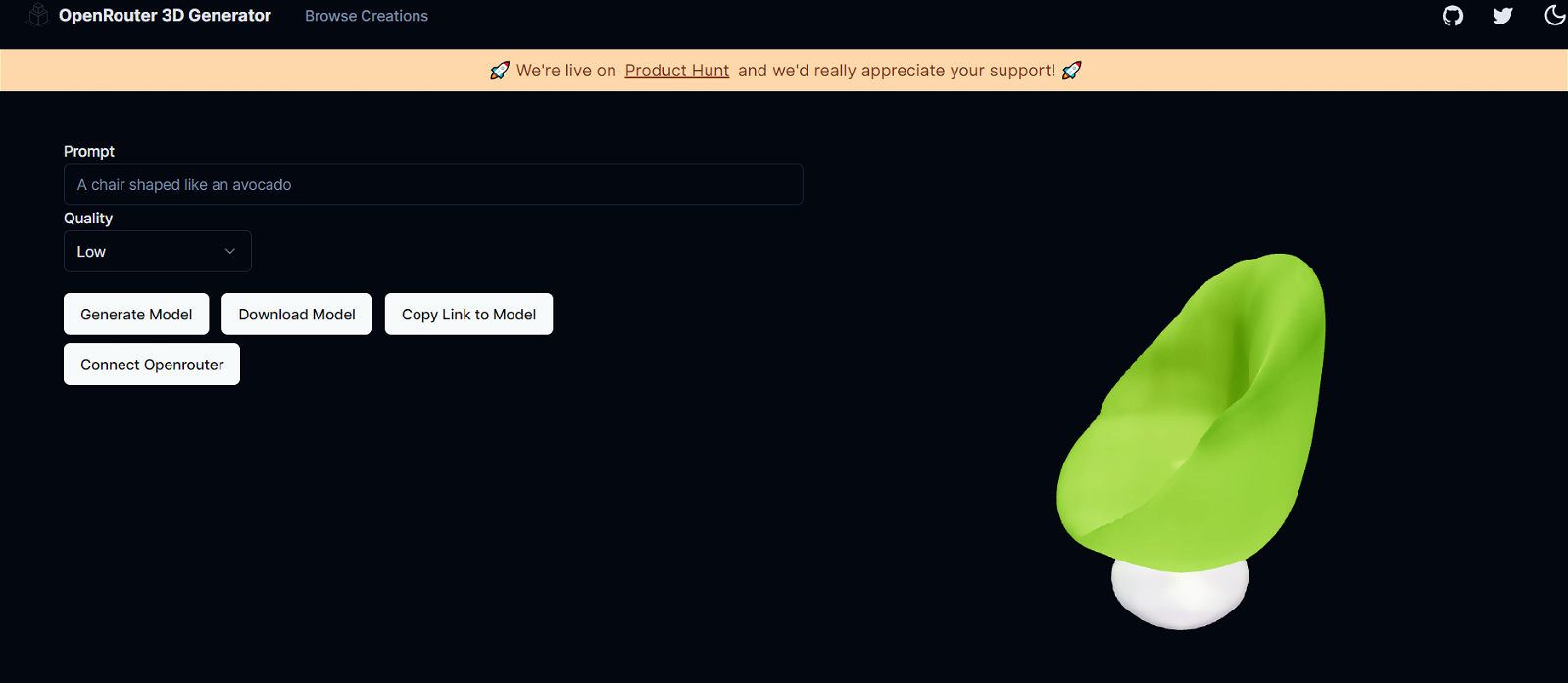
The OpenRouter 3D Generator is a tool designed to create 3D assets for use in artificial intelligence projects. With this tool, users can generate high-quality 3D models using a technology called shap-e.
The generated models can then be downloaded or shared through a unique link.The OpenRouter 3D Generator showcases a simple and user-friendly interface, allowing users to easily browse through various creations and access the generated models.
This feature provides users with a diverse range of pre-generated 3D assets to choose from.The tool's integration with GitHub and Twitter enables seamless sharing and collaboration among users, allowing for the exchange of ideas and feedback.
By providing a copy link option, the OpenRouter 3D Generator simplifies the process of sharing model files with others.The platform's active presence on Product Hunt highlights the tool's commitment to continued improvement and development.
As users, you can contribute to the growth of the OpenRouter 3D Generator by offering your support on Product Hunt.Overall, the OpenRouter 3D Generator is a valuable resource for developers and AI enthusiasts seeking to incorporate visually appealing 3D models into their AI projects.
Its efficient generation process and user-friendly features make it a viable choice for those looking to enhance their AI projects with 3D assets.
Would you recommend OpenRouter ?
Help other people by letting them know if this AI was useful.
Feature requests



22 alternatives to OpenRouter for 3D images
Pros and Cons
Pros
Cons
Q&A
If you liked OpenRouter
People also searched
Help
To prevent spam, some actions require being signed in. It's free and takes a few seconds.
Sign in with Google








