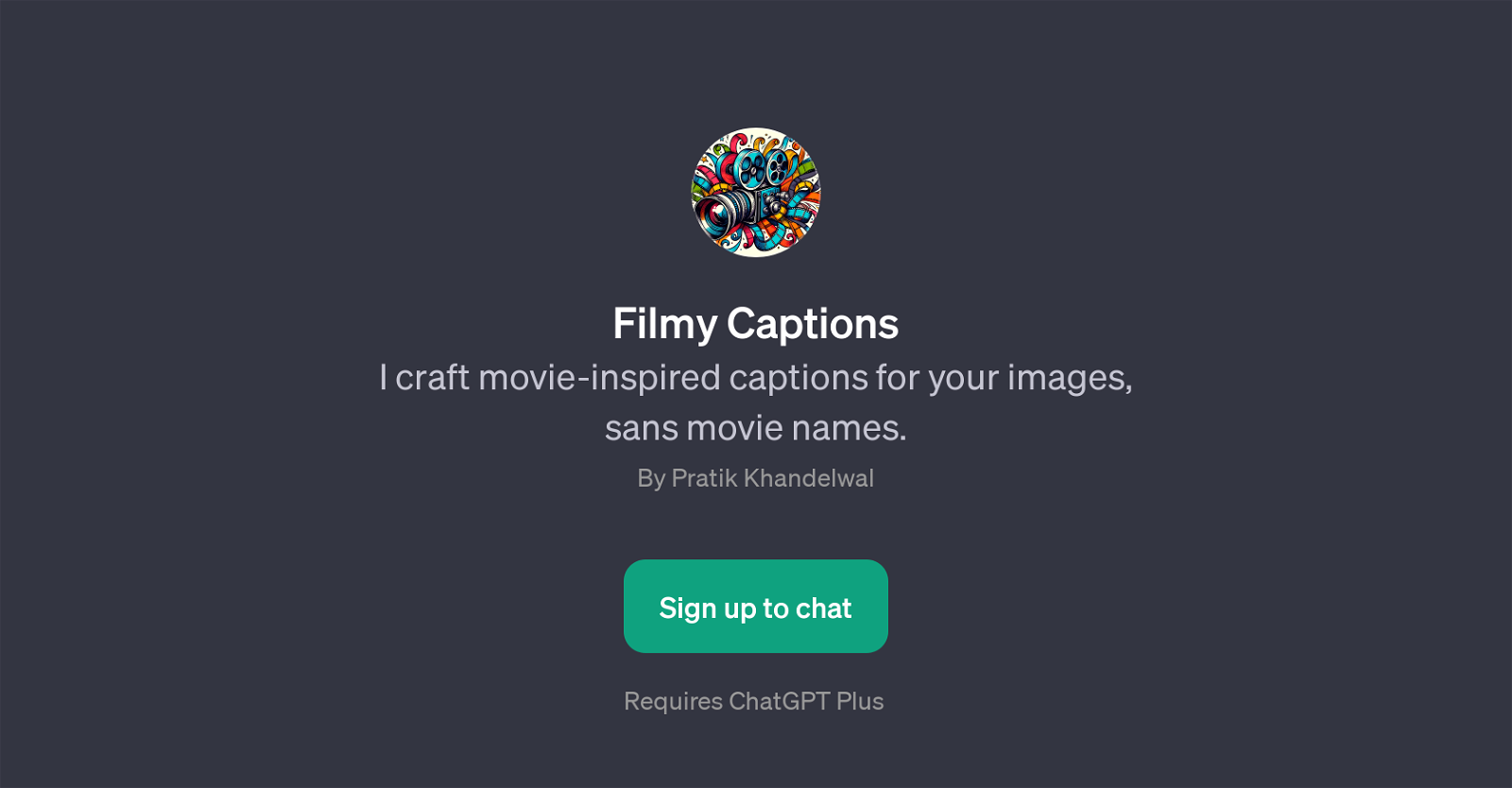Filmy Captions
Filmy Captions is a Generative Pretrained Transformer (GPT) that creates imaginative movie-inspired captions for images. This GPT is especially designed to infuse a cinematic touch to your visuals.
It does not include actual movie names, ensuring that captions have an original touch to them and convey a distinct, tangier, and more interpretive context.
It works by taking as input an image from the user. After analyzing the contents of the image, the GPT provides a movie-themed caption that mirrors or complements the expression or narrative the image depicts.
Filmy Captions can be seen as an interface that allows users to convert their visuals into a dramatized textual narrative. The user can interact with Filmy Captions by prompting it with requests like 'Caption this image for me' or 'What movie quote fits this picture?'.
This characteristic makes the AI useful in a diverse range of applications, from social media to digital marketing, where images and their textual descriptors often create a colossal impact.
Filmy Captions is an innovative solution for everyone looking to add creativity and an element of storytelling to their images. However, using it might require a ChatGPT Plus membership.
It should be noted that as AI technology products, capabilities and features often undergo improvements and enhancements, the exact functionalities of Filmy Captions may evolve or shift over time.
Would you recommend Filmy Captions?
Help other people by letting them know if this AI was useful.
Feature requests



If you liked Filmy Captions
Help
To prevent spam, some actions require being signed in. It's free and takes a few seconds.
Sign in with Google