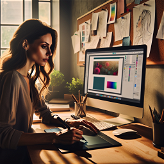Stylar
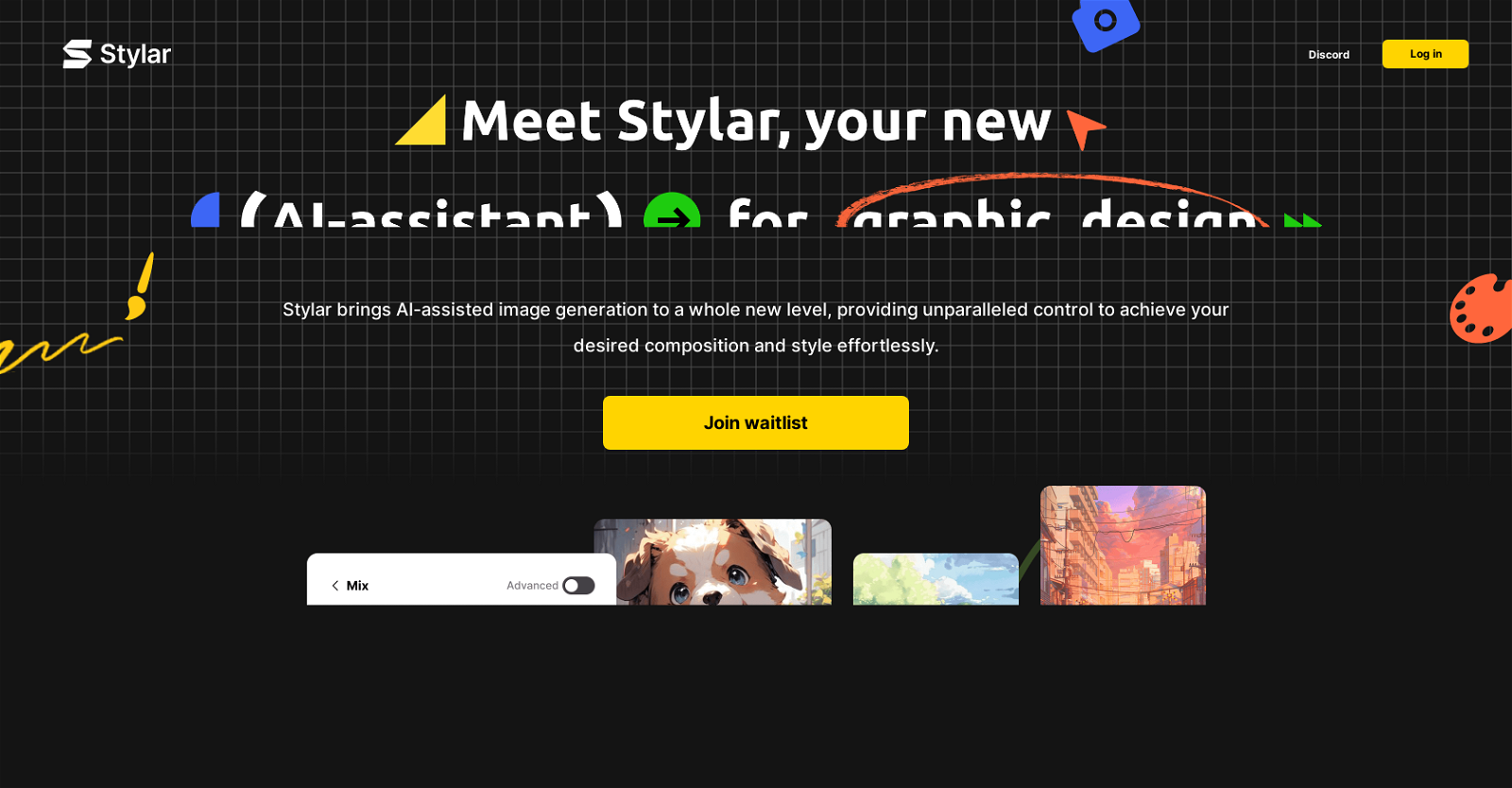
Stylar is an AI-powered design partner that takes AI-assisted image generation to a higher level. It offers exceptional control to effortlessly achieve your desired composition and style.
Stylar aims to assist professionals in various fields who create visual content by providing them with a comprehensive suite of AI tools.The tool promises unparalleled control and ease-of-use in achieving desired aesthetic outcomes.
It empowers users to effortlessly generate images with their desired compositions and styles by leveraging advanced AI algorithms. Stylar's focus on user control implies that it offers a rich set of options for users to customize and fine-tune the generated images to meet their specific requirements.Stylar offers a waitlist for early access, suggesting that it is still in development or undergoing closed beta testing.
Users have the opportunity to join a Discord channel, where they can access additional resources and tips related to AI-assisted design. Stylar's commitment to user engagement and community support is evident from its various communication channels and active online presence.Overall, Stylar presents itself as a promising AI tool for professionals seeking efficient and effective AI-powered image generation.
With its emphasis on control and effortless design, Stylar aims to enhance the creative process and offer valuable support to users in achieving visually compelling results.
Would you recommend Stylar?
Help other people by letting them know if this AI was useful.
Feature requests



9 alternatives to Stylar for Graphic design
If you liked Stylar
-
158
-
180
-
28
-
3.71283
-
1.0342
-
42
-
5.064
-
62
-
9
-
5.0481
-
7
-
463
-
138
-
38
-
65
-
110
-
41
-
5166
-
45
-
183
-
335
-
1210
-
13
-
79
-
1
-
1
-
2
-
1
-
9
-
329
-
221
-
31
-
3
-
319
-
41
-
16
-
17
-
261
-
454
-
161
-
59
-
469
-
225
-
292
-
163
-
240
-
4104
-
1226
-
42
-
57
-
138
-
136
-
156
-
81
-
6225
-
4171
-
145
-
3155
-
168
-
1.011
-
113
-
22
-
5.0221
-
37
-
111
-
7
-
261
-
12K
-
25
-
233
-
329
-
28
-
1305
-
8
-
132
-
117
-
2166
-
149
-
141
-
10
-
5.050161K
-
6
-
17
-
80
-
41
-
68
-
174
-
13
-
3220
-
17
-
2272
-
119
-
32
-
69
-
5
-
3
-
111
-
2111
-
48
-
181
-
51
-
3
-
166
-
1109
-
212
-
11
-
99
-
1198
-
37
-
121
-
5438
-
1
-
270
-
50
-
1
-
5.054
-
17
-
4
-
1
-
1
-
15
-
4
-
2.5492
-
141
-
7
-
3.01691
-
49
-
2.071
-
50
-
7
-
1.074
-
1.0783
-
14
-
14
-
6
-
1.34532
-
3.61543
-
3.0511
-
5.04581
-
19
-
3.075
-
39
-
11
-
1.371
Help
To prevent spam, some actions require being signed in. It's free and takes a few seconds.
Sign in with Google