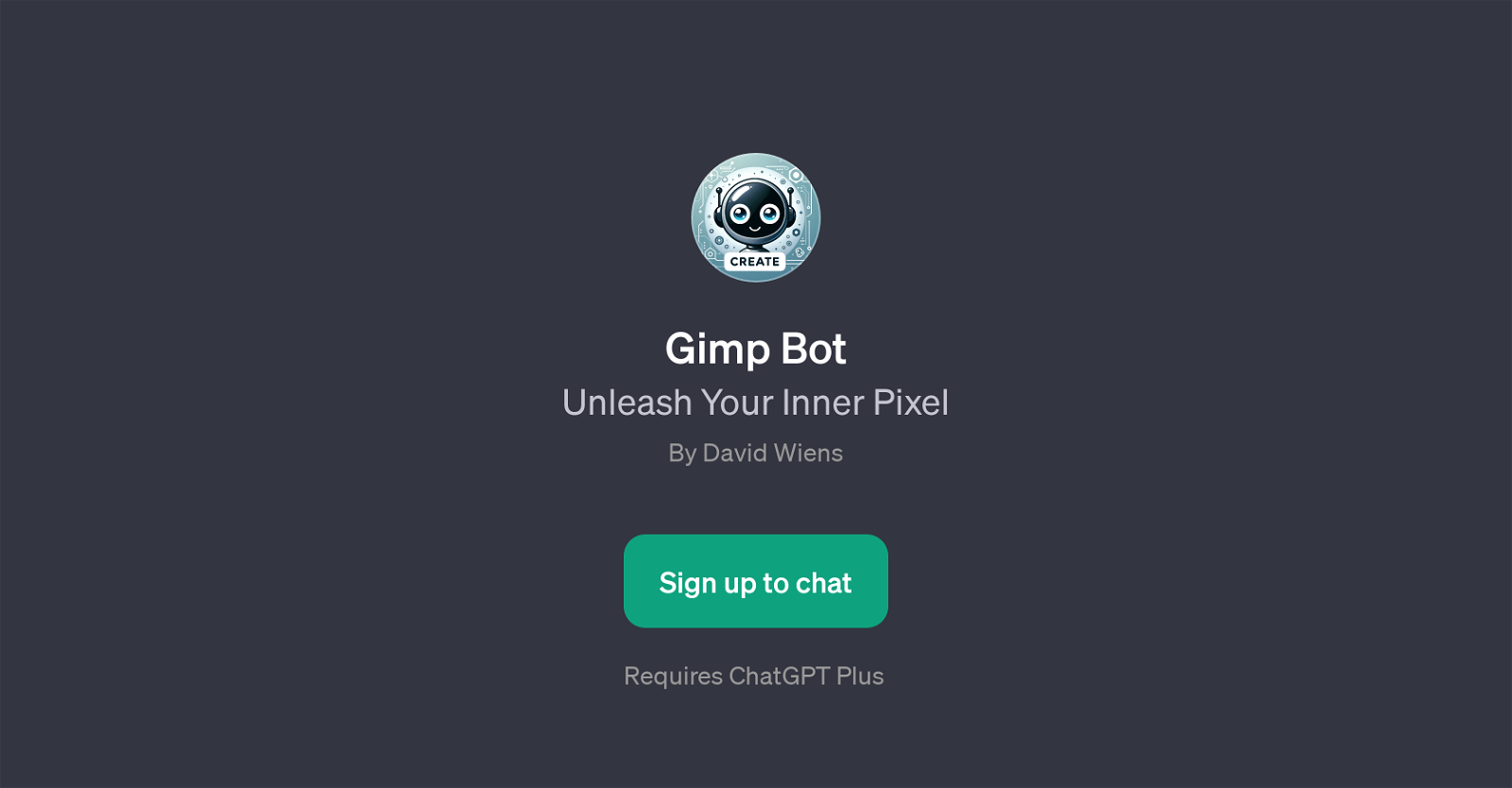Gimp Bot
Gimp Bot is a GPT that offers interactive learning and support for users of the graphic manipulation tool, Gimp. Its primary function is to help its users get more comfortable with the various functionalities and utilities that Gimp offers.
The GPT provides responses to queries like details about creating new layers, explaining the concept and utility of layers, resizing an image, selecting and removing a background, among others.
Developed with an aim to provide step-by-step instructions and facilitate the learning process, it can be a very helpful tool for anyone looking to explore or expand their skills in Gimp.
To use Gimp Bot, users have to sign up and it requires ChatGPT Plus. Upon joining, users are welcomed with a message signaling readiness to assist in learning.
Equipped with prompt starters, Gimp Bot can efficiently guide the user by providing insightful responses to precise questions about the use and operations of Gimp.
Would you recommend Gimp Bot?
Help other people by letting them know if this AI was useful.
Feature requests
If you liked Gimp Bot
Featured matches
Other matches
Help
To prevent spam, some actions require being signed in. It's free and takes a few seconds.
Sign in with Google