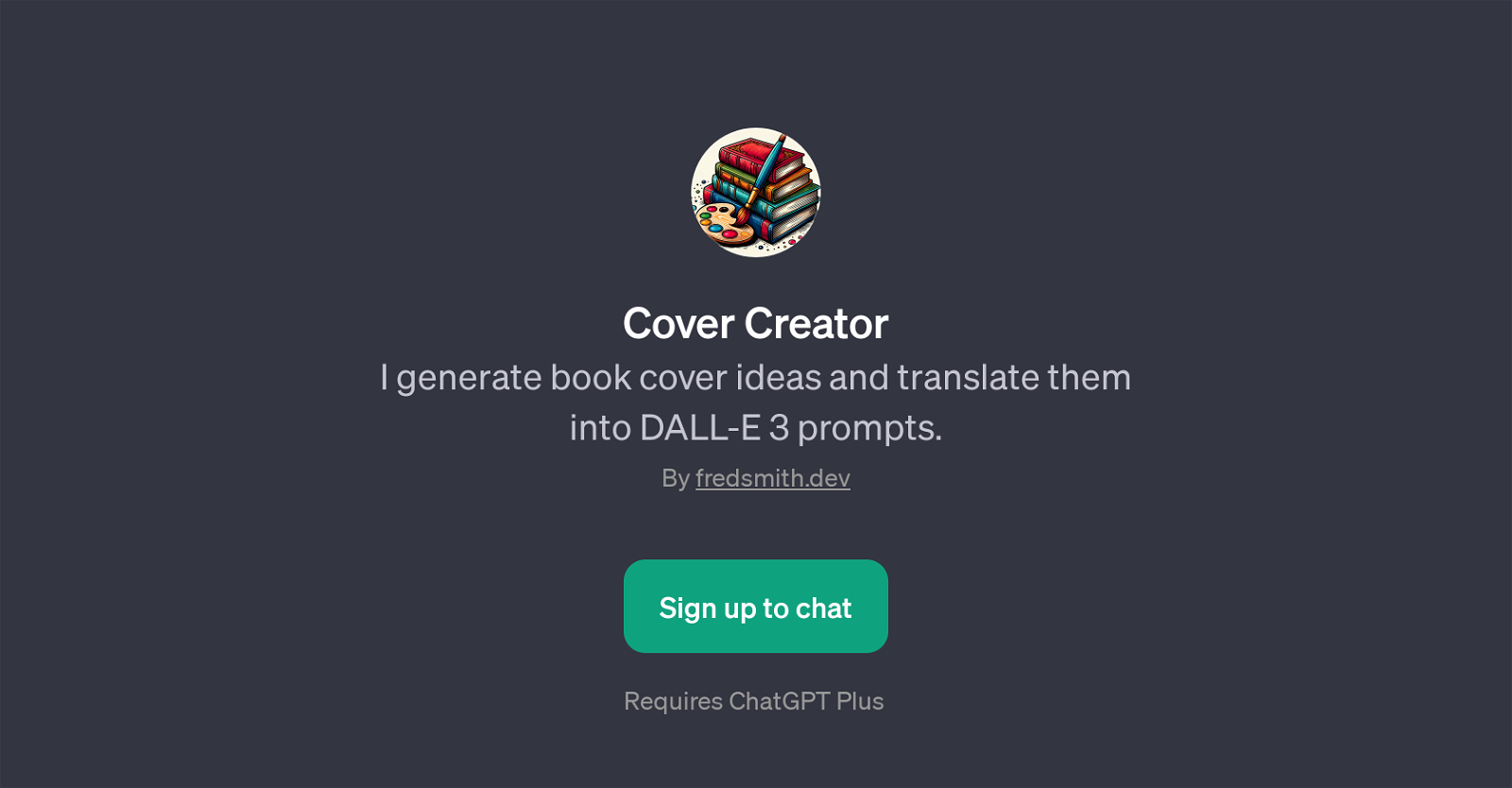Cover Creator
Cover Creator is a GPT designed to facilitate the creation of book cover designs by generating innovative ideas and translating those ideas into DALL-E 3 prompts.
This tool serves as a creative companion, enabling users to come up with unique book cover designs. Users can prompt the tool with basic concepts such as the genre, theme, or subject of the book, and the tool will then provide a corresponding DALL-E 3 prompt to assist in the visualization of the cover design.
For example, users can ask for suggestions for fantasy novels, sci-fi books, autobiographies, cookbooks and so on. By transforming these requests into DALL-E 3 prompts, Cover Creator aids in visual representation of the ideas.
Though it requires a ChatGPT Plus subscription to use, the functionalities of this GPT make it a useful tool for authors, publishers, or anyone in need of a creative process for book cover design, providing an innovative way to translate textual ideas into visual prompts for book cover design.
It should be noted that, while the prompts generated can serve as a basis for design, actual creation of the covers may require further input or creative execution from the user.
Would you recommend Cover Creator?
Help other people by letting them know if this AI was useful.
Feature requests



If you liked Cover Creator
Featured matches
Other matches
Help
To prevent spam, some actions require being signed in. It's free and takes a few seconds.
Sign in with Google