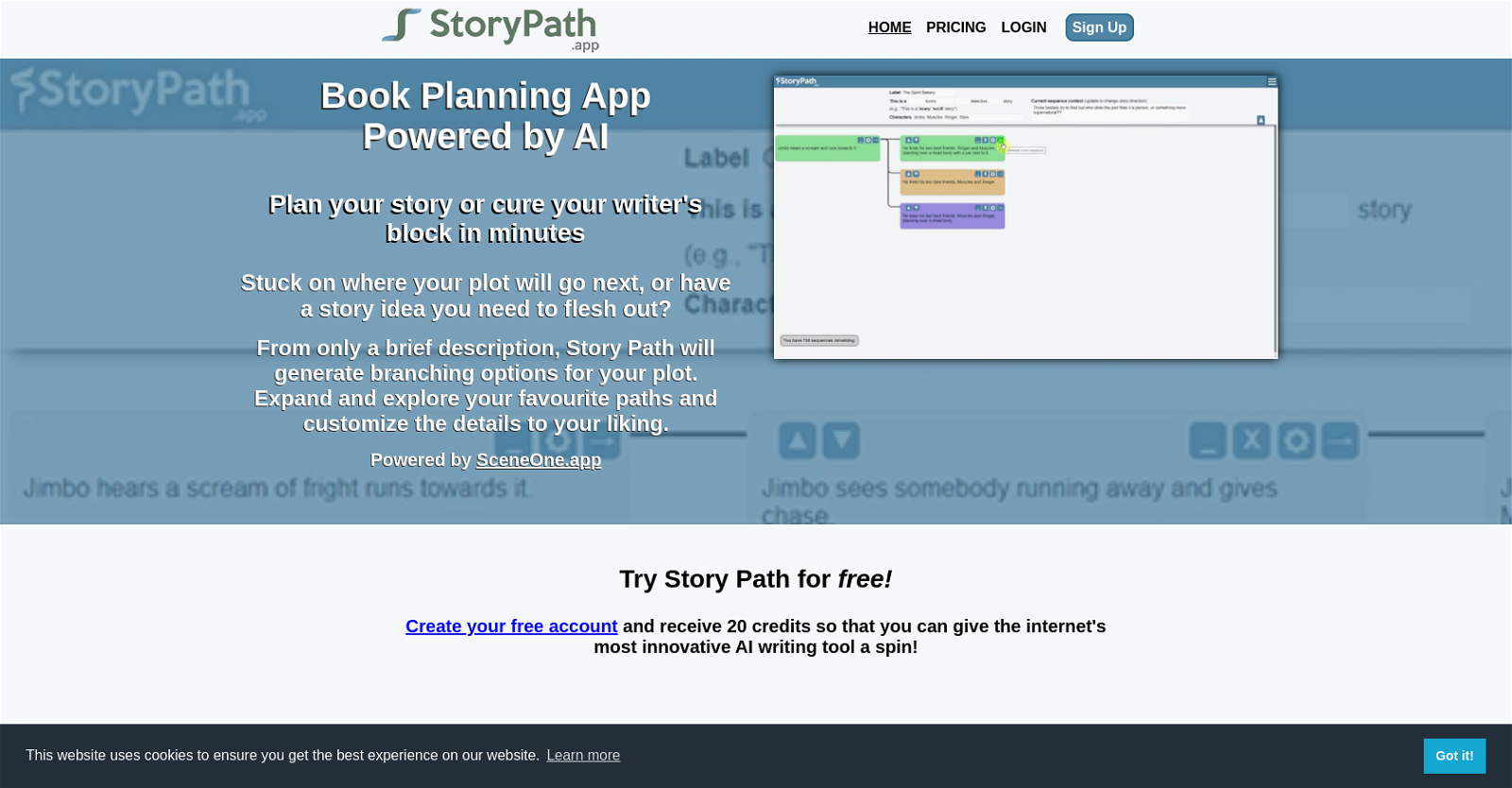What is the main function of Story Path?
Story Path's main function is to aid in structured story ideation and book writing. It helps writers with brainstorming, overcoming writer's block, and structuring their ideas into a coherent narrative by generating branching plot options based on basic details about a story.
How can Story Path help overcome writer's block?
Story Path combats writer's block by generating branching options for your plot based on brief details given. These generated plot paths can be explored and expanded, and they ultimately help writers in finding inspiration, thus overcoming blocks in their writing process.
Can I customize the details of the branching plot options on Story Path?
Yes, you can customize the details of the branching plot options in Story Path. You are free to explore multiple 'What if?' scenarios, select your preferred paths, expand on them, and make modifications to suit your story's needs.
Does Story Path offer any organization features for different types of projects?
Yes, Story Path provides organization features allowing you to arrange your Story Paths according to novels, movies, throughlines, or any other categories you prefer. You can color-code your paths and sequences and minimize paths to maintain organization.
What are the color-coding features on Story Path and how can they be used?
Story Path uses color-coding features to help keep your paths and sequences well-organized. You can assign different colors to different paths and sequences, which provides a visual aid in understanding the structure and progression of your narrative.
What additional features come with the SceneOne.app companion app?
The SceneOne.app companion app offers an AI writing assistant to support faster, clearer writing. It is a versatile software that works on all devices and caters to both beginners and seasoned authors. The app provides advanced writing tools, note-taking features, and robust scene management capabilities.
Can Story Path generate ideas for multiple genres and types of stories?
Yes, Story Path can generate fresh story and plot point ideas for multiple genres and types of stories based on minimal input such as a few characters, a genre, or a world description.
Is it possible to export my story path?
Yes, it is possible to export your Story Path. Finished Story Paths can be exported as a PDF or Word Doc, allowing you to take your plots offline, share them, or work on them in your preferred writing software. You also have the option to export single paths or a combination of sequences.
Can Story Path generate possible next steps in my plot?
Yes, Story Path is designed to generate possible next steps in your plot from just a few details about your story. It will create numerous branching options from which you can pick, explore, and customize to your liking.
Is there a free trial for Story Path and how many credits are provided?
Yes, there is a free trial for Story Path. Upon creating an account, you receive 20 credits for free which you can use to test the innovative AI features and tools provided.
Does Story Path function on all devices?
Yes, Story Path is a browser-based application that functions on all devices including PCs, Macs, iPhones, and Android devices. This enables users to work on their plots from anywhere and anytime.
How is data stored and secured on Story Path?
Data in Story Path is stored securely in the cloud. This implies that your plots, sequences, and notes are saved automatically off-site, thereby providing safety against data loss and easy retrieving capabilities from any device.
Can I backtrack on Story Path and explore different story paths?
Yes, you can backtrack at any point while using Story Path. If you want to explore a totally different path for your story, you have the freedom to go back and select another branching option to follow.
Can I use my own ideas on Story Path alongside the AI-generated ideas?
Absolutely, Story Path allows you to marry your own ideas with those generated by the AI. You can add your own sequences when inspiration hits, and blend these with the AI suggestions to craft a compelling plot.
What are the advantages of using Story Path for story planning?
The advantages of using Story Path include overcoming writer's block, generating convoluted story options based on minimal inputs, providing a structured outline for planning stories, and offering an array of tools for organization and customization. It also provides tools to help condense random story and world ideas into a single, coherent narrative.
Does Story Path offer any inspiration features?
Yes, Story Path offers a feature where users can add blank sequences when they receive strikes of inspiration. This allows for flexibility and spontaneous creativity, enhancing the brainstorming process and promoting unique storytelling ideas.
What is the AI Writing Assistant included in the SceneOne.app companion app?
The AI Writing Assistant in the SceneOne.app companion app is a tool designed to help you write faster and clearer. Its specific functions include straightforward scene management, advanced writing and note-taking tools, and a clean yet potent text editor.
Does Story Path have any useful tools for published authors?
Yes, Story Path provides useful tools for published authors. These include the generation of 'What if?' scenarios for plots, multiple plot development options, superior organization features, and a companion app, SceneOne.app, that accommodates advanced writer's needs.
Can I organize my Story Paths in any way I want?
Yes, you can organize your Story Paths in any way that suits your project. You have the freedom to categorize your Story Paths by novel, movie, throughline, or any other categorial preference.
What are the benefits of the color-coded paths and sequences feature?
The benefits of the color-coded paths and sequences feature include enhanced visualization and organization of your plot line, easier differentiation between various paths and sequences, and aiding in keeping your workspace ordered and comprehensible.