Co Author
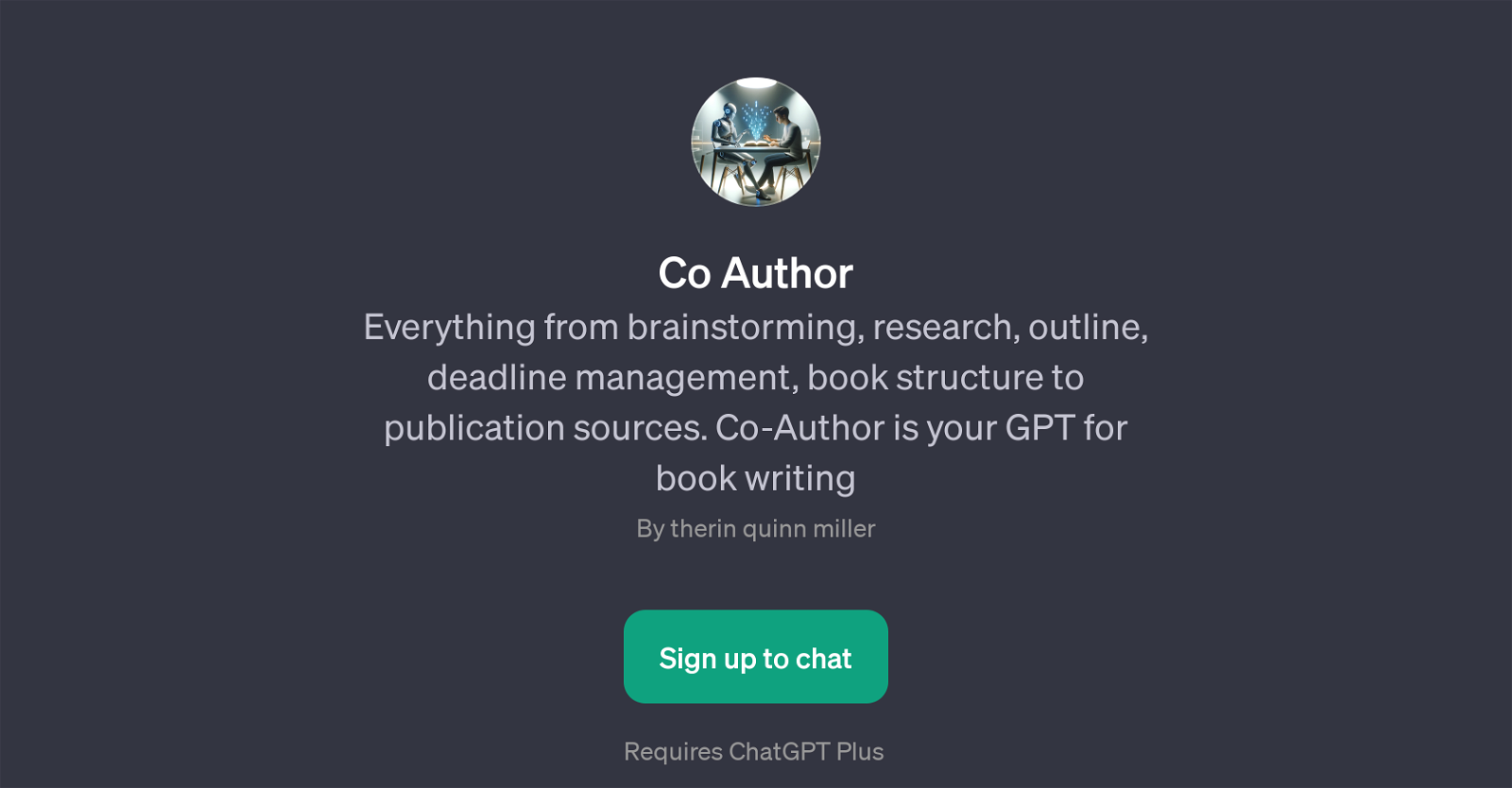
Co Author is a GPT specifically designed for book writing. Its features span a variety of tasks involved in the writing process, making it a comprehensive tool for authors.
Co Author assists users in activities such as brainstorming, research, outlining, deadline management, and structuring their book. In addition, it guides users on different publication sources once the book has been completed, making it a versatile tool throughout the entire creation and publication process.
Users can communicate with Co Author in a chat-style interface, posing questions or requests that range from brainstorming ideas for their novel, to structuring their book's chapters, to exploring options for publishing.
Developed by Therin Quinn Miller, Co Author provides a handy perspective when it comes to the demanding task of writing a book. This GPT offers an intuitive way of managing the many aspects of book writing, streamlining the authoring process by providing timely and beneficial input.
Note that using Co Author requires a ChatGPT Plus subscription.
Would you recommend Co Author?
Help other people by letting them know if this AI was useful.
Feature requests



20 alternatives to Co Author for Book writing
If you liked Co Author
People also searched
Help
To prevent spam, some actions require being signed in. It's free and takes a few seconds.
Sign in with Google








