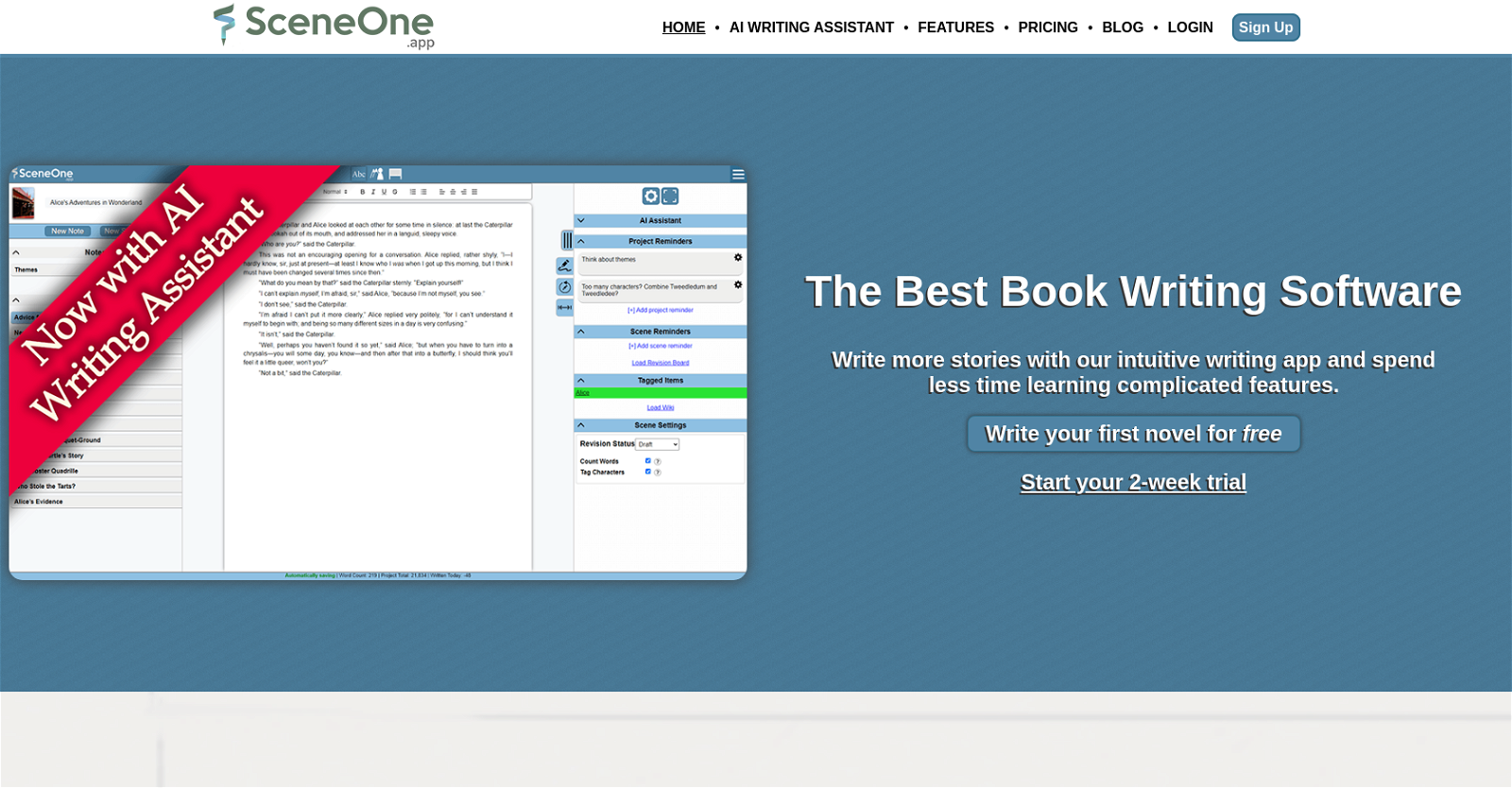What is Scene One app?
Scene One app is an online software that assists authors in writing their books. It offers a web-based platform that can be used from any device. This software enables writers to pen their stories in their desired styles, securely storing content in the cloud. It includes various features such as a text editor, word counting mechanism, AI Writing Assistant, custom wiki, and Save the Cat! Beat Sheet Manager to streamline the writing process.
How can Scene One app help me write a book?
Scene One app offers several tools to help users write their books more efficiently. It provides a simple text editor for writing, a word count feature for tracking progress, an AI Writing Assistant for faster and clearer writing, a custom wiki to manage the world-building elements of the story, and a Save the Cat! Beat Sheet Manager to plan stories and develop plotlines. You can also keep notes and reminders using the Revision Board, and export your manuscripts as PDF or DocX.
In what ways does Scene One app ensure the safety of my work?
Scene One app ensures the safety of your work by securely storing all your data in the cloud. This means your stories are saved and can be accessed from any location. The cloud storage feature prevents data loss, as the writing isn't specifically tied to one device.
What are the key features of Scene One app?
Key features of Scene One app include a custom wiki for world-building, Save the Cat! Beat Sheet Manager for plot development, Revision Board for note-tracking, word counting to keep track of writing progress, text editor for the actual writing process, and an AI Writing Assistant to improve writing efficiency. It also offers PDF and DocX exporting capabilities, reminders, and the ability to share projects with other Scene One users.
What does the AI Writing Assistant in Scene One app do?
Scene One's AI Writing Assistant aids in creating faster and clearer text. It assists authors by generating new prose that matches their writing style and voice, expanding stub paragraphs, and rewriting sentences that are not working optimally. The AI tools included can create and edit up to a certain limit of words each month, varying by the plan chosen.
Can Scene One app be accessed on any device or browser?
Yes, Scene One app can be accessed on any device including desktops, laptops, tablets, and phones, and it is compatible with every web browser. The software aims to ensure you can seamlessly switch between devices while working on your book.
How does Scene One app's word count feature work?
The word count feature of Scene One app counts every word you write, enabling you to keep track of your progress and set writing goals. It offers integrated statistics tracking and analytics as part of the application.
Can Scene One app be used for free?
Yes, Scene One app offers a free plan that allows users to write one story up to 100,000 words and grants access to all standard tier features for two weeks. During the trial period, up to 2,000 AI words can be generated with the AI writing assistant.
What advantages do the paid plans of Scene One app offer?
Paid plans of Scene One app offer several advantages over the free plan. Paid users gain access to unlimited stories and word counts, and the AI Writing Assistant. Depending on the specific paid plan, users might also gain the ability to create or edit up to 150,000 AI words per month, purchase additional AI words, share projects, access PDF and Word DocX exporters, create custom wikis, and use the Save the Cat! Beat Sheet Manager and Revision Board.
What is the purpose of Scene One app's Custom Wiki feature?
The Custom Wiki feature in Scene One app aids authors in world-building. Using it, you can create detailed profiles for your characters, locations, and items. Story elements are automatically detected and tagged as you write with quick links added to wiki entries, enabling you to easily track where important elements or details were first mentioned.
What are the limitations of the free plan of Scene One app?
The limitations of Scene One app's free plan include the ability to write only one story up to 100,000 words. The free trial lasts only two weeks from sign-up, within which up to 2,000 AI words can be generated. Any standard tier items created during the trial such as wikis and beat sheets will revert to read-only mode after the trial.
How does Scene One app's Revision Board work?
Scene One app's Revision Board is used to keep track of notes and reminders. Users can attach these reminders to either entire projects or individual scenes, making it easy to pinpoint important notes or fields requiring revision. Filtering options are also available for quicker access to specific revisions.
Can I write more than one story on Scene One app at a time?
With Scene One's paid plans, you can write and save unlimited stories and words at the same time. However, with the free plan, you can write only one story up to 100,000 words.
What does the Save the Cat! Beat Sheet Manager do in Scene One app?
The Save the Cat! Beat Sheet Manager within Scene One app is a feature aimed at enhancing plot development. It aids in speeding up story development and you can attach reminders to it either for entire projects or individual scenes. It allows you to see all of your reminders and quickly jump back to the associated scene via the Revision Board.
Can my writings be exported from the Scene One application?
Yes, your writings can be exported from Scene One app. The software allows you to compile and export your manuscripts as PDF or Word DocX. The PDF exporter is available to all users, including those on the free plan, while access to the Word DocX exporter is offered in the Standard and above plans.
What is the difference between Scene One's Standard plan and Advanced plan?
Scene One's Standard plan includes unlimited story creation, cloud-saving for unlimited words and notes, exporting to PDF and Word DocX, creation of custom wikis, automatic tracking, and tagging of wiki items in prose, sharing of projects, reminders, and a Save the Cat! Beat Sheet Manager. The Advanced plan provides all the features of the Standard plan, and additionally gives access to the AI Writing Assistant where users can create or edit up to 50,000 words per month and purchase more AI words as needed.
What additional features do I get in Scene One's Professional Plan?
In Scene One's Professional plan, users have access to all the features of the Advanced plan, plus the ability to create or edit up to 150,000 words each month with the AI writing tools. It also allows users to purchase additional AI words as needed.
Can I purchase additional AI words if my usage exceeds the complimentary AI word limit on Scene One app?
Yes, if your usage exceeds the complimentary AI word limit in Scene One app, you can purchase additional AI words. AI words are availabile for purchase in bundles of 50,000, 100,000, and 200,000 word packs. The words purchased do not expire until they are used up.
How does Scene One app assist in story planning and revision management?
Scene One app provides comprehensive solutions for story planning and revision management. The Save the Cat! Beat Sheet Manager is helpful for planning stories and developing plotlines. The Revision Board is used to track notes and reminders related to revisions. Reminders can be attached to entire projects or individual scenes from the Beat Sheet Manager or Revision Board.
What is the utility of the Save the Cat! Beat Sheet Manager in Scene One app?
The Save the Cat! Beat Sheet Manager is a feature in Scene One app designed to facilitate plot development and story planning. It speeds up your story development process by providing a structured guide for plotting your story. You can attach reminders to it, either for entire projects or for individual scenes. These reminders are visible from the Revision Board and can quickly guide you back to the corresponding scene.