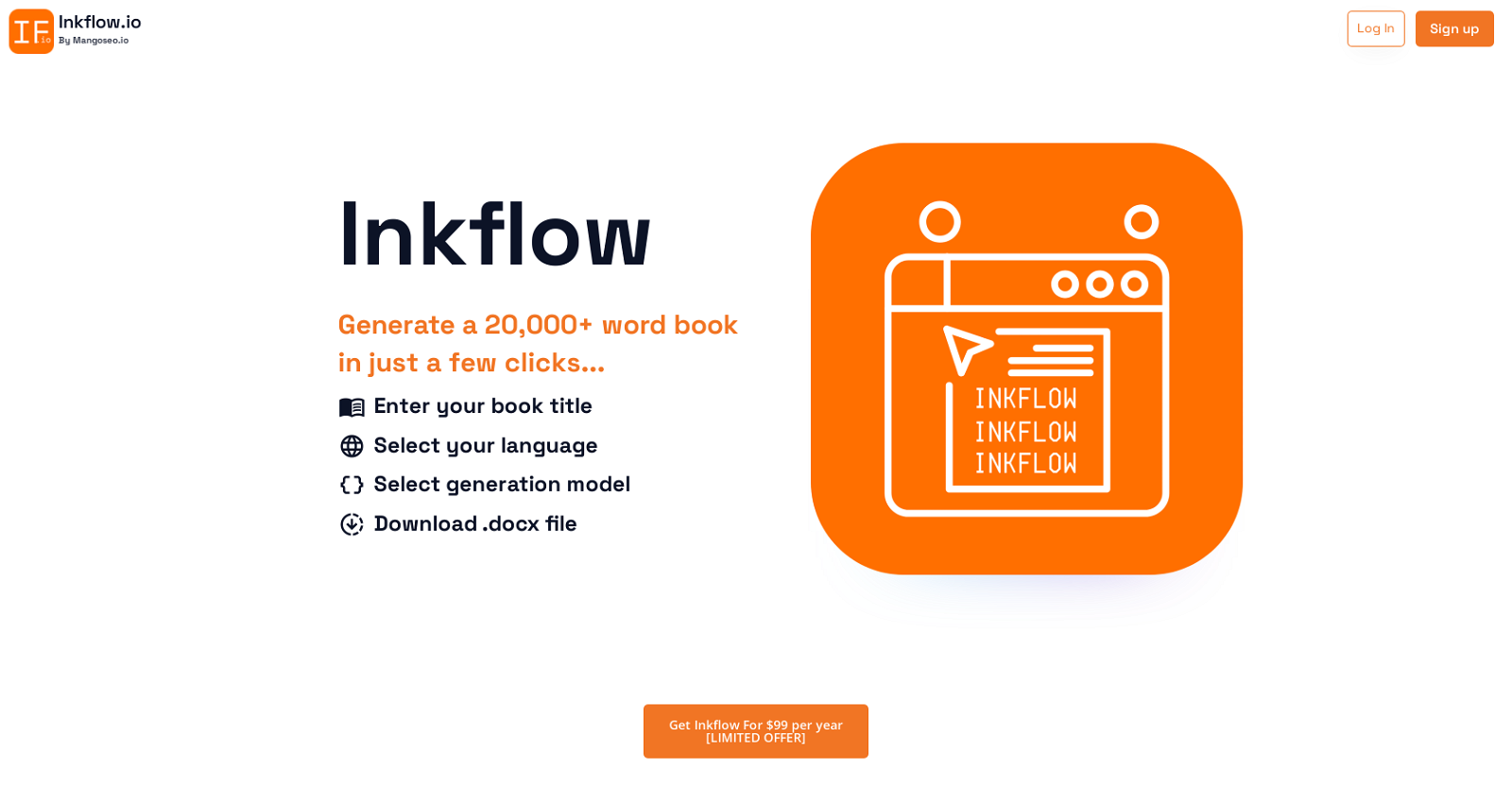What is the maximum word limit for a book generated by Inkflow?
IDK
What are the available language options in Inkflow?
IDK
How does Inkflow ensure the security of the content generated?
Inkflow ensures the security of the content generated through the usage of Amazon Web Services (AWS) infrastructure, which provides a secure environment for content generation and storage.
Can Inkflow be accessed from multiple devices?
Yes, Inkflow can be accessed from multiple devices. Being a web-based solution, it enhances its accessibility and user-friendliness across various devices.
How does Inkflow streamline the process of generating book-length content?
Inkflow streamlines the process of generating book-length content by automating the entire process. Users can input their desired book title, number of chapters, and preferred language to initiate the content generation. Once the generation is complete, the book is ready for review and editing. This streamlines the creation process and enables users to self-publish in mere days rather than weeks or months.
What type of books does Inkflow mainly produce?
Inkflow primarily produces non-fiction books.
Does Inkflow provide an editable .docx file after generating a book?
Yes, after generating a book, Inkflow provides an editable .docx file ready for review and editing.
Can users tailor the content of their book in Inkflow?
Yes, users can tailor the content of their book in Inkflow. Thanks to the availability of two different language models, users have the flexibility of tailoring the book content to meet specific needs.
What are the two different language models offered by Inkflow?
IDK
How does Inkflow leverage Amazon Web Services (AWS) infrastructure?
Inkflow leverages Amazon Web Services (AWS) infrastructure to ensure fast and secure content generation and storage.
Can Inkflow be utilized for self-publishing on platforms such as Kindle Direct Publishing (KDP)?
Yes, Inkflow can be utilized for self-publishing on platforms such as Kindle Direct Publishing (KDP). Once the book generation process is complete, users can self-publish their book in mere days.
How quick is the book generation process in Inkflow?
The book generation process in Inkflow is quick and efficient. It allows users to generate a 20,000+ word book in just a few clicks.
Does Inkflow support automatic assignment of chapter titles?
IDK
How does Inkflow automate the book creation process?
Inkflow automates the book creation process by allowing users to input their desired book title, number of chapters, and preferred language. The AI then generates the content based on this input, producing an editable .docx file ready for review and editing.
Can users input their desired book title and number of chapters in Inkflow?
Yes, in Inkflow, users can input their desired book title and select the number of chapters to initiate the content generation process.
In what ways does Inkflow enhance its accessibility and user-friendliness?
Inkflow enhances its accessibility and user-friendliness by being a web-based solution accessible from various devices. It also offers two different language models for users to tailor the book content to their specific needs.
Is Inkflow a web-based solution?
Yes, Inkflow is a web-based solution.
Do I need to edit the book after it is generated by Inkflow?
Yes, editing may be required after the book is generated by Inkflow. The tool outputs the book as an editable .docx file that's ready for review and editing.
Can I use Inkflow to generate AI books for any specific field?
Inkflow has been primarily developed for generating non-fiction books, and it allows users to tailor the book content to their specific needs via two different language models. However, the specific fields or genres that it can generate AI books for are not explicitly mentioned.
Is the subscription to Inkflow limited to a year or can I subscribe for longer durations?
Inkflow is available for a limited time for $99 per year during the Beta release phase. However, it's not specified if subscriptions could extend beyond a year.