Album Cover Generator
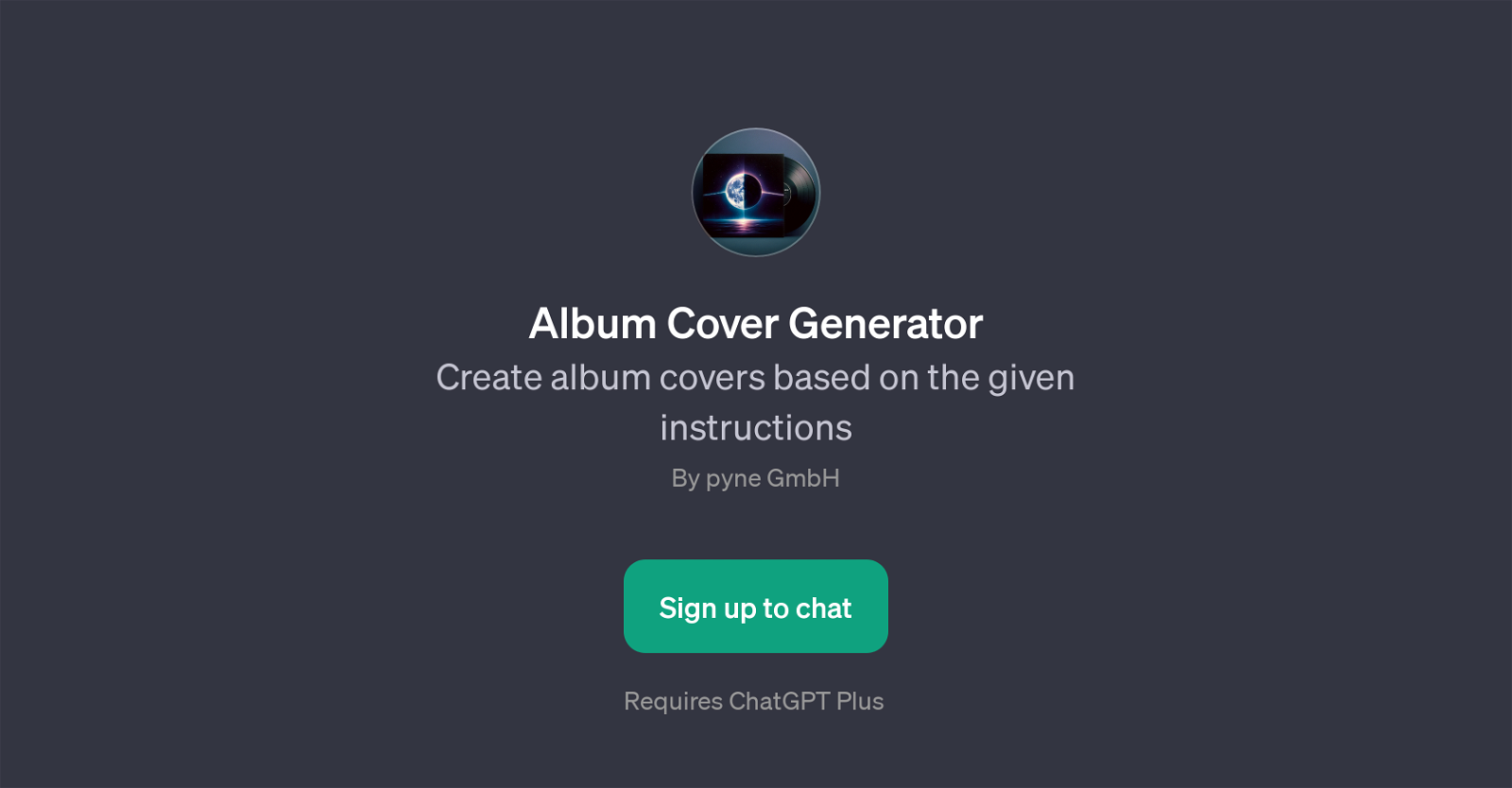
Album Cover Generator is a GPT that enables users to create unique album covers following specified instructions. It is built upon OpenAI's ChatGPT, inheriting its ability for natural language processing when generating album covers.
This GPT offers a novel way to visually express the content or mood of an album using generator prompts, such as 'Type what you want to see...', 'Berghain', 'Piano Escapes: Calm Horizons', and 'Interstellar movie'.
This level of versatility makes Album Cover Generator suitable for musical artists, graphic designers, and digital content creators seeking a quick, personalised tool for generating album-style artwork.
The usage of this GPT does require users to have ChatGPT Plus, implying a probable access to more robust, premium features. Developed by Pyne GmbH, the Album Cover Generator GPT provides a streamlined approach to generating unique, aesthetically appealing album covers.
The generated designs could be used either in their initial form or as inspiration for further manual design. Its operational reliance on the ChatGPT Plus framework puts it at the forefront of AI-driven design tools, perfect for users with varying graphic editing and designing skills.
Would you recommend Album Cover Generator?
Help other people by letting them know if this AI was useful.
Feature requests



7 alternatives to Album Cover Generator for Album covers
If you liked Album Cover Generator
Help
To prevent spam, some actions require being signed in. It's free and takes a few seconds.
Sign in with Google








