CD Cover Creator
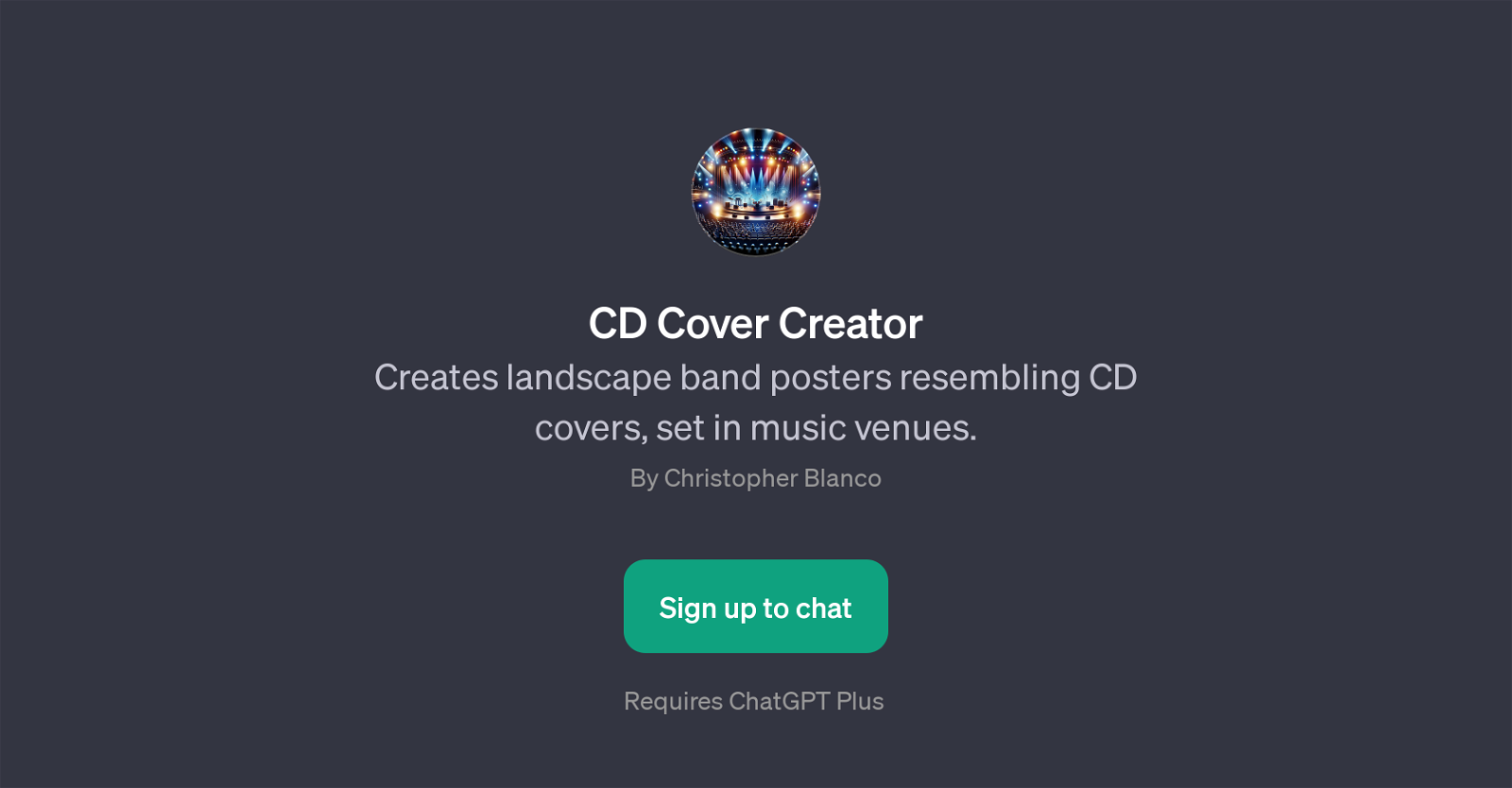
CD Cover Creator is a GPT focused on the design and creation of landscape band posters that emulate the style of CD covers. This GPT is set within the setting of music venues providing a suitable atmosphere for creating poster designs.
One of the primary purposes of CD Cover Creator is to help users generate visually interesting and genre-specific posters for bands, mimicking the cover of a CD.
It is interactive and ensures user participation by allowing them to provide specific details for the design. CD Cover Creator accommodates a variety of music genres as suggested by the provided prompt starters which includes 'punk rock', 'jazz', 'blues' and 'indie'.
The usage of this GPT does not end at poster creation alone but extends to the creation of CD cover designs as well. What sets CD Cover Creator apart is that it is a useful tool that combines the realms of music and graphic design, enabling users to come up with creative CD cover and poster concepts easily.
As it is implemented on ChatGPT, users may need a ChatGPT Plus subscription to fully access the tool.
Would you recommend CD Cover Creator?
Help other people by letting them know if this AI was useful.
Feature requests
7 alternatives to CD Cover Creator for Album covers
If you liked CD Cover Creator
Help
To prevent spam, some actions require being signed in. It's free and takes a few seconds.
Sign in with Google











