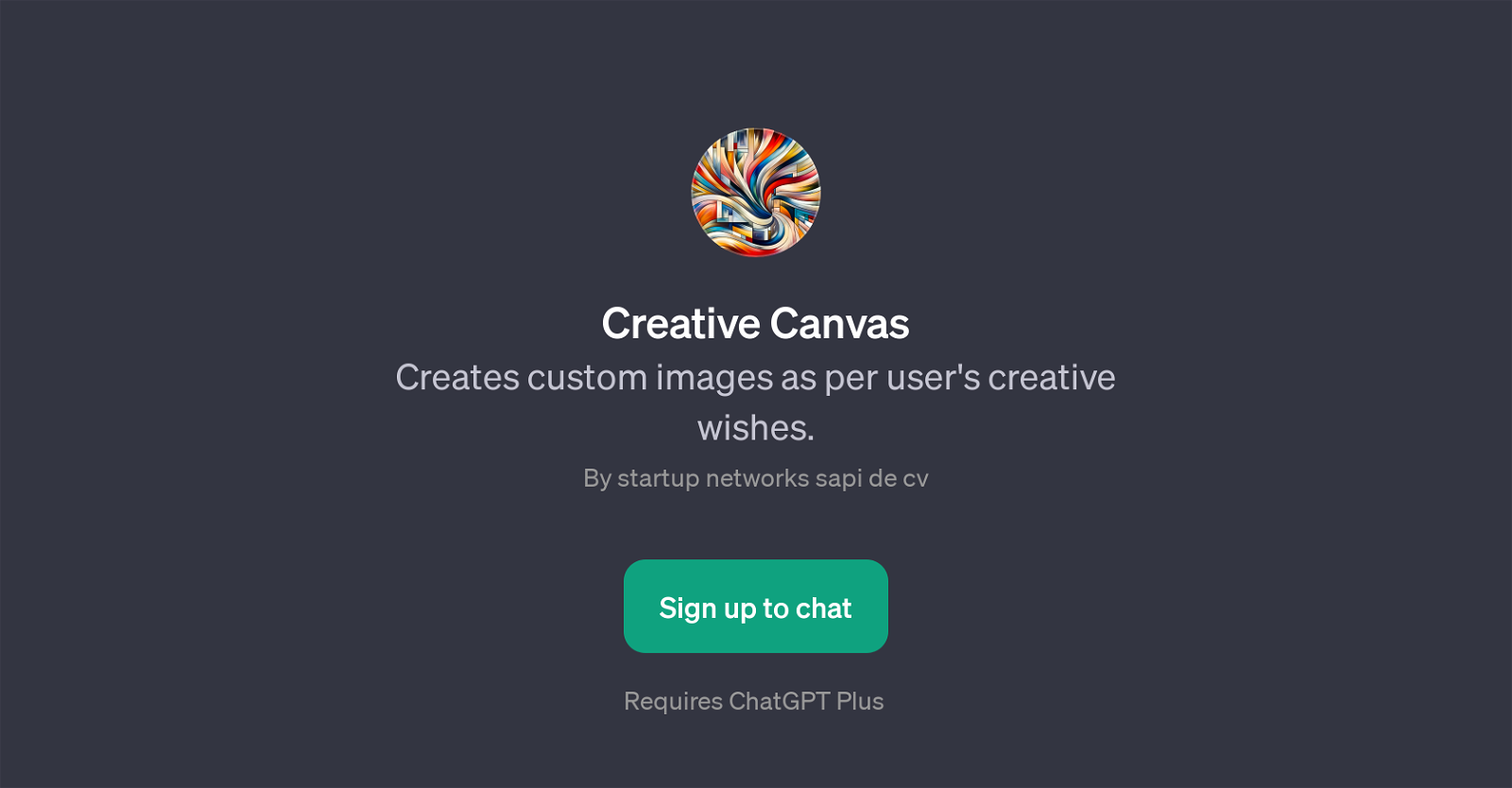Creative Canvas
Creative Canvas is a GPT that transforms the user's imaginations into customized visual content. Using details provided by the user, the tool designs and presents unique images following the specifications given by the user.
This GPT is particularly aimed at users who wish to visualize their creative ideas in a way that they may not be able to do themselves. Creative Canvas can be considered as a flexible and user-friendly graphic design tool which does not require users to have any particular design skills or software knowledge.
It heavily relies on the instructions provided by the user, allowing anyone to produce high-quality and unique images. Users can formulate and submit their creative wishes, and the tool will bring them to life.
From pixelated characters and blurry cityscapes to anime versions of the user or glitched landscapes, the options are virtually endless. Creative Canvas uses these instructions to understand the specific style, effect or object the user wants in their image.
This GPT is based on the technology of ChatGPT and requires ChatGPT Plus for access, meaning users will need an active subscription to use Creative Canvas.
Any user, regardless of their design background or familiarity with graphic technologies, can use this tool due to its intuitive interaction model and the conversational approach it takes to generate the requested designs.
Would you recommend Creative Canvas?
Help other people by letting them know if this AI was useful.
Feature requests
If you liked Creative Canvas
Help
To prevent spam, some actions require being signed in. It's free and takes a few seconds.
Sign in with Google