UpScaler
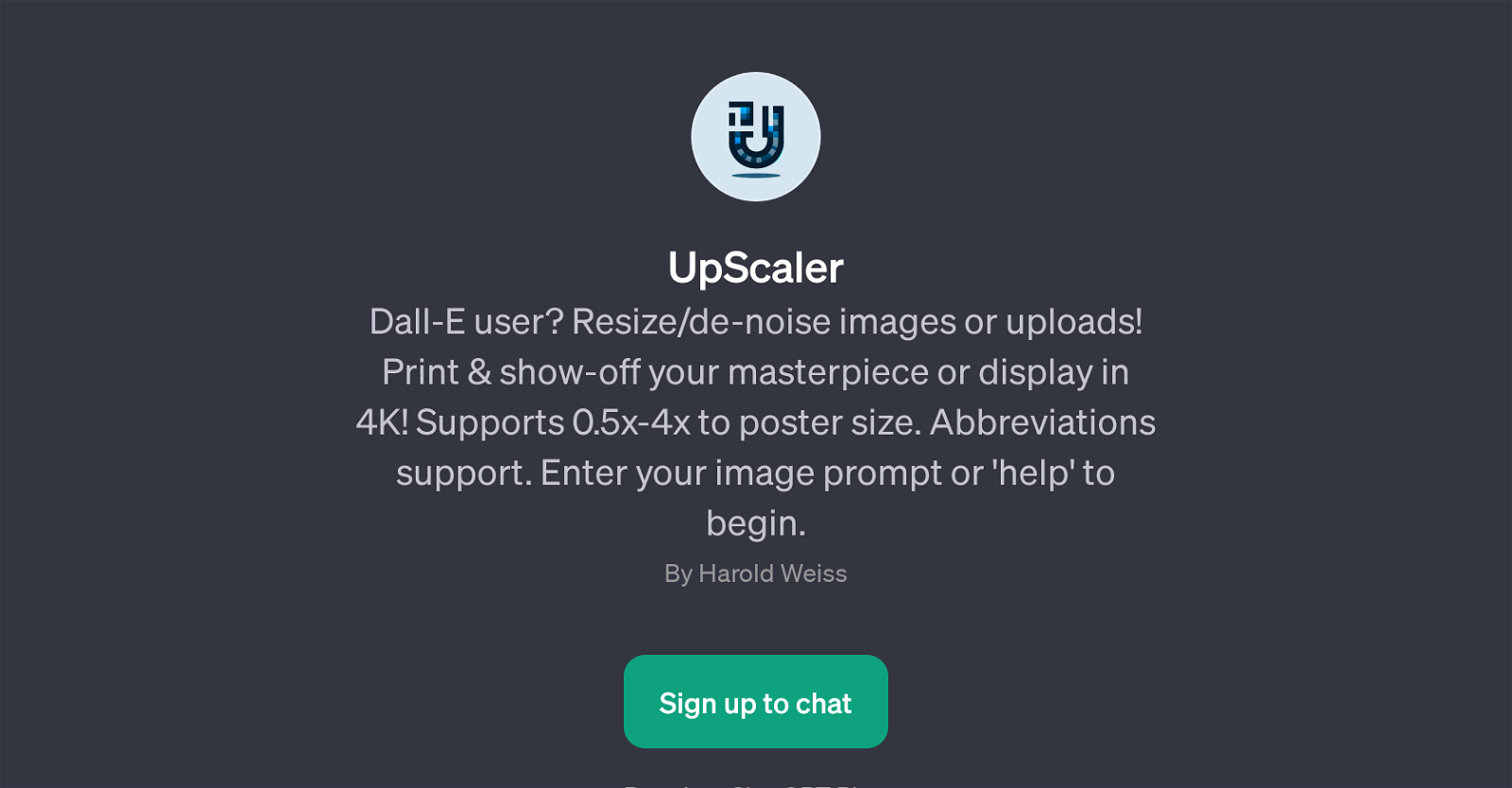
UpScaler is a GPT which provides enhanced utility to users of Dall-E by offering resizing and de-noising of images. It allows users to optimize their visual content for varying formats and display options.
The resizing capabilities accounts in a range from 0.5x to 4x, thus it effectively aids in scaling the images to fit display options from personal devices to large scale poster sizes.
One strong feature is the GPT's ability to support abbreviations, which can be particularly useful when dealing with a variety of image properties and settings.
Additionally, the UpScaler GPT has a feature to de-noise images, an operation which may greatly improve the visual quality of images, especially those intended for larger displays or print formats.
This GPT provides 'help' prompts for users who are new or need assistance on how to optimize its use. Furthermore, it prompts users with a list of photo and visual art styles, upscale recommendations and also provides example outputs for user reference.
The usage of UpScaler requires signing up for ChatGPT Plus. This GPT may essentially act as a useful tool for artists, graphic designers, and visual content creators in enhancing their content quality and adjusting their work to fit a variety of display or print mediums.
Would you recommend UpScaler?
Help other people by letting them know if this AI was useful.
Feature requests



33 alternatives to UpScaler for Image enhancement
If you liked UpScaler
Help
To prevent spam, some actions require being signed in. It's free and takes a few seconds.
Sign in with Google








