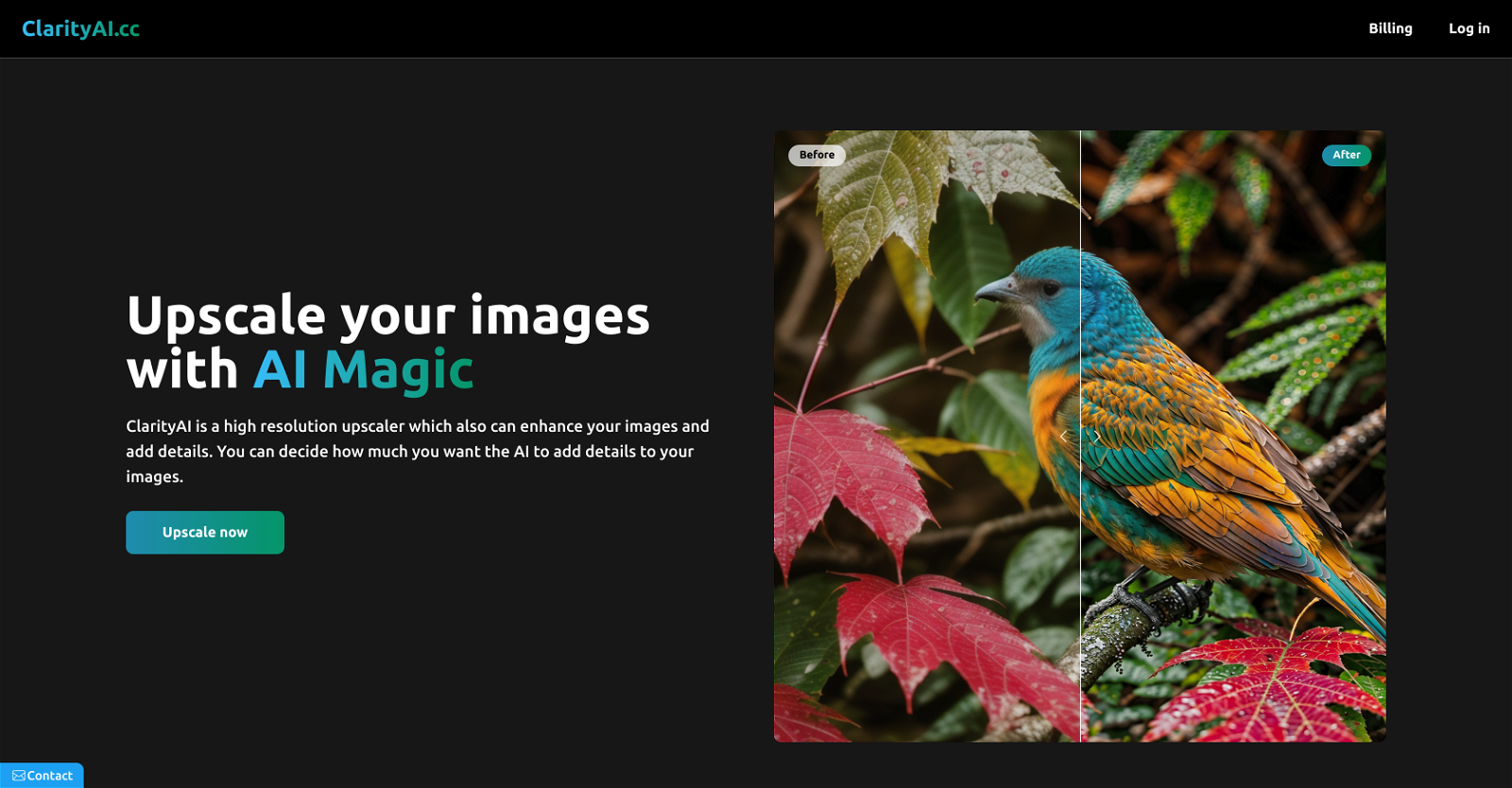What is ClarityAI?
ClarityAI is an artificial intelligence-based tool that is used for upscaling and enhancing images. It can effectively increase the resolution of photos and artwork, and add depth and detail.
How does ClarityAI upscale images?
ClarityAI uses artificial intelligence technology to upscale images. It increases the resolution of the images, while also adding depth and detail. It effectively transforms normal resolution images into high-definition ones with clearer and more detailed visuals.
What technology does ClarityAI utilize for its features?
ClarityAI utilizes advanced artificial intelligence technology to upscale and enhance the quality and aesthetics of various types of images.
Can I control how much detail ClarityAI adds to my images?
Yes, ClarityAI provides its users with the flexibility to decide how much they want to add detail to their images.
What types of images can be enhanced with ClarityAI?
ClarityAI can enhance various types of images, including landscapes, portraits, illustrations, anime, and interior designs.
Can ClarityAI be used to enhance landscape images?
Yes, ClarityAI can be used to enhance the quality and aesthetics of landscape images by increasing their resolution and adding depth and detail.
How does ClarityAI handle anime and illustration enhancement?
ClarityAI enhances anime and illustrations by utilizing advanced AI technology to upscale the images, improve their quality, and add depth and detail to them.
Can ClarityAI remove artifacts from images?
Yes, in addition to upscaling and adding detail to images, ClarityAI also has the capability of removing artifacts from the images.
What is the ultimate goal of using ClarityAI?
The ultimate goal of using ClarityAI is to transform regular images into high-resolution masterpieces by enhancing their quality and adding intricate details to them.
How can I start using ClarityAI for image upscaling?
To start using ClarityAI for image upscaling, simply log in and follow the intuitive and understandable steps the tool provides.
Is there a way to see before and after images on ClarityAI?
Yes, ClarityAI offers options for users to view the before and after images, allowing better understanding of the quality enhancement.
Can I use ClarityAI for photo editing and digital artwork?
Yes, ClarityAI can be used for both photo editing and creating digital artwork by improving the image quality and adding detailed visuals.
How might ClarityAI improve my user experience with photo editing?
ClarityAI improves your user experience with photo editing by providing an intuitive interface and easy-to-follow process for upscaling and enhancing the quality of images using AI technology.
Why is JavaScript needed to run ClarityAI?
JavaScript is needed to run ClarityAI as it contributes to the tool's interactivity, responsiveness, and overall functionality. Browsers require JavaScript to execute complex tasks on web pages, such as processing high-resolution image upscaling which ClarityAI offers.
Is ClarityAI free or are there billing options?
While it is not explicitly mentioned, it's safe to infer that while there might be free options available, ClarityAI likely has various billing options depending upon the user's requirements.
What makes ClarityAI a #1 AI Image Upscaler?
ClarityAI stands as a #1 AI Image Upscaler due to its ability to effectively increase the resolution of images, as well as add depth and detail using cutting-edge AI technology. It provides superior image upscaling in comparison to other similar tools in the market, based on user feedback and performance metrics.
How does ClarityAI add depth to images?
ClarityAI adds depth to images by using AI technology to enhance the image's detailing. It adds layers and improves the resolution, which results in a more three-dimensional and vibrant appearance.
Can ClarityAI turn my images into high-resolution masterpieces?
Yes, ClarityAI has the ability to convert regular images into high-resolution masterpieces by upscaling the image quality and adding intricate details.
Does ClarityAI help to enhance interior design images?
Yes, ClarityAI can enhance interior design images by improving their resolution and providing additional detail, resulting in more vibrant and sharp visuals.
How does ClarityAI help in image restoration?
ClarityAI assists with image restoration by utilizing artificial intelligence to increase the resolution, enhance details, and remove artifacts from the images, leading to clear, high-quality visuals.