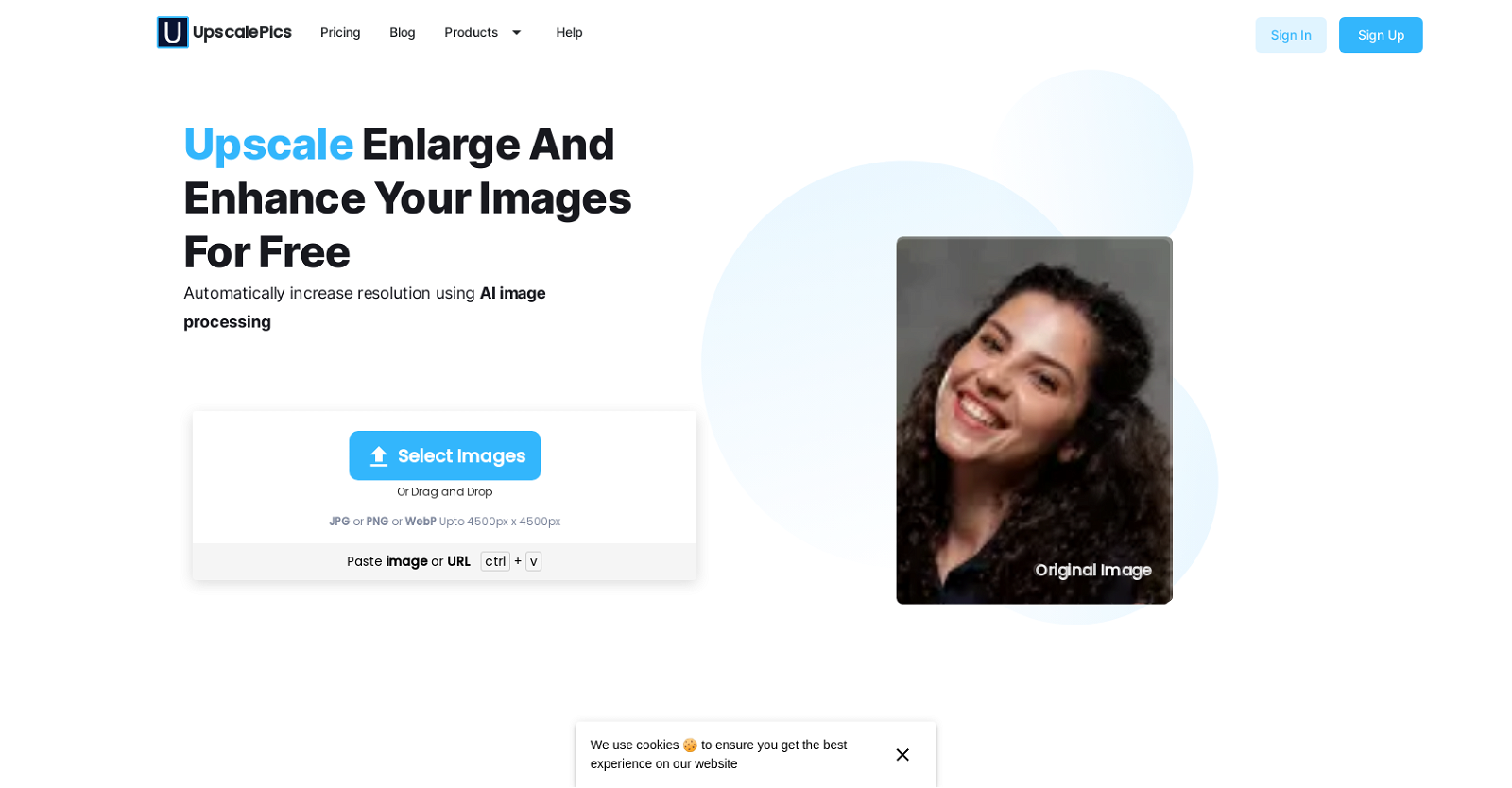What does UpscalePics actually do?
UpscalePics is an online tool that enhances and increases the resolution of images. This is achieved by leveraging advanced convolutional neural networks and machine learning. This technique allows for upscaling and enlarging images with minimal compromise on their content and defining characteristics.
How does UpscalePics use machine learning to enlarge images?
Machine learning in UpscalePics is used in image upscaling and enlargement through advanced convolutional neural networks. These neural networks have been trained on hundreds of thousands of images. When UpscalePics encounters a low-resolution image, its algorithms predict and render a high-resolution equivalent without losing the original content and defining characteristics.
What is the Super Resolution AI algorithm in UpscalePics?
The Super Resolution AI algorithm in UpscalePics is a crafted method that uses machine learning to clarify, sharpen, and upscale images. Alongside image upscaling, this algorithm also removes JPEG noise and artifacts, preserving the quality and detail of the images in the process.
How does UpscalePics ensure privacy and security?
UpscalePics ensures privacy and security through on-device AI image processing. This means the images never leave the user's device and are not transferred to external servers, ensuring complete privacy and control over the photos.
Can I bulk process multiple images with UpscalePics?
Yes, UpscalePics allows users to bulk process multiple images simultaneously. This means one can carry out edits on photos from one or more folders in a single batch. This is especially useful for managing large quantities of images
Why is UpscalePics suitable for e-commerce image optimization?
UpscalePics is beneficial for e-commerce image optimization through its noise reduction capabilities. It improves the quality and sharpness of the images used on the website, enhancing product imaging, improving speed ranking, and creating an overall more engaging and visually appealing platform for online sales.
Can I use UpscalePics without internet connectivity?
UpscalePics's on-device AI image processing enables users to upscale, de-noise, and compress an unlimited number of photos without requiring internet connectivity. Since images are not transferred to external servers, users can use the tool offline while maintaining their privacy.
How does UpscalePics help in print design and digital painting?
In print design and digital painting, UpscalePics sharpens and enhances images, and increases their resolution without losing the original content and defining characteristics. This functionality allows for the creation of clear, high-resolution prints and more detailed digital artworks.
How to specify a particular width or height for output images in UpscalePics?
Within UpscalePics, users can specify a particular width or height for their output images. This is part of the customization options within the tool, allowing users to define fixed image dimensions according to their requirements.
Why is UpscalePics considered an efficient image upscaling tool?
UpscalePics is considered an efficient image upscaling tool due to its advanced convolutional neural networks and Super Resolution AI which upscale images without compromising on quality. It successfully increases the size of images with minimal quality loss, which has led to recognition as an effective and efficient upscaling tool.
Does UpscalePics compress the upscaled images?
Yes, UpscalePics does offer smart compression abilities. Alongside upscaling and de-noising, users can also compress images. This feature makes it possible to download upscaled full HD images of any size at any time.
What are the customization options available in UpscalePics?
UpscalePics offers various customization options. These include specifying a specific width or height, defining fixed image dimensions, and facilitating bulk processing of multiple images simultaneously.
How has UpscalePics managed to surpass user expectations?
UpscalePics has surpassed user expectations through its impressive performance, user-friendly interface, and advanced technology. The ability to enhance and upscale images with minimal quality loss, while ensuring total privacy and security, has resonated well with users leading to high praise and satisfaction.
How many images can UpscalePics processes per day?
UpscalePics can process over 25,000 images per day. This demonstrates the powerful capabilities and performance of the tool.
Does UpscalePics remove JPEG noise while enhancing the images?
Yes, UpscalePics does remove JPEG noise while enhancing the images. In addition to increasing the resolution of images, UpscalePics's Super Resolution AI also removes JPEG noise and artifacts, automatically getting rid of digital noise while preserving the image details.
Does UpscalePics serve users globally?
Yes, UpscalePics serves users globally. It currently caters to users in over 153 countries worldwide.
Why UpscalePics is appreciated by photographers and graphic designers?
Photographers and graphic designers appreciate UpscalePics for its user-friendly interface, impressive performance, and ability to deliver high-quality outputs. The tool's ability to enhance and upscale images while preserving their original characteristics and quality, combined with its privacy and security features, make it highly useful in these fields.
Can I upscale and enhance images online for free with UpscalePics?
Yes, UpscalePics enables users to upscale and enhance their images online for free. It uses AI technology to automatically increase the resolution of images.
What file types does UpscalePics support for image upscaling?
UpscalePics supports JPG, PNG, and WEBP file types for image upscaling. Users can select images in these formats to upscale and enhance.
How does UpscalePics handle on-device AI image processing?
UpscalePics performs on-device AI image processing. This means all the enhancement and upscaling operations occur directly on the user's device. As a result, photos never leave the user's device, ensuring maximum privacy and security by not transferring images to external servers.