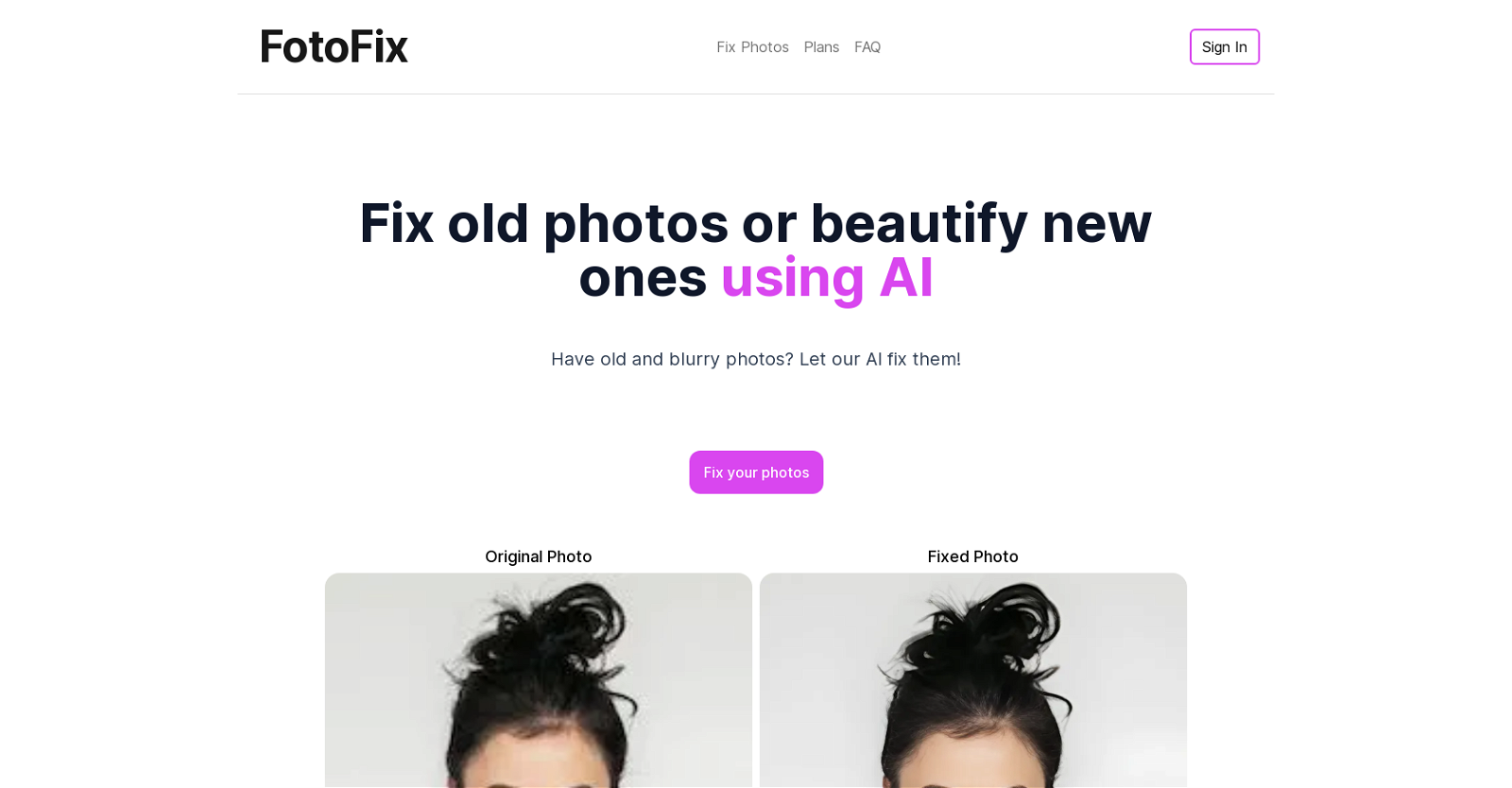What is FotoFix?
FotoFix is an AI tool that enables users to restore old and blurry photos or enhance new ones. It also corrects color imbalances and other image issues.
How does FotoFix restore old and blurry photos?
FotoFix restores old and blurry photos by using advanced image processing algorithms to analyze and restore missing details, correct color imbalances, and fix various other issues.
Can FotoFix be used to enhance new photos?
Yes, FotoFix can be used not only to restore old photos but also to enhance the appearance of new ones.
What kind of image issues can FotoFix fix?
FotoFix can fix a range of image issues, including restoring missing details, correcting color imbalances, and improving photo clarity.
What image processing algorithms does FotoFix use?
FotoFix uses advanced image processing algorithms to analyze and enhance images.
What will my photos look like after being processed by FotoFix?
After being processed by FotoFix, your photos will look more vibrant and professional.
Are there different plans available on FotoFix?
Yes, FotoFix offers different plans to cater to users of various needs and budgets.
Who is the ideal user for FotoFix?
The ideal user for FotoFix is anyone who wants to restore old photos or enhance the appearance of new ones using AI.
Can I use FotoFix if I have a limited budget?
Yes, FotoFix caters to users with various budgets by offering different plans.
How can I access my previous works on FotoFix?
You can access your previous works on FotoFix by signing in to your account.
Will FotoFix allow me to continue my ongoing projects?
Yes, FotoFix allows you to continue your ongoing projects. You can access them by signing in to your account.
Where can I find guiding information for using FotoFix?
You can find guiding information for using FotoFix in the FAQ section available on the platform.
What solutions does FotoFix's FAQ section offer for troubleshooting issues?
FotoFix's FAQ section provides solutions for various user concerns, including process of using the tool, troubleshooting issues, and other related topics.
Can I fix color imbalances in my photos using FotoFix?
Yes, you can fix color imbalances in your photos using FotoFix. The AI tool corrects these imbalances as part of its image enhancement process.
How vibrant and professional will my photos look after using FotoFix?
After being processed by FotoFix, your photos will look more vibrant and professionally polished.
What is the sign-in process on FotoFix?
To sign in to FotoFix, navigate to the 'Sign In' page that is accessible from the main page of the platform.
Can I recover missing details in my photos with FotoFix?
Yes, FotoFix has the ability to recover missing details in your photos as part of its image enhancement process.
How quick is the process of image enhancement on FotoFix?
The exact speed of the image enhancement process on FotoFix isn't specified, but given it's an automated AI system, it's reasonable to infer it's relatively quick.
Can FotoFix handle bulk image enhancement?
There isn't specific information provided on whether FotoFix handles bulk image enhancement. However, given it's an advanced AI solution, it could potentially have this capability.
How secure is my data on FotoFix?
While the specific security measures of FotoFix aren't mentioned, it's common for platforms like this to adhere to industry standard data protection protocols to secure user data.