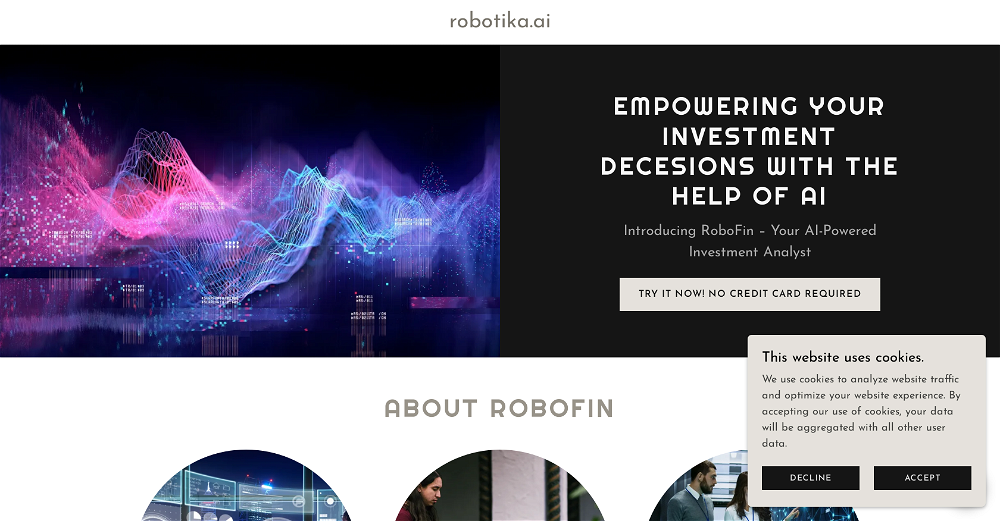What is ImgUpscaler?
ImgUpscaler is an AI-powered tool designed to help users increase the resolution and quality of their images without losing quality. It supports batch processing and can upscale images up to 400% and 16000x16000 pixels. It supports popular image formats and has a dedicated mobile app called AI Enlarger.
How does ImgUpscaler work?
ImgUpscaler uses the latest AI and Super-Resolution technology to upscale images. It has been optimised to work especially well with Anime and Cartoon photos. Images are automatically dropped into the system, processed and increased in quality and resolution, with minimal effort required from the user.
Can ImgUpscaler upscale images without losing quality?
Yes, ImgUpscaler can upscale images without losing quality. It uses state-of-the-art AI and Super-Resolution technology to achieve this.
What image formats does ImgUpscaler support?
ImgUpscaler supports the JPG, PNG, and JPEG formats.
How does ImgUpscaler's batch processing feature work?
ImgUpscaler allows multiple images to be dropped in for processing all at once. This batch processing feature enables the upscaling of numerous images in one go, saving users considerable time and effort.
What is the maximum resolution that ImgUpscaler can upscale images to?
ImgUpscaler can upscale images to a maximum resolution of 16000x16000 pixels.
Is ImgUpscaler free to use?
ImgUpscaler does provide free credits per week for users, allowing for some usage without cost. However, for more regular or intensive use, paid options are available.
How does ImgUpscaler's AI Enlarger mobile app work?
The AI Enlarger mobile app allows users to upscale images directly from their mobile device. It maintains the same functionality as the main ImgUpscaler service, providing a user-friendly solution for on-the-go image enhancement.
What is the difference between ImgUpscaler and other image upscaling tools?
ImgUpscaler uses its own proprietary AI upscaling model that is optimized for Anime and Cartoon photos, offering superior results compared to other tools such as ImgLarger and Waifu2x. Additionally, ImgUpscaler offers bulk image upscaling features, quicker processing times, and superior privacy measures.
How is ImgUpscaler optimized for Anime and Cartoon photos?
ImgUpscaler has optimised its algorithm specifically for Anime and Cartoon pictures, yielding better results than its competitors. It processes these images naturally to create enhanced, detailed, and noise-free results.
How does ImgUpscaler protect user privacy?
ImgUpscaler protects user privacy by automatically deleting all user-uploaded photos within 24 hours.
Is ImgUpscaler suitable for professional photographers?
Yes, ImgUpscaler is suitable for both professional photographers and casual users looking to increase the quality and resolution of their images.
How can I get the most out of using ImgUpscaler?
To get the most out of using ImgUpscaler, utilize its batch processing feature to upscale multiple images at one time. Upload clear images for better results. Take advantage of its specialized upscaling for Anime and Cartoon photos if relevant. And remember to download your enhanced images in 24 hours as they auto-delete post this period.
How does ImgUpscaler compare to ImgLarger and Waifu2x?
When compared to ImgLarger and Waifu2x, ImgUpscaler provides better results, specifically for Anime and Cartoon images. It also protects user privacy better by clearing all uploaded photos within 24 hours.
What is the 'Super-Resolution' technology used by ImgUpscaler?
Super-Resolution technology is a class of techniques used in image processing that enhances the resolution of an image. It's a component of the AI technology ImgUpscaler uses to increase the quality and resolution of images.
How quickly can ImgUpscaler upscale images?
ImgUpscaler's image upscaling process is very quick. The use of accessible AI and Super-Resolution technology enables the system to upscale images in just a few seconds.
Does ImgUpscaler have an image upscaling limit?
ImgUpscaler allows up to 5 images for each drop with a max size of 5MB and max dimensions of 4000x4000 pixels. But users can access unlimited upscaling with one of the paid membership options.
How can I download the AI Enlarger app?
The AI Enlarger app can be downloaded from the Apple App Store for iOS devices and the Google Play Store for Android devices.
Why is ImgUpscaler ideal for upscaling multiple images at once?
ImgUpscaler has a dedicated batch processing feature that allows users to upscale multiple images at once. This means if you have hundreds of images to process, ImgUpscaler provides an effective and efficient way to handle them, saving users time and effort.
Can I use ImgUpscaler on my mobile device?
Yes, Images can be upscaled via ImgUpscaler on mobile devices through its dedicated app, AI Enlarger, which is available for download on the Apple App Store and Google Play Store.