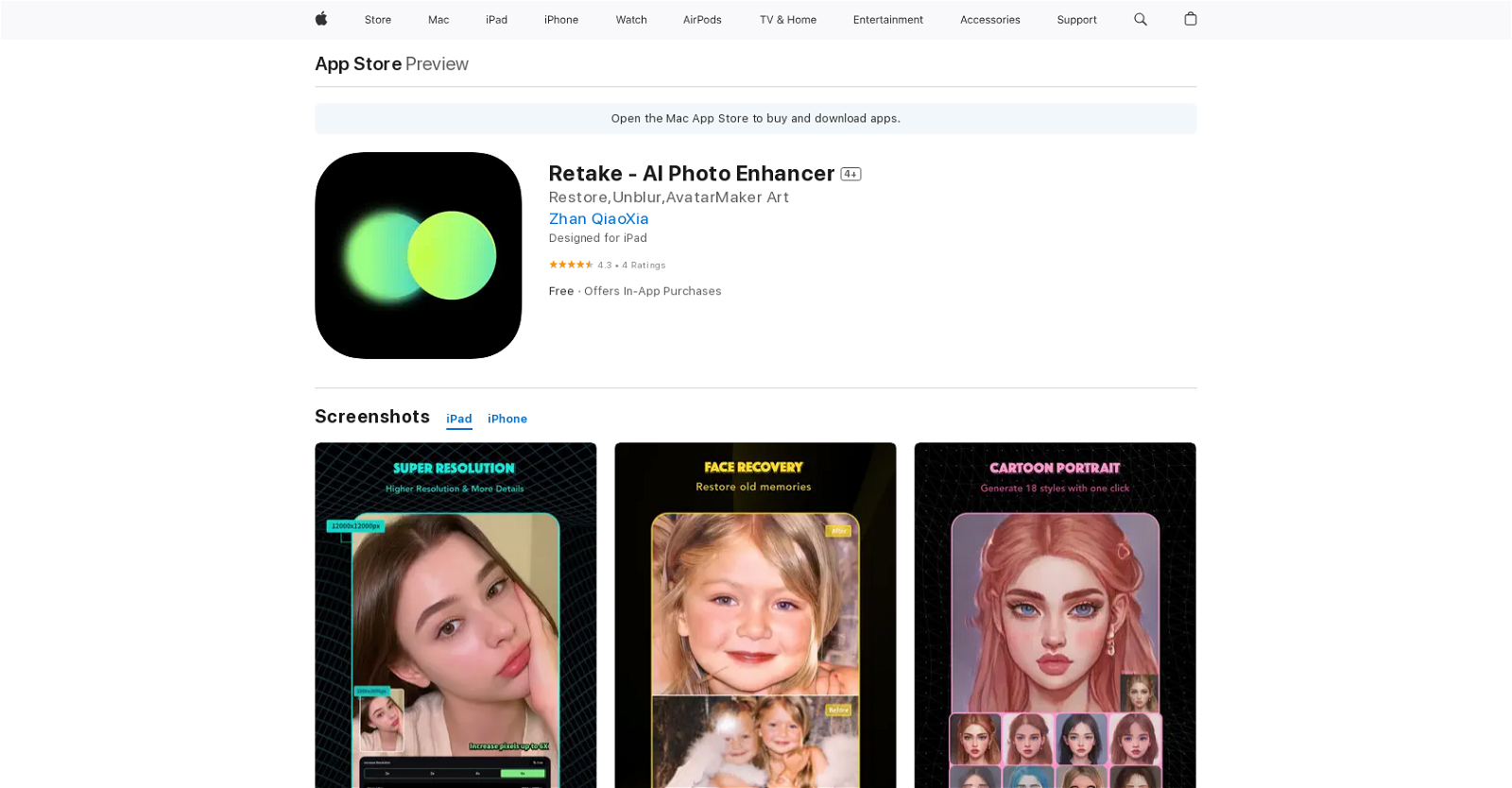What is the Retake - AI Photo Enhancer?
Retake - AI Photo Enhancer is an artificial intelligence-powered photo enhancement app that can be downloaded on iPhone, iPad, and iPod touch devices. It aims to provide users with improved photo quality by automatically adjusting aspects of the image such as brightness, contrast, saturation, and sharpness.
How does the Retake - AI Photo Enhancer work to improve photo quality?
Retake - AI Photo Enhancer improves photo quality by analyzing the image and applying advanced algorithms. The app automatically adjusts various aspects of the photo such as brightness, contrast, saturation, and sharpness, providing an enhanced result.
Is Retake - AI Photo Enhancer available for all iOS devices?
Yes, Retake - AI Photo Enhancer is available for all iOS devices including the iPhone, iPad, and iPod touch.
What aspects of a photo can Retake - AI Photo Enhancer adjust?
Retake - AI Photo Enhancer is capable of adjusting various aspects of a photo such as brightness, contrast, saturation, and sharpness to enhance the image quality.
What kind of algorithms does Retake - AI Photo Enhancer use to enhance photos?
Retake - AI Photo Enhancer applies advanced artificial intelligence algorithms to analyze the image and automatically adjust various aspects to enhance the photo.
Can I manually adjust settings within Retake - AI Photo Enhancer?
Yes, in addition to its automatic adjustments, Retake - AI Photo Enhancer also provides options for manually adjusting settings for further customization according to user preference.
Does Retake - AI Photo Enhancer offer additional features apart from enhancing photos?
While the specific details aren't provided, Retake - AI Photo Enhancer may offer additional features such as filters, artistic effects, and the ability to remove unwanted objects or blemishes from photos.
How user-friendly is the Retake - AI Photo Enhancer interface?
Retake - AI Photo Enhancer offers a user-friendly interface designed for quick and simple photo enhancement.
Do I require technical expertise to use Retake - AI Photo Enhancer?
No, Retake - AI Photo Enhancer does not require any complex editing software or technical expertise. Its user-friendly interface and AI-powered algorithms make the process of enhancing photos effortless and efficient.
Where can I download Retake - AI Photo Enhancer?
Retake - AI Photo Enhancer can be downloaded from the App Store.
Can I use Retake - AI Photo Enhancer to remove unwanted objects or blemishes from photos?
The given information does not include specifics on whether Retake - AI Photo Enhancer can be used to remove unwanted objects or blemishes from photos.
How is Retake - AI Photo Enhancer different from other photo enhancement apps?
Retake - AI Photo Enhancer differentiates itself with its AI technology that works directly on the user's device, eliminating the need for internet connection and cloud-based processing usually present in other photo enhancement apps. It promises better privacy and faster performance owing to these features.
Does Retake - AI Photo Enhancer use a cloud-based service for enhancement?
No, Retake - AI Photo Enhancer uses an on-device AI technology. It does not rely on cloud-based services for enhancement, ensuring greater privacy for users.
Do I need Internet connection to use Retake - AI Photo Enhancer?
No, Retake - AI Photo Enhancer does not require an internet connection for enhancing photos. All enhancement processes occur on the user's device.
Is my data secure with Retake - AI Photo Enhancer?
Yes, data security is provided in Retake - AI Photo Enhancer by not collecting any data from the app and not relying on internet connections or cloud-based services.
Does the Retake - AI Photo Enhancer offer any subscription plans?
Retake - AI Photo Enhancer offers three kinds of subscription plans: a monthly subscription costing $4.99, a yearly subscription costing $9.99, and a lifetime unlimited access costing $19.99.
Does Retake - AI Photo Enhancer provide any trial offer?
IDK
How often do updates for Retake - AI Photo Enhancer come out?
Updates to Retake - AI Photo Enhancer came out as of July 17, 2023. Release notes indicate improvements in algorithms and performance, with bug fixes.
Is there any customer support for Retake - AI Photo Enhancer?
Yes, support for Retake - AI Photo Enhancer is provided and can be accessed via a support link on their App Store page.
Can Retake - AI Photo Enhancer convert images into cartoon portraits?
Yes, Retake - AI Photo Enhancer offers a feature to turn photos into cartoon portraits using a variety of AI-driven cartoon styles, including Disney styles, Arcane styles, 3D cartoon styles, and comic styles.