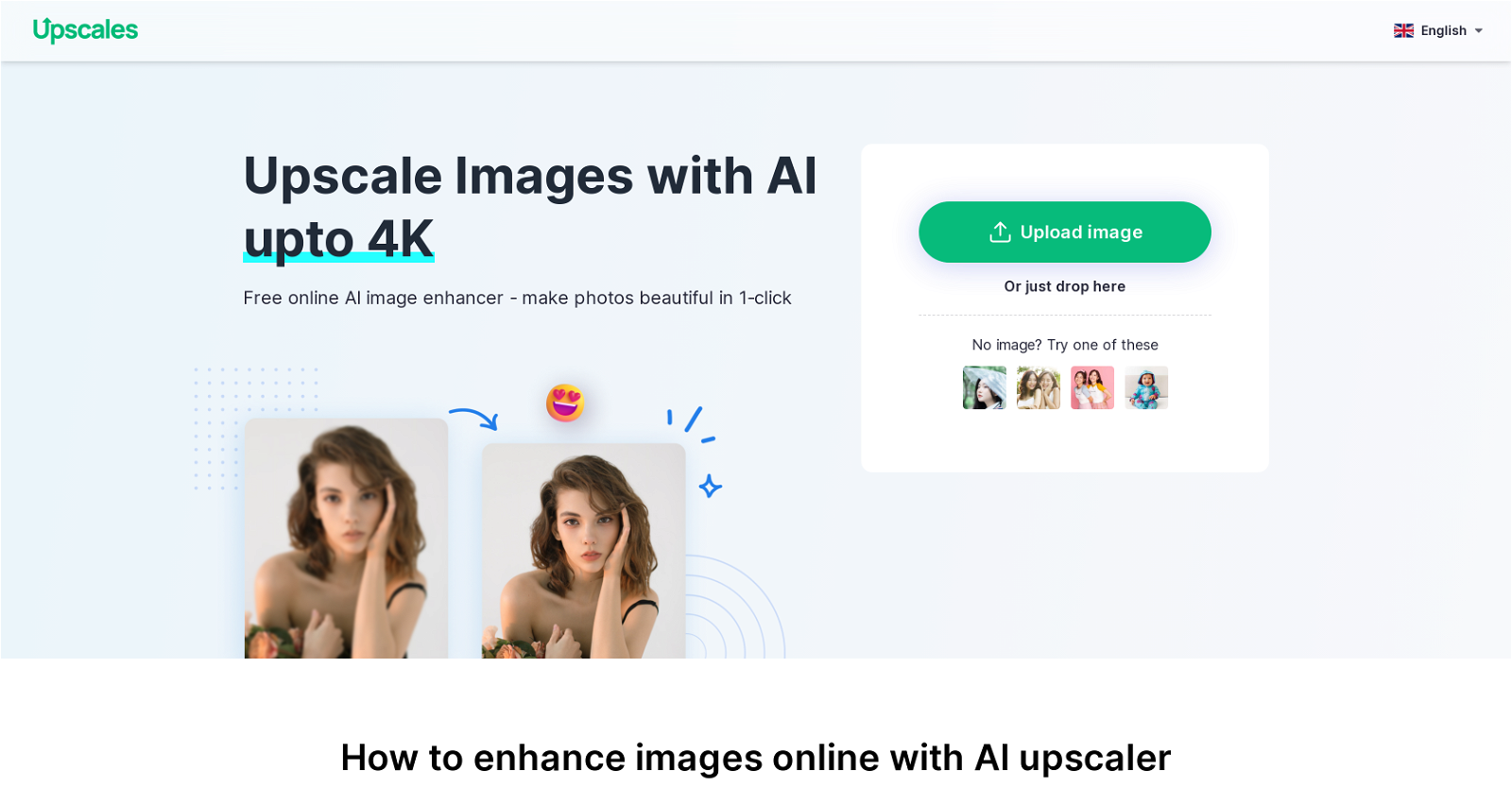What is Upscales AI Image Upscaler?
Upscales AI Image Upscaler is an artificial intelligence powered tool aimed at enhancing the quality of images automatically. The heart of its function lies in upscaling images while preserving their original details and colors. The tool has been trained on millions of images which contributes to its high accuracy. It betters resolution, concentrates on the main object in an image, and refines details to yield professional-grade quality. The tool also offers features like image retouching and sharpening.
How does the AI in Upscales Image Upscaler work?
Upscales AI Image Upscaler is trained on a dataset comprising millions of images. This extensive training enables the AI to automatically upscale images while preserving their original details and colors. Key operations include enhancing resolution, focusing on the main objects in an image, and refining details to create professional-grade imagery.
Does Upscales AI Image Upscaler preserve original image details and colours?
Yes, Upscales AI Image Upscaler indeed preserves the original details and colors of images. This is achieved through its highly trained AI which has learned to recognize and retain these elements during the upscaling process.
How does the tool Upscale images to higher resolution?
Upscales AI Image Upscaler increases image resolution by utilizing advanced artificial intelligence techniques. It focuses on the main objects in an image and intricately refines the details. The end goal is to enhance image quality to a level that is up to eight times the original.
Does Upscales AI Image Upscaler aid in image retouching and sharpening?
Yes, image retouching and sharpening are among the features provided by Upscales AI Image Upscaler. The tool uses artificial intelligence to not only boost the quality of an image but also improve its aesthetics through retouching and sharpening.
Can Upscales AI Image Upscaler be used without technical knowledge?
Indeed, Upscales AI Image Upscaler is designed to be used without significant technical knowledge. Its functionality ranges from upscaling the details and colors to improving overall image quality, all without requiring users to have substantial technical expertise.
Is the Upscales AI Image Upscaler available as a web tool and app?
Absolutely, Upscales AI Image Upscaler is available both as a web tool and as an app. It can be accessed online or downloaded as an app from the Apple Store or Google Play Store, ensuring versatility and ease of use.
Is the Upscales AI Image Upscaler free for all users?
Yes, Upscales AI Image Upscaler is aimed at being accessible to all users and thus, is free. The goal of the tool is to empower creativity without imposing the costs typically associated with professional tools.
Can I improve the overall quality of an image using Upscales AI Image Upscaler?
Definitely, Upscales AI Image Upscaler allows users to enhance the overall quality of an image. This is achieved through a combination of features including upscaling of details and colors, and image retouching and sharpening.
How does the AI of Upscales Image Upscaler achieve professional-grade quality?
Upscales AI Image Upscaler is trained on a database of millions of images. It applies advanced AI techniques to upscale images while preserving the original details and colours. By focusing on the main object of the image and refining the details, the AI is able to achieve professional-grade quality.
Does Upscales AI Image Upscaler support bulk upscaling?
IDK
Which image file types are supported for upscaling by Upscales AI Image Upscaler?
IDK
Is the Upscales AI Image Upscaler user-friendly?
Yes, Upscales AI Image Upscaler is designed with a clean, user-friendly interface which simplifies usage even for beginners. It promises quick results, allowing any user to utilize the tool to its maximum potential.
Can the Upscales AI Image Upscaler be accessed on any device?
Yes, Upscales AI Image Upscaler can be accessed on any device. This is possible as the tool is available as a web tool as well as an application downloadable on mobile devices from the iOS and Google Play Store.
How to download the Upscales AI Image Upscaler app from the Apple Store or the Google Play Store?
The Upscales AI Image Upscaler app can be downloaded from the Apple Store or Google Play Store. It's available on these platforms and can be easily installed like any other application.
How does Upscales AI Image Upscaler compare to other professional tools?
Upscales AI Image Upscaler aims to make professional photo enhancing tools accessible to all users. Thus, it presents a cost-effective alternative to other professional tools by providing similar functionalities such as image upscaling, retouching, and sharpening for free.
How can Upscales AI Image Upscaler help in making photos appear professional-grade?
Upscales AI Image Upscaler transforms images to resemble professional-grade quality through a variety of techniques like enhancing resolution, retouching and sharpening images, and focusing on the main objects in an image to refine the details.
What is the maximum resolution upgrade that Upscales AI Image Upscaler can provide?
Upscales AI Image Upscaler is capable of increasing the resolution of an image up to 8 times the original value. This means that an image can potentially be upscaled to eight times its original resolution, significantly improving its quality.
Is Upscales AI Image Upscaler application supported on both iOS and Google Play Store?
Yes, Upscales AI Image Upscaler app is supported on both iOS and Google Play Store. It can be downloaded and used on devices that run on either of these platforms.
Is Upscales AI Image Upscaler a free online image upscaler?
Yes, Upscales AI Image Upscaler is indeed a free online image upscaler. It is intended to enhance photos freely for all users. The purpose is to empower creativity at a fraction of the costs associated with professional tools.