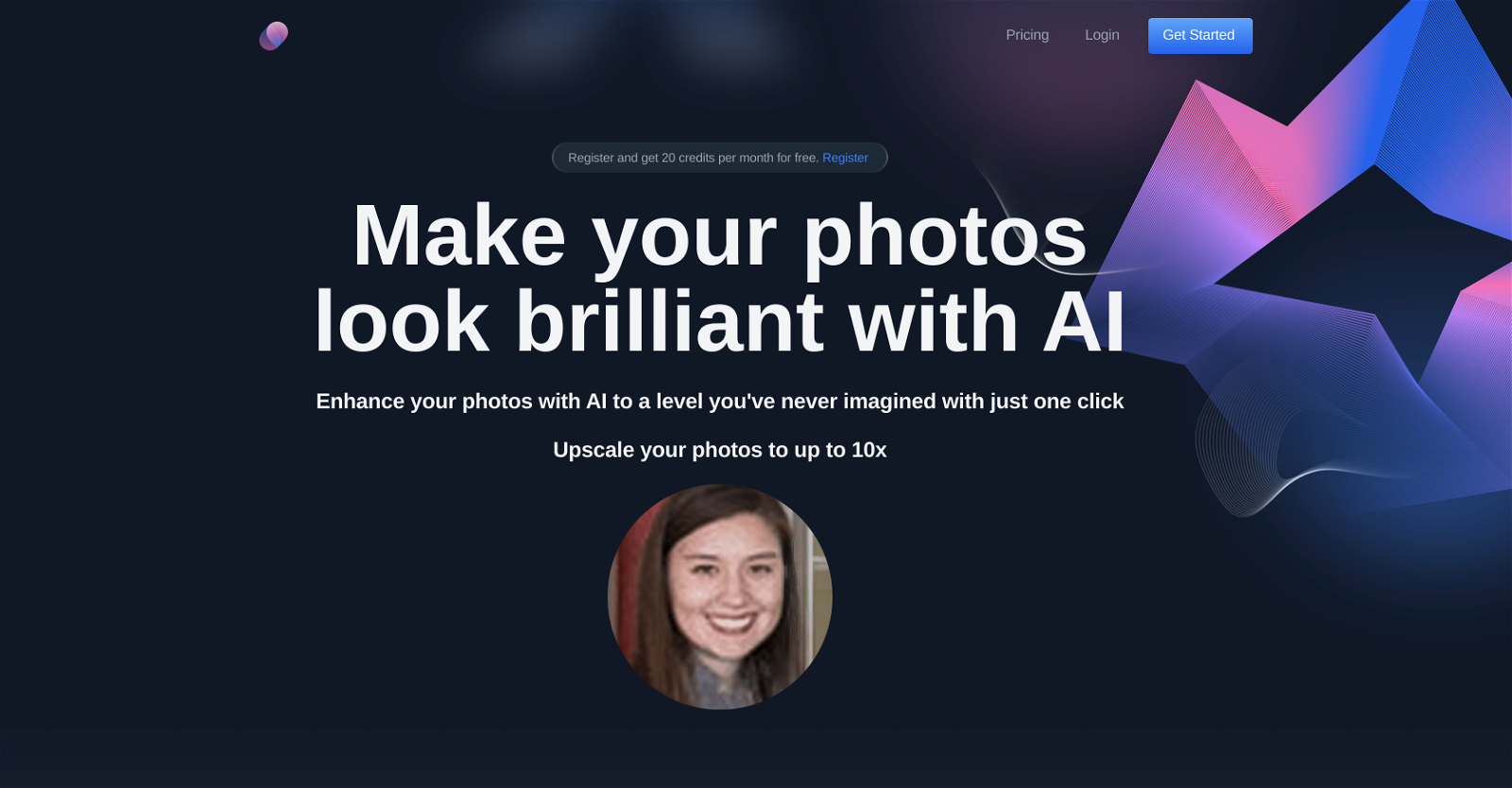How does PhotoEnhanceAI transform and enhance photos?
PhotoEnhanceAI employs advanced AI technology to transform and enhance photos. It brings out unexpected details in images with a simple click, using neural networks to upscale them without losing any detail. Additionally, it can restore old or damaged photos, remove backgrounds, replace backgrounds with high-quality, AI-generated images, and enhance nighttime photos by revealing previously unseen details and improving clarity.
What is the maximum resolution PhotoEnhanceAI can upscale photos to?
PhotoEnhanceAI can upscale your photos up to 10x their original resolution, all the while preserving important details and maintaining high image quality.
Can PhotoEnhanceAI restore old, blurry, or damaged photos?
Yes, PhotoEnhanceAI can indeed restore old, blurry, or damaged photos. It excels particularly in revitalizing pictures with discernible faces, returning them to their former glory.
What is the process of removing backgrounds from photos with PhotoEnhanceAI?
The process of removing backgrounds from photos with PhotoEnhanceAI is easy and user-friendly. The tool is equipped with a feature that isolates the subject from the background, rendering it effortlessly. This allows the user to focus on the subject without any background distractions.
How does PhotoEnhanceAI's background replacement feature work?
PhotoEnhanceAI's background replacement feature works by replacing the current background of an image with a high quality AI-generated one. This gives the user control over the image's setting, allowing them to create professional-level photographs.
How does PhotoEnhanceAI enhance nighttime photos?
PhotoEnhanceAI enhances nighttime photos by bringing out unseen details and improving the image clarity. It pushes the boundaries of what's conventionally achievable with nighttime photography.
Can PhotoEnhanceAI remove scratches or unwanted objects within photos?
PhotoEnhanceAI has a remarkable feature that can remove scratches or other unwanted objects within photos. This makes it possible to revive damaged or old images and simplify cluttered ones.
What are the limits on using the platform's offerings for free?
Users can register for free at PhotoEnhanceAI and receive 20 free credits every month. These credits can be used to access the platform's offerings.
How much does it cost for additional credits on PhotoEnhanceAI?
The cost for additional credits on PhotoEnhanceAI is not specified on their website.
Who can make use of this tool - is it suitable for beginners?
PhotoEnhanceAI is designed to be an accessible and effective solution for photographers of all skill levels. With its automated, labor-saving features and intuitive interface, beginners can certainly make use of this tool.
Does the AI handle all aspects of editing or can users manually adjust parts too?
PhotoEnhanceAI's primary function is to automate labor-intensive aspects of photo-editing. While it isn't stated on their website whether users can manually adjust parts as well, the emphasis is on the tool's automation.
Is the tool useful in editing pictures with faces?
Yes, PhotoEnhanceAI is particularly skilled in editing pictures with faces. It has a dedicated face restoration feature that can restore old, blurry, or damaged photos, bring them back to life.
How does the AI generate replacement backgrounds?
PhotoEnhanceAI generates replacement backgrounds using AI technology. It creates high-quality images that blend seamlessly with the main subject of the photo, aiming to enhance the overall composition.
Does the tool offer any features specifically for professional photographers?
While the website does not explicitly mention features designed for professional photographers, PhotoEnhanceAI delivers professional-level photographic editing capabilities like image upscaling, high-quality background replacement, night photography enhancement, and the like, which could be of significant utility to professionals.
Which aspects of photo editing does the AI tool automate?
PhotoEnhanceAI automates several labor-intensive facets of photo editing, including photo enhancement, image upscaling, restoration of old or damaged photos, background removal, background replacement, night photography enhancement, and removal of unwanted objects within an image.
What type of image files does PhotoEnhanceAI support?
The type of image files that PhotoEnhanceAI supports is not specified on their website.
How quickly does the AI process an image?
The speed at which PhotoEnhanceAI processes an image isn't explicitly mentioned on their website.
Is my photo data safe and private with PhotoEnhanceAI?
Regarding the privacy and safety of photo data, the website does not provide specific information on how PhotoEnhanceAI handles user data.
Can I cancel my subscription at any time?
Any specific information about subscription cancellation policies for PhotoEnhanceAI isn't given on their website.
Can the tool be used on both desktop and mobile devices?
The website doesn't give explicit information about whether PhotoEnhanceAI can be used on both desktop and mobile devices.