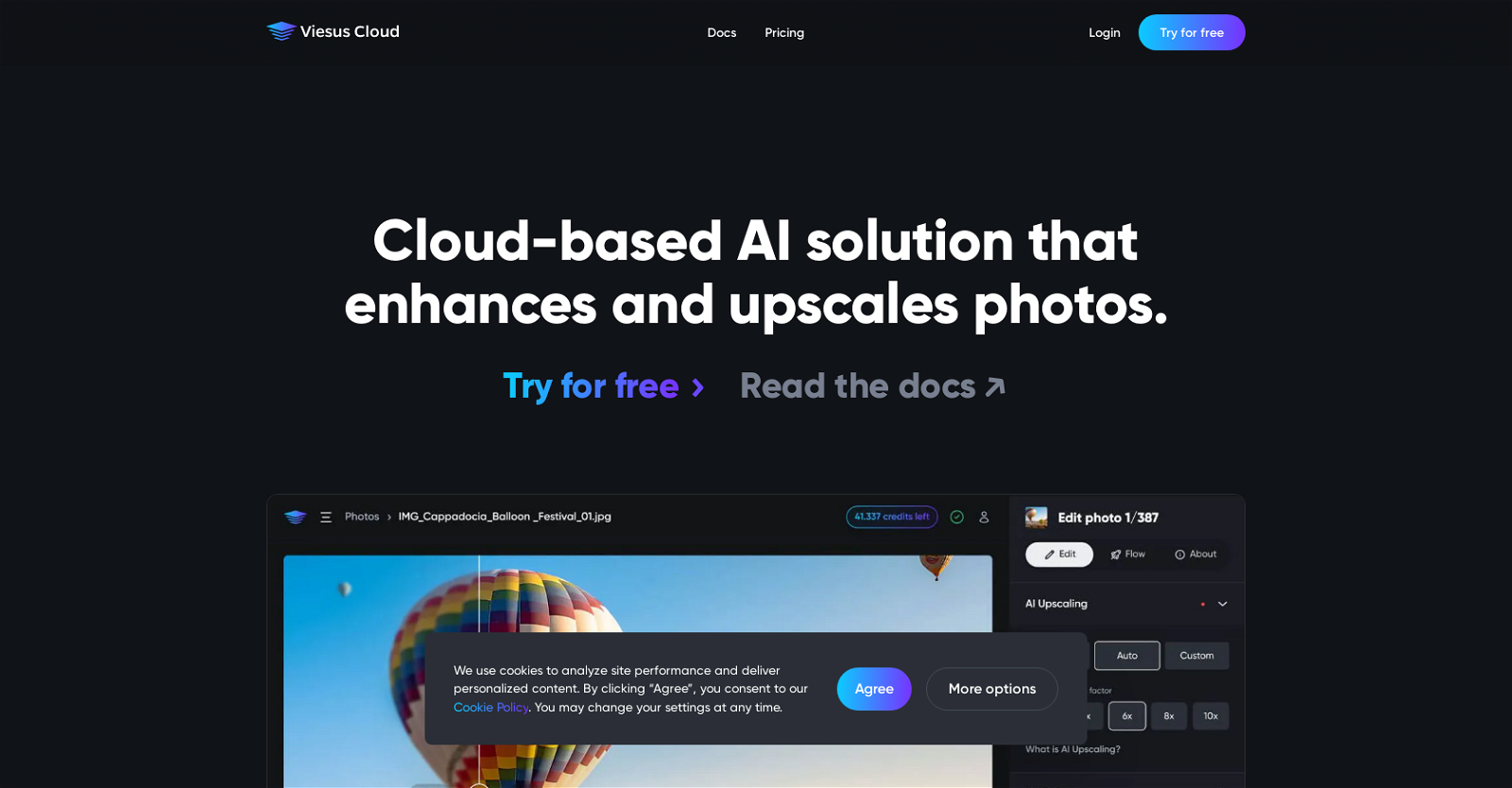What is Viesus?
Viesus is a cloud-based AI solution that enhances and upscales photos. It offers a web app and API access for fast, automated, and accurate image enhancement and upscaling packed with various features.
What are the key features of the Viesus AI tool?
Key features of Viesus include AI upscaling, AI face reconstruction, AI image analysis, local and global color correction, contrast correction, brightness correction, sharpness correction, and red-eye correction. It also allows creation of personalized workflows for automating the enhancement process of multiple photos at once.
How does the photo enhancement process with Viesus work?
Viesus photo enhancement process is primarily handled by AI algorithms. The photo is analyzed intelligently, followed by color correction (both local and global), contrast and brightness correction, sharpness adjustment, and red-eye correction. If the photo has low resolution or JPEG compression artifacts, Viesus can carefully reconstruct the person in the photo. The target resolution is needed, the rest is handled by Viesus
What is Viesus API?
Viesus API is a powerful tool that allows platforms to connect to Viesus for automatic enhancement and upscaling of photos when they're uploaded. It's ideal for bulk image enhancements.
Who can benefit from using Viesus?
Viesus can benefit small, medium, and large businesses around the world, particularly those where high-quality images are essential, such as print and photo platforms, marketplaces, and large-format printing companies.
How can Viesus help in bulk image enhancements?
Viesus can help in bulk image enhancements through its powerful API that enables automatic enhancement and upscaling of all uploaded photos. Additionally, it allows the creation of personalized workflows that can automate the enhancement process for hundreds or thousands of photos at once.
How can I integrate Viesus API into my platform?
Integrating Viesus API into your platform involves connecting your platform to Viesus through the provided API. This allows you to automatically enhance and upscale all your photos when they're uploaded.
How can Viesus upscale photos without affecting quality?
Viesus is able to upscale photos without affecting quality by using advanced AI algorithms that handle all the work and provide a perfect high-resolution image.
What industries is Viesus most used in?
Viesus is primarily used in industries where high-quality images are essential. These include print and photo platforms, marketplaces, and large-format printing companies.
Does Viesus offer face reconstruction for low-quality images?
Yes, Viesus does offer face reconstruction for low-quality images. It can reconstruct faces from photos with low resolution or JPEG compression artifacts.
How safe is it to use Viesus tool, regarding data and image traffic?
Using Viesus tool is safe as it ensures data and image traffic remain secure between the sender and receiver.
What is the 'Workflows' feature in Viesus?
The 'Workflows' feature in Viesus allows users to automate the process of enhancing hundreds or thousands of images at once with just one click. Personalized workflows can be created based on user needs and Viesus takes care of the rest.
How does Viesus handle red-eye correction?
Viesus handles red-eye correction via its AI algorithms which provide accurate detection and removal of red-eyes in images.
Does Viesus perform image analysis?
Yes, Viesus performs intelligent AI image analysis to determine the required enhancement steps.
Can Viesus correct color casting in photos?
Yes, Viesus can correct color casting in photos due to poor lighting conditions or incorrect camera settings through its local and global color correction feature.
How can I check the status of my image enhancement with Viesus?
You can check the status of your image enhancement with Viesus by using the 'Check Status' step in its API process.
What is the sharpness correction feature of Viesus?
The sharpness correction feature in Viesus locally adapts sharpening and smoothing to particular image areas, improving the overall clarity of the image.
How can I check my remaining credits after enhancing with Viesus?
You can check your remaining credits after enhancing with Viesus by using the 'Credit Balance' step in its API process.
What are the pricing options for Viesus?
IDK
Can I try Viesus for free before committing to a paid plan?
Yes, you can try Viesus for free before committing to a paid plan.