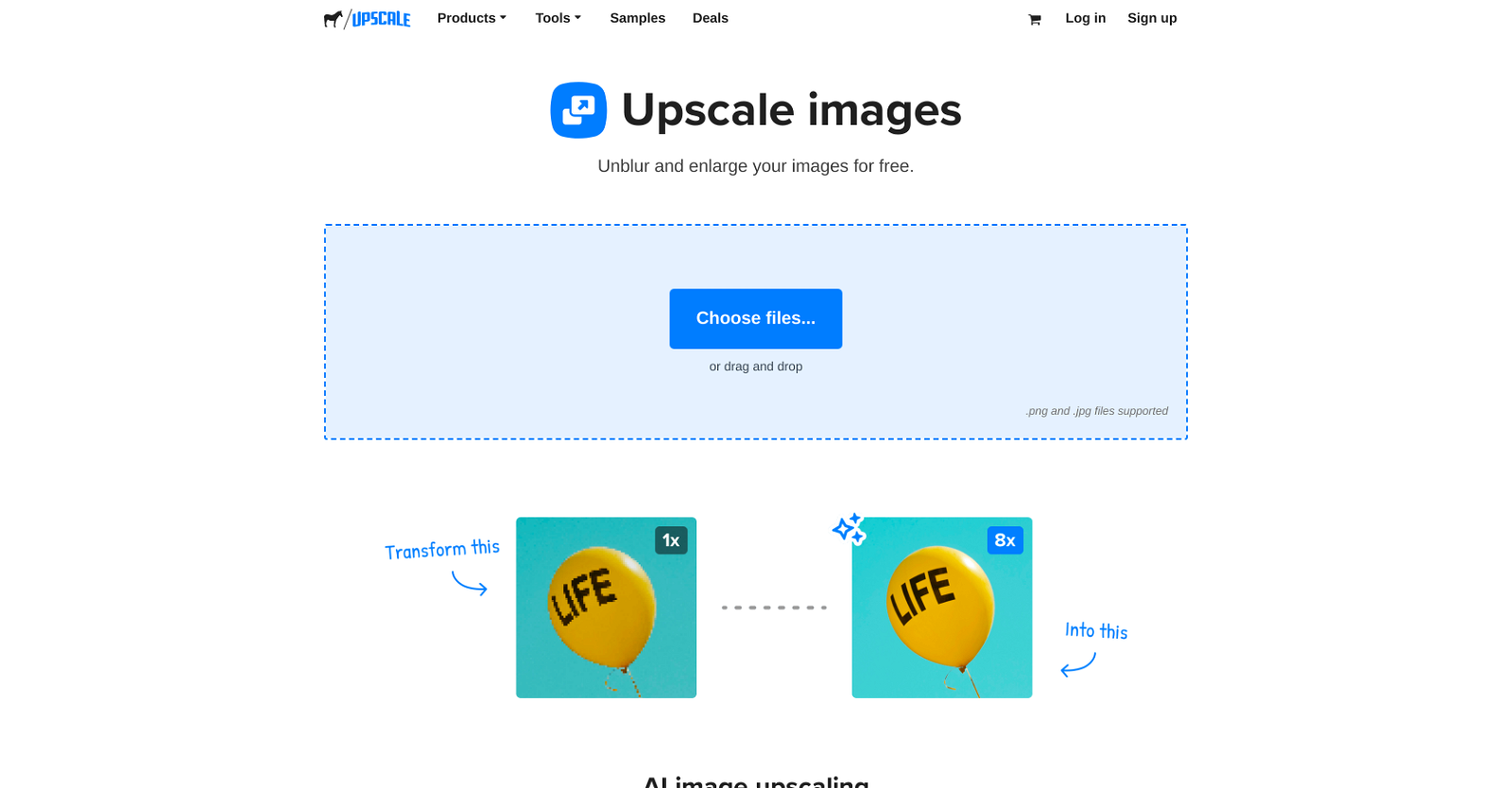What is Upscale by Sticker Mule?
Upscale by Sticker Mule is an online tool that utilizes Artificial Intelligence to enhance and enlarge images without any loss of quality. It's geared towards those who need to turn their images into high-resolution outputs for various applications.
Can Upscale enhance the color of images?
Yes, Upscale by Sticker Mule utilizes AI to enhance the colors of images. It automatically adjusts and improves color while increasing resolution and reducing blur.
Does Upscale support different file types?
Upscale supports .jpg and .png image files as per the information on the website.
Does Upscale work well with both photographs and digital illustrations?
Absolutely, Upscale works well with both photographs and digital illustrations. It maintains the sharpness and detail, irrespective of the original image format.
How can Upscale be used to improve image quality?
Upscale improves image quality by using Artificial Intelligence to perform operations such as color improvement, increase in image resolution, and reduction of image blur.
How does Upscale maintain image sharpness and detail?
Upscale maintains image sharpness and detail irrespective of the file size through its artificial intelligence algorithms. Even upon enlarging, it ensures the output remains clear and sharp.
What size files can Upscale handle?
The website doesn't specify a limit on the file size Upscale can handle. However, it clearly states that the tool maintains sharpness and detail in the final output, irrespective of the original file size.
Can Upscale be used for images to be put onto magnets and buttons?
Yes, Upscale can be used for images on a variety of applications including stickers, labels, magnets, buttons and more, without compromising on the quality.
How does the drag and drop functionality of Upscale work?
The drag and drop functionality of Upscale provides an intuitive and user-friendly interface. Users can simply drag their .jpg or .png files and drop them onto the platform to begin the upscaling process.
Can I use Upscale for free?
Yes, you can use Upscale by Sticker Mule for free. You can unblur, enlarge, and enhance your images online without any cost.
What resolution can I expect from Upscale?
With Upscale, you can convert any image into a variety of high-resolution outputs. The exact resolution is not specified on the website, but it does mention the capability to upscale images up to 8X their current resolution.
Does Upscale support .png and .jpg files only?
Yes, according to the information found on the website, Upscale by Sticker Mule only supports .png and .jpg file formats.
What type of images can I enlarge with Upscale?
Upscale can enlarge and enhance any .jpg or .png image. It is especially powerful when enhancing illustrations and photographs for multiple applications.
How does Upscale work to unblur my images?
Upscale by Sticker Mule uses AI to reduce blur in images. The proprietary technology analyzes the image to detect any blurring and then applies algorithms to clarify and sharpen the details, resulting in a cleaner, crisper image.
How can I convert my images into a variety of high-resolution outputs using Upscale?
To convert your images into a variety of high-resolution outputs using Upscale, you would need to upload or drag-and-drop the image into the online tool, and Upscale will do the rest. The converted high-resolution image file will be ready for download once the process is complete.
Is Upscale specifically useful for businesses?
Yes, Upscale by Sticker Mule is particularly useful for businesses. It enables them to enhance and scale their images for use in different platforms and products like stickers, labels, magnets, buttons, packaging, t-shirts, and more.
Does Upscale offer any other features besides image upscaling?
Apart from image upscaling, the website does not mention any other features for Upscale by Sticker Mule. Its primary focus appears to be on improving color, increasing resolution, and reducing blur in images.
Are my original files safe when using Upscale?
The website does not provide information about the safety measures employed by Upscale by Sticker Mule for original files.
What are some of the common uses for Upscale?
Common uses for Upscale include enlarging images for print on stickers, labels, magnets, buttons, packaging, t-shirts, and more. It's especially useful in situations where high-resolution outputs are required and the original images may not be in high-res format.
How does Upscale compare to other AI upscaling tools?
There is no direct comparison provided on the website between Upscale by Sticker Mule and other AI upscaling tools. However, given its mention of using advanced AI for improving colors, increasing resolution, and reducing blur, Upscale appears to be a highly robust tool in the image upscaling field.