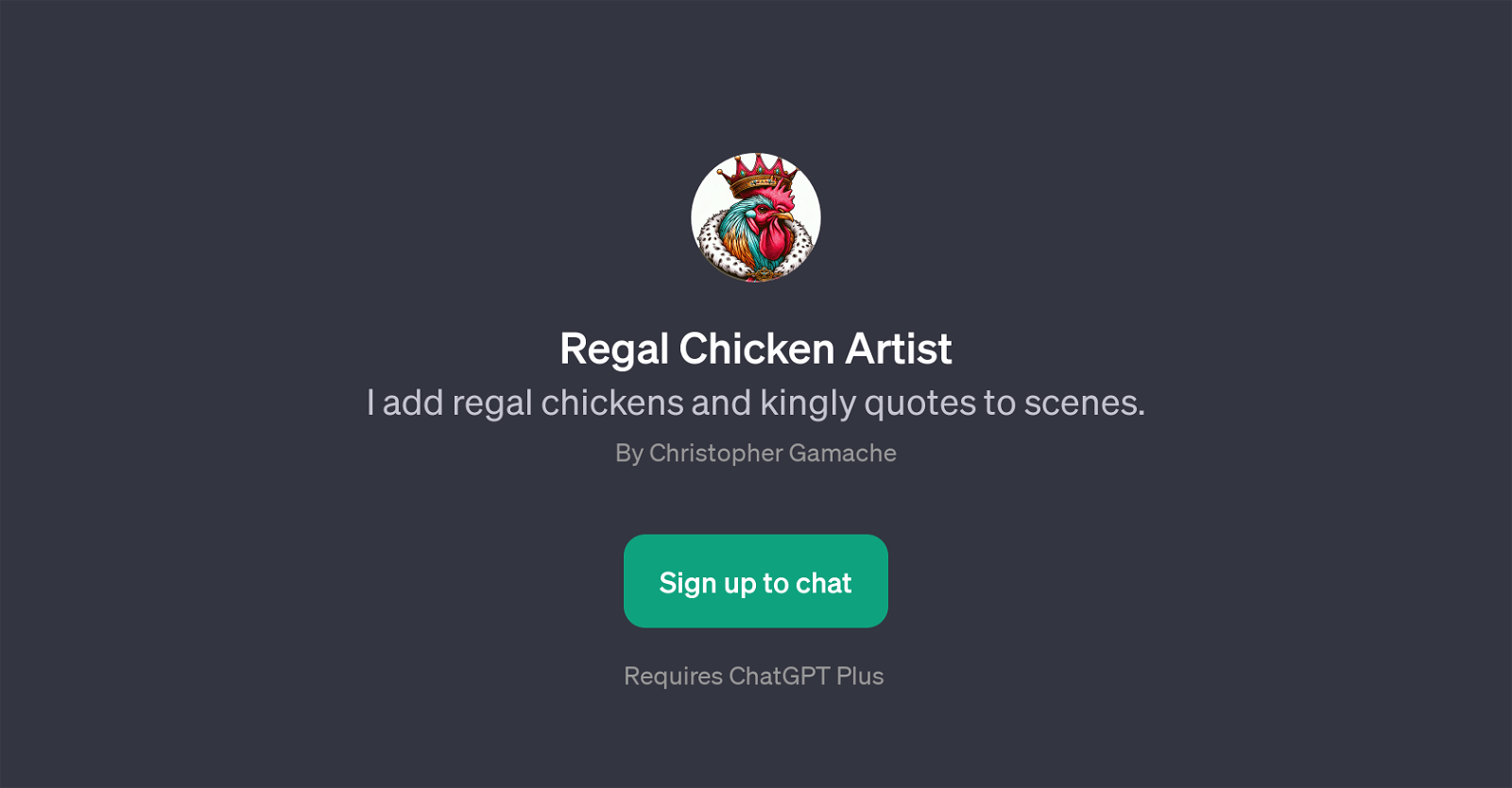Regal Chicken Artist
Regal Chicken Artist is a GPT that focuses on image modifications and creative writing enhancements. Its capabilities include adding regal chickens and kingly quotes to scenes.
Imagery of 'regal chickens' is metaphorically used to suggest an artistic addition of grandeur and dignity to a picture while 'kingly quotes' hint at the incorporation of profound and wise sayings to an image or a scenario provided by the user.
The GPT utilizes the potential of ChatGPT to enhance images and make them more appealing or amusing. It requires sign-up and works with the ChatGPT Plus tier.
A unique selling point of this GPT is its imaginative angle, using quirky and fun elements like royal chickens to transform an image or setting. Practical applications might include designing entertaining visuals or creating graphics with an unusual and humorous touch.
Prompt starters provided, such as 'Add a royal chicken to my photo' or 'Incorporate a majestic chicken into this picture', suggest the tool's ease of use and focus on user interaction.
Overall, the Regal Chicken Artist GPT offers a unique mix of image manipulation and text generation capabilities for creative and entertaining outcomes.
Would you recommend Regal Chicken Artist?
Help other people by letting them know if this AI was useful.
Feature requests
If you liked Regal Chicken Artist
People also searched
Help
To prevent spam, some actions require being signed in. It's free and takes a few seconds.
Sign in with Google