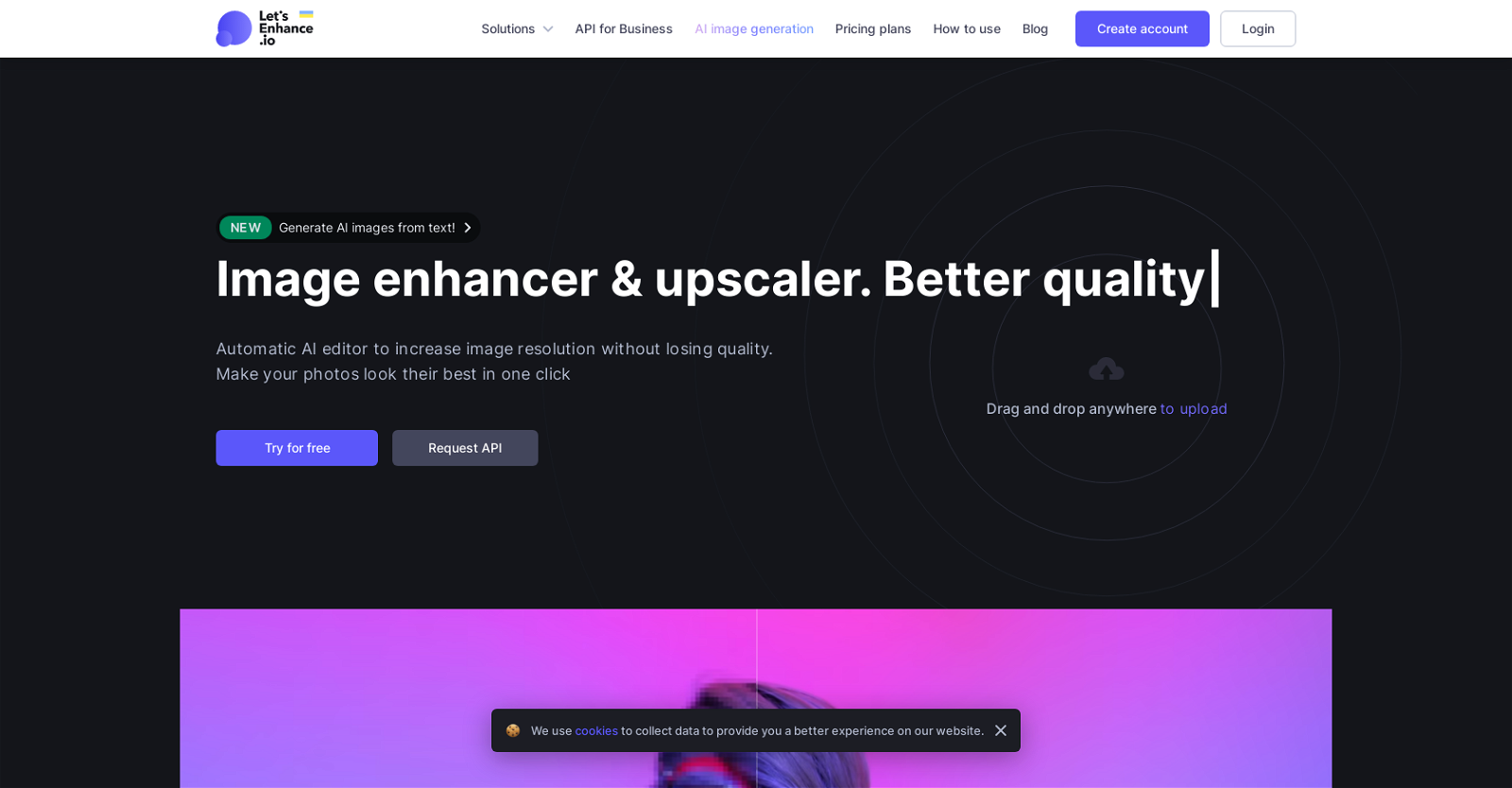What is Let's Enhance?
Let's Enhance is an AI-powered online tool for image enhancement and upscaling. It provides various solutions to fix blurry, pixelated, and poor-quality images, making them sharp and clear. In addition, Let's Enhance offers a simple way to increase the resolution and quality of photos, making it particularly useful for e-commerce, real estate, creative professionals, and user-generated content.
What are the key features of Let's Enhance?
Key features of Let's Enhance include upscaling images up to 500 megapixels, one-click presets for e-commerce and real estate pictures, automatic product photo editing, fix white balance and saturation with HDR filter, JPEG restoration, batch editing for multiple images at a time, and AI-powered quick image enhancements and edits. There's furthermore a capability to automatically enhance image quality and clarity, and a new feature that generates high-resolution images from written text.
How can I use Let's Enhance to fix blurry or pixelated images?
To fix blurry or pixelated images with Let's Enhance, you upload the image to the platform and use their AI tools to improve image quality. The AI analyzes the picture and applies enhancements to increase clarity, reduce blur, and sharpen details. It also upscales the resolution, making the image crisp and clear.
Is Let's Enhance only suitable for professional use or can I use it for personal pictures as well?
Let's Enhance is suitable for both professional and personal use. It offers numerous features aimed at different user profiles, from creative professionals who need to resize photos and make them crisp and clear, to personal users who want to enhance the quality of their pictures and turn them into high-resolution images.
What is the maximum image size I can get with Let's Enhance?
The maximum image size that you can get with Let's Enhance depends on your subscription level. Free users can upscale images up to 64 megapixels, paid subscriptions can upscale up to 256 megapixels, and business plans come with a limit of 500 megapixels.
Does Let's Enhance offer automatic editing for product photos?
Yes, Let's Enhance offers automated editing for product photos. It can enhance low-quality pictures, resize them for specific devices, and optimize them for better performance, user experience, and conversions.
Can I edit multiple images at once with Let's Enhance?
Absolutely, one of Let's Enhance's features is batch editing which enables you to upload and edit multiple images at once, saving you valuable time and making the editing process more efficient.
How does the jpeg restore feature of Let's Enhance work?
The JPEG restoration feature of Let's Enhance works by cleaning your image from compression artifacts and JPEG noise, which are commonly associated with JPEG files. This functionality leads to sharper and clearer images.
How can I use the Let's Enhance API for business?
Let's Enhance offers an API for businesses. By integrating their technology into your systems, you can automatically process and enhance a large number of images, improving their quality and resolution, resulting in improved business operations and visual presentation.
What benefits does Let's Enhance offer for e-commerce businesses?
For e-commerce businesses, Let's Enhance provides a way to make product images sharp, clean, and of high resolution, which can contribute to customer trust and boost sales. Automated editing saves time and its AI resizer can meet the pixel requirements of any marketplace, improving resolution, colors, and lighting without manual editing.
Can I use Let's Enhance to upscale real estate images?
Let's Enhance offers features specifically designed for real estate professionals. It can upscale and unblur property photos, making them look professional, and prepare interior shots for listings with instant editing. Additionally, it can apply a machine-learning powered HDR to auto-fix poorly lit and overexposed pictures.
What features does Let's Enhance have for improving user-generated content?
Let's Enhance offers features to improve the resolution and quality of user-generated content. By upscaling these images, they can be made print-ready, significantly enhancing their usability.
What does the HDR filter in Let's Enhance do?
The HDR filter in Let's Enhance works by fixing the white balance and saturation of images. This filter can be useful in scenarios where the lighting conditions of the original photo were less than optimal, as it can automatically adjust these parameters to produce a more visually pleasing image.
What kind of presets does Let's Enhance offer for one-click editing?
Let's Enhance provides one-click presets specifically designed for industries like e-commerce and real estate, lending a professional touch to your images. These presets allow you to quickly apply consistent and industry-specific edits to your images.
How can I generate AI images from text with Let's Enhance?
You can generate AI images from text with Let's Enhance by inputting the desired text into the tool's AI image generation feature. The AI then uses this text as a basis to generate a corresponding high-resolution image. This new feature offers an innovative way to create unique visuals based on written content.
How efficient is Let's Enhance compared to other image editing tools?
Users report that Let's Enhance is highly efficient compared to other image editing tools. This is largely due to its AI and machine learning capabilities, which allow for automatic and quick image enhancement. Compared to traditional software, Let's Enhance's methods yield notably improved results.
Is there an mobile application version of Let's Enhance?
Currently, Let's Enhance doesn't offer a native mobile application. However, you can use Let's Enhance's online photo enhancer from any popular mobile browser.
What pricing plans does Let's Enhance offer?
Let's Enhance offers different pricing plans suitable for various needs. Detailed specifics about each plan can be found on the 'Pricing' section of their website. They also offer a limited free trial, allowing users to test out the platform.
What are the system requirements to run Let's Enhance?
As a web-based application, Let's Enhance doesn't require any specific system to operate. It works with modern web browsers, making it compatible with most operating systems. Therefore, there's no need to download or install any software to use Let's Enhance.
Does Let's Enhance have a community or user support forum I can join?
While Let's Enhance does not offer a user support forum, they do have a Help Center where users can find how-to guides and answers to common questions. They're also active on various social media platforms like Facebook, Twitter, and LinkedIn where they can interact with users and answer queries.