BeautyLens
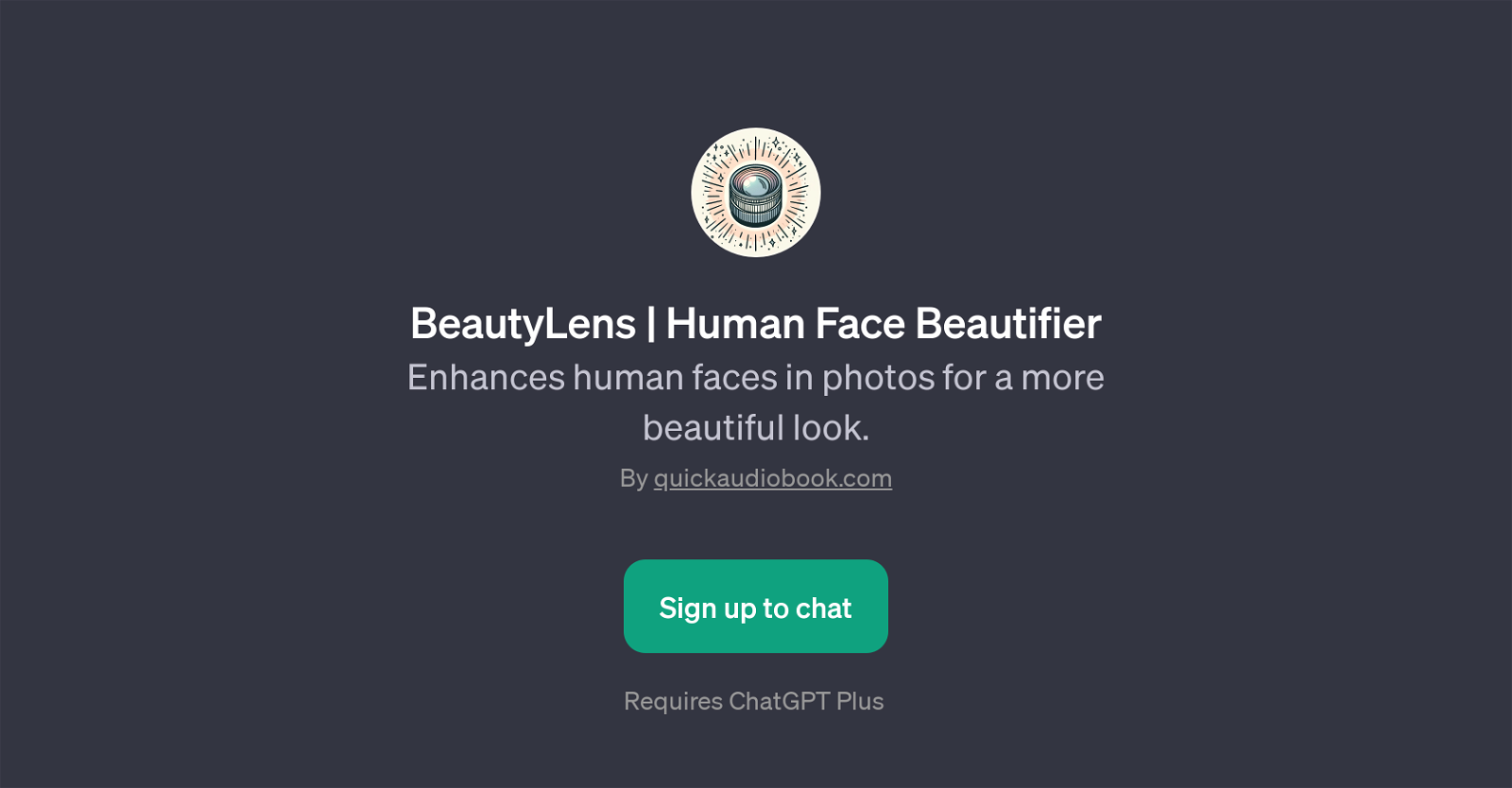
BeautyLens is a GPT that focuses on enhancing the aesthetic quality of human faces in photographs. This tool fundamentally alters photographs by implementing different photo enhancement algorithms specifically tailored to highlight and accentuate the natural beauty of the human face.
Through BeautyLens, regular photographs can be transformed to exude a significantly more attractive appearance. As a user, you will interact with BeautyLens by providing prompts such as 'Beautify my photo' or 'Make people in the photo more beautiful'.
The tool will then interpret and execute your commands, applying the desired enhancements to your photos. It should be noted that in order to use BeautyLens, it requires the ChatGPT Plus, an additional tool that facilitates optimal use of the BeautyLens GPT.
Once you've signed up and integrated with ChatGPT Plus, you'll be greeted with a welcome message that reiterates the GPT's functionality, preparing you for your photo-enhancing journey ahead.
BeautyLens is particularly ideal for users who wish to improve the aesthetics of their photos without needing extensive knowledge on photo editing or enhancement tools, effectively simplifying the process of photo beautification.
Would you recommend BeautyLens?
Help other people by letting them know if this AI was useful.
Feature requests
33 alternatives to BeautyLens for Image enhancement
If you liked BeautyLens
Help
To prevent spam, some actions require being signed in. It's free and takes a few seconds.
Sign in with Google











