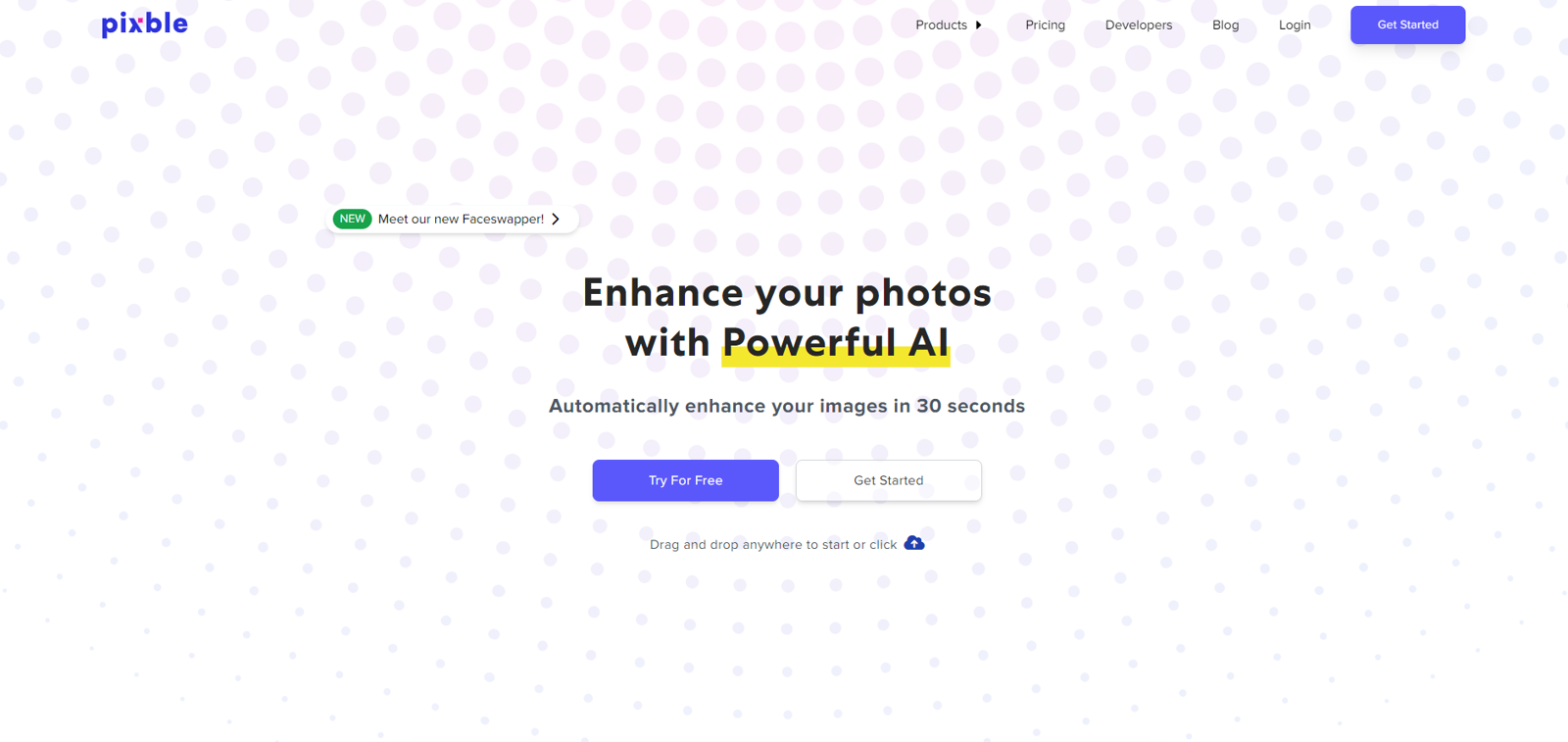What is Pixble?
Pixble is an online photo editing tool that uses artificial intelligence to effortlessly improve the quality of images. It automatically corrects common problems such as incorrect lighting, color imbalances, and blurry details. With features such as Pixble Magic, the tool minimizes image blurriness while avoiding detail distortion. Pixble provides a more economical solution than professional editing agencies, while ensuring high-quality results. It offers services that cater to a wide range of sectors such as marketing, e-commerce, and real estate, as well as to creative professionals like graphic designers. Additionally, Pixble comes with an API for easy integration into other applications enabling automated processing.
What is Pixble Magic?
Pixble Magic is a specialized feature of Pixble that minimizes image blurriness. Utilizing the power of artificial intelligence, it reduces blur to the lowest possible level without losing any of the original details in the image. This feature is designed to provide a natural-looking result that mirrors professional editing.
How does Pixble fix incorrect lighting or color imbalances in images?
Pixble uses AI to automatically correct incorrect lighting and color imbalances in images. In terms of lighting, it seamlessly adjusts under or over-exposed images, improving their visibility and detail. For color imbalances, it makes sure the colors in the image reflect the true colors that they are meant to showcase.
How does Pixble enhance the quality of my photos?
Pixble enhances the quality of photos by addressing common issues such as incorrect lighting, color imbalances, and blurry details using artificial intelligence. Its feature, Pixble Magic, specifically reduces image blurriness without distorting any detail. It also provides traditional noise reduction in photos taken in low-light conditions, maximizing the details and producing natural-looking results.
What is Pixble's noise reduction technique for photos taken in low light?
Pixble uses traditional noise reduction techniques powered by artificial intelligence for photos taken in low light conditions. It reduces noise without loss of details, creating a natural-looking result as if the photo was taken in ideal lighting conditions. This approach prevents the photos from losing clarity and detail which often happens with conventional noise reduction.
How does Pixble integrate AI technology to enhance photo quality?
Pixble integrates AI technology for photo enhancement by mitigating common issues like incorrect lighting, color imbalances, and blurry details. The built-in AI adjusts under or overexposed images and reflects the true colors the photos were intended to showcase. Furthermore, the AI is instrumental in reducing noise in photos taken in low light environments without detail loss.
How does Pixble reflect the true colors the photographs were meant to showcase?
Pixble reflects the true colors the photographs were meant to showcase by utilizing artificial intelligence to adjust and correct color imbalances in the images. This ensures the colors seen on the photo align with what was seen by the human eye in real life, making the images appear more natural and visually appealing.
How does Pixble adjust under or over-exposed images?
Pixble utilizes its built-in artificial intelligence to automatically adjust under or over-exposed images. It corrects the lighting, improving the image visibility and detail. This feature ensures the photograph appears as crisp and clear as possible, even if the original image was underexposed or overexposed.
Can Pixble be used for real estate, e-commerce and marketing needs?
Yes, Pixble caters to real estate, e-commerce, and marketing needs. For real estate, high-quality photos can have a big impact on the perception of property and can convince visitors to buy or rent properties much faster. In e-commerce, high-quality images are crucial since they largely influence purchasers' decisions. In marketing, photography is a key part of any content marketing strategy, making Pixble a valuable asset.
How does Pixble Magic reduce image blurriness without detail distortion?
Pixble Magic reduces image blurriness by using advanced AI technology. It minimizes blurriness to the lowest possible level without any loss of the original image details, resulting in photographs that have sharp, clear details and a professional quality look.
What sectors can benefit from Pixble's service?
Sectors that can benefit from Pixble's service include marketing, e-commerce, real estate, as well as graphic designers and other creative professionals. It's applicable to any content-heavy task that requires high-quality, professional looking images.
How budget-friendly is Pixble compared to professional editing agencies?
Pixble offers similar services to editing agencies but lowers the cost by 95%. This makes Pixble a highly cost-effective alternative for high-quality, professional photo editing and enhancement.
How can Pixble be integrated into my applications?
Pixble can be integrated into your applications through its API. This feature allows you to incorporate its photo editing capabilities into your own applications for automated processing of images.
What is the strategic objective of Pixble?
The strategic objective of Pixble is to enhance already beautiful photos and make them stand out. It's designed to provide results that have the appearance of images edited by professional photographers, giving photographs an improved, high-quality look.
What is the user interface of Pixble like?
Pixble offers a simple and intuitive user interface designed for simplicity and ease of use. Users only need to drag and drop their photos into the tool to begin the photo enhancement process. This makes it ideal for people from all skill levels.
How does Pixble handle image processing and light adjustment?
Pixble implements image processing and light adjustment by using AI technology to automatically correct any lighting issues in images. This includes image underexposure or overexposure. The tool adjusts and optimizes the light levels to improve image visibility and detail.
What are the capabilities of Pixble's automated processing?
Pixble's automated processing capabilities include light adjustment, color correction, blur and noise reduction in images. All these functions are carried out using artificial intelligence, providing effortless editing and enhancement of photos to various sectors including but not limited to marketing, e-commerce, and real estate.
Can Pixble be used by graphic designers and other creative professionals?
Yes, Pixble can be used by graphic designers and other creative professionals. It offers automated photo enhancement capabilities that can save them time, allowing them to focus more on their creative work.
How does Pixble correct blurry details in a photo?
Pixble corrects blurry details in a photo through its Pixble Magic feature. This tool utilizes artificial intelligence to reduce image blurriness to the barest minimum without any detail distortion, delivering a more precise and clearer image.
Does Pixble offer any additional features or services beyond photo enhancement?
Yes, Pixble offers additional features and services beyond photo enhancement. It comes with an API that allows integration into other applications, providing an avenue for automated image processing. It has also developed other services named Faceswapper and I am Hulk.