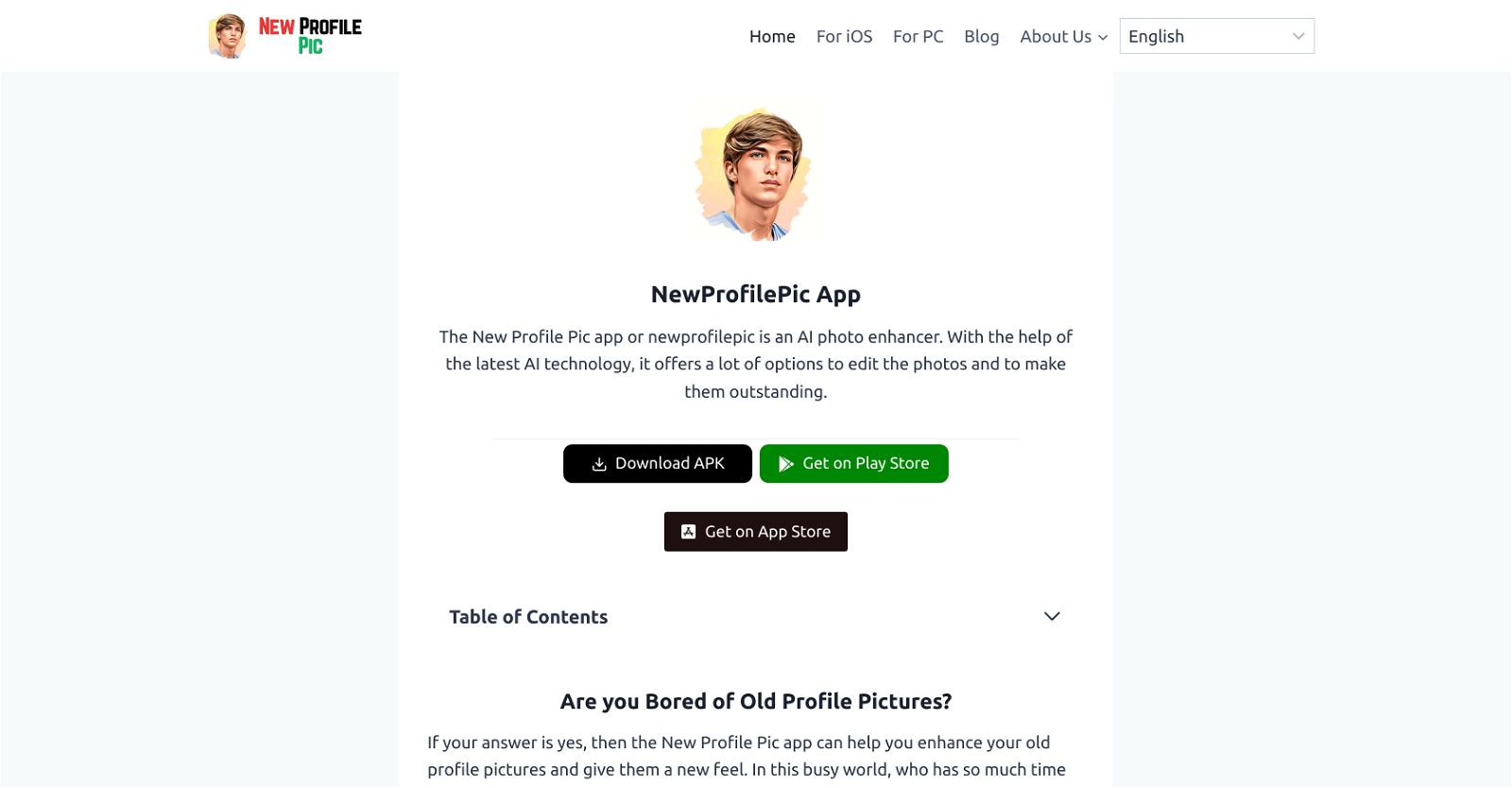What is the NewProfilePic App?
The NewProfilePic App is an AI-powered application designed to edit and enhance photos. It allows users to modify their images with a wide array of options and features, creating unique transformations for their profile pictures.
How does the NewProfilePic App use AI technology?
NewProfilePic App uses AI technology to facilitate a comprehensive editing experience. It applies AI algorithms to analyze image content and apply optimizations, enhancing photo quality and enabling quick, effective modifications.
What are the key features of the NewProfilePic App?
Key features of the NewProfilePic App include multiple filters for diverse transformations, a background editing function, direct sharing of edited images through the app, and further capabilities and filters offered with a premium subscription. It also provides regular updates for feature augmentation and bug fixes.
Can I share my edited images directly through the NewProfilePic App?
Yes, the NewProfilePic App includes an inbuilt share feature that allows users to distribute their edited images directly through the app itself.
What extra features are available with a premium subscription on the NewProfilePic App?
With a premium subscription, users of the NewProfilePic App get access to enhanced editing capabilities and additional filters. It also opens up more customization options, access to premium styles, bulk editing, ad removal, priority customer support, cloud storage, and higher resolution outputs without watermarks.
How regular are the updates on the NewProfilePic App?
The NewProfilePic App regularly updates its application to include new capabilities and eliminate any bugs present in previous versions. Although the exact frequency isn't stated, a commitment to providing regular updates ensures constant evolution and better performance.
What is the user interface like on the NewProfilePic App?
The user interface of the NewProfilePic App is designed with simplicity in mind. It offers a user-friendly environment that enables photo editing features at the touch of a button and doesn't require any specialized knowledge to operate.
What platforms is the NewProfilePic App available on?
The NewProfilePic App is available on both Android and iOS platforms. Users can download it from Google Play Store for Android devices and App Store for iOS devices.
Can I change the background of my images on the NewProfilePic App?
Yes, the NewProfilePic App provides a background editing function that allows users to make atmospheric adjustments and completely change the background of their images.
Are there multiple filters to use on the NewProfilePic App?
Yes, the NewProfilePic App includes over 100 filters, meaning users have a plethora of options for editing and transforming their photos in numerous ways.
How can I download the NewProfilePic App?
Users can download the NewProfilePic App from official app stores such as Google Play for Android devices and the App Store for iOS devices. There's also an APK option available for Android users.
What are the enhanced editing capabilities with a premium subscription?
The enhanced editing capabilities with a premium subscription in NewProfilePic App include access to premium filters and styles, bulk editing of photos, removal of ads, superior resolution output without watermark, priority customer support, and additional cloud storage.
How user-friendly is the NewProfilePic App?
The NewProfilePic App has been designed to be highly user-friendly. It facilitates photo editing with a simple touch of a button, without requiring any advanced technical know-how.
What kind of image transformations can I perform using the NewProfilePic App?
The NewProfilePic App allows for diverse transformations of every image, including applying various filters, changing the image background, adjusting contrast, altering color, and more. These modifications are enhanced with a premium subscription.
Are there bugs in the NewProfilePic App?
While there may be occasional bugs in the NewProfilePic App, these are promptly identified and removed through regular software updates, ensuring a smooth user experience.
Can I use the NewProfilePic App without a premium subscription?
Yes, the NewProfilePic App can be used without a premium subscription. However, the premium version offers more features and capabilities such as additional filters, bulk photo edits, ad removal, and a host of other privileges.
Does the NewProfilePic App receive continuous updates?
Yes, the NewProfilePic App receives continuous updates which include bug fixes from the previous releases as well as newly integrated features.
How does the NewProfilePic App utilize AI technology for image editing?
The NewProfilePic App utilizes AI technology to analyze and recognize image content. This facilitates the enhancement and alteration of images, providing automatic adjustments for quality improvement and offering a range of editing options for a unique image transformation.
What are the social sharing features in the NewProfilePic App?
Through the NewProfilePic App, users can directly distribute their edited images to social platforms. Although it doesn't specify which platforms, the concept means you don't need to leave the app to share your edited photos.
What is the simplicity aspect of the NewProfilePic App?
The NewProfilePic App emphasizes simplicity in its design - it provides a straightforward user interface and easy-to-use tools that allow for seamless photo editing with minimal effort or learning curve.