Face Image Restoration by Mojju
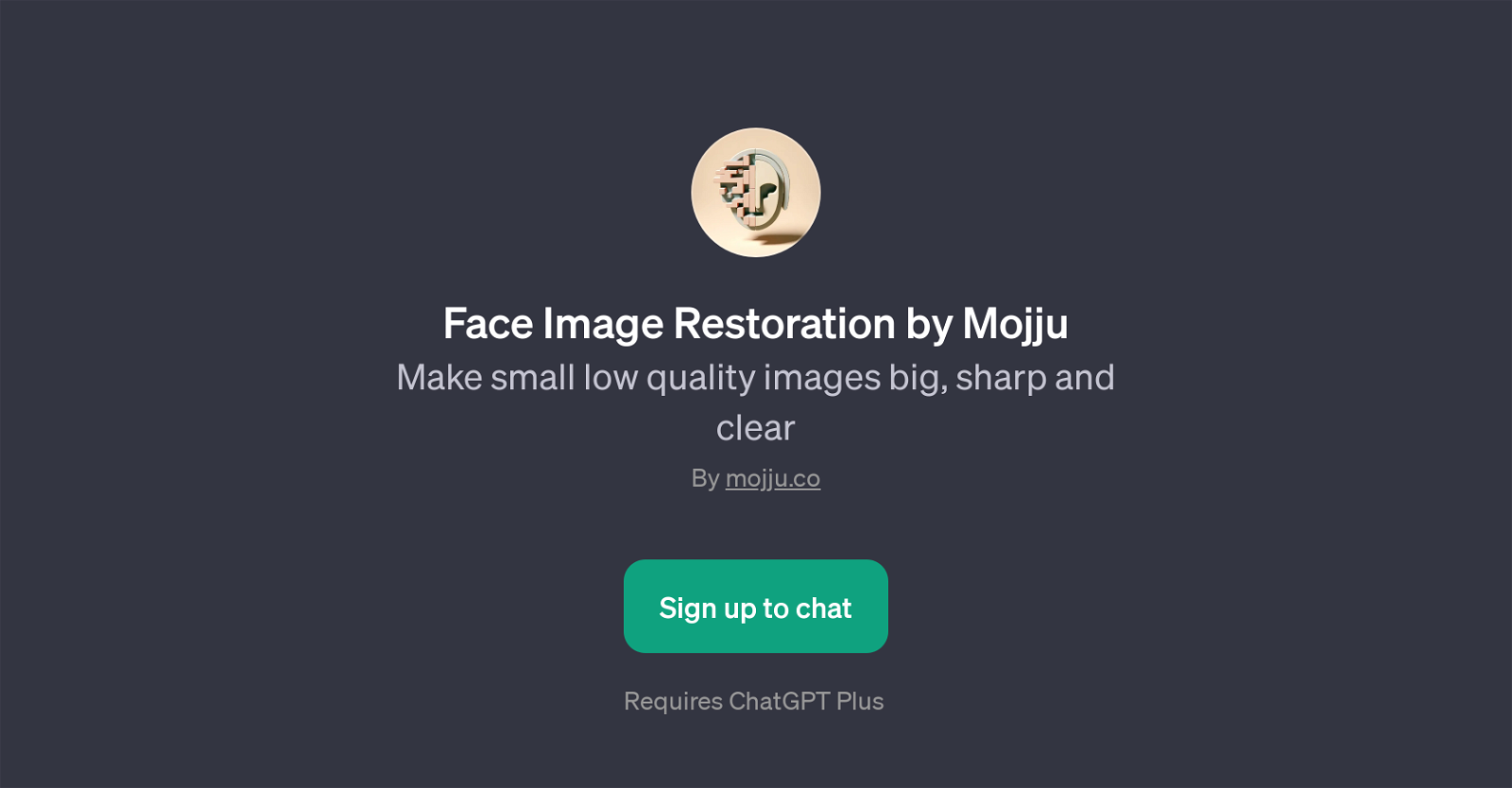
Face Image Restoration by Mojju is a GPT that primarily focuses on enhancing the quality of small, low-resolution images, transforming them into pictures that are large, sharp, and clear.
This software is ideal for anyone needing to improve the clarity and resolution of facial images. It could be particularly beneficial to photographers, visual artists, or any individuals working with less-than-ideal image quality who want to upgrade their visuals.
The GPT is built on the ChatGPT platform from Mojju, a company known for creating diverse AI solutions. To start the process of image enhancement, users need to input the command 'Start restoration'.
This GPT is oriented towards user-friendly interactions; however, access to this GPT does require a ChatGPT Plus subscription. Clear instructions and a simple interface allow easy adaptation even for users with little experience in AI tools or image restoration.
Ultimately, Face Image Restoration by Mojju seeks to provide an Ai-driven solution to the common problem of poor image quality in a user-friendly and accessible manner.
Would you recommend Face Image Restoration by Mojju?
Help other people by letting them know if this AI was useful.
Feature requests



33 alternatives to Face Image Restoration by Mojju for Image enhancement
If you liked Face Image Restoration by Mojju
Help
To prevent spam, some actions require being signed in. It's free and takes a few seconds.
Sign in with Google








