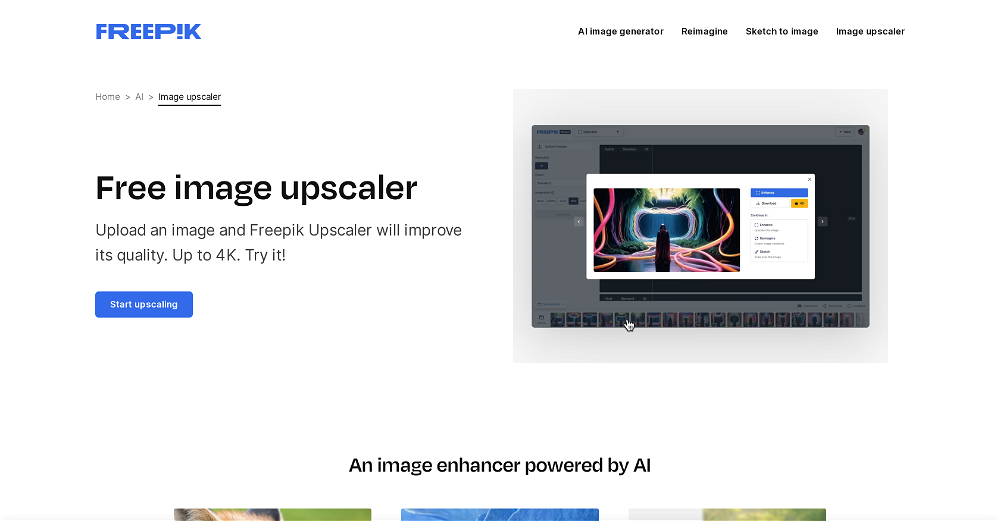What is Gigapixel AI?
Gigapixel AI is a professional tool that leverages AI technology for upscaling and enhancing images. It provides an accessible platform for users to upload, enhance, and download their images in superior quality.
How does Gigapixel AI enhance images?
Gigapixel AI improves images by using specialized algorithms to upscale and enhance them based on their type - portrait, landscape, nature, or anime. These algorithms enhance details and quality, retaining textures and expressions in portraits, improving image quality in nature and landscape photos, and maintaining smoothness and vivid colors in anime images.
What types of images can Gigapixel AI enhance?
Gigapixel AI can enhance a wide array of images including portraits, landscapes, nature shots, and anime illustrations.
How does the anime image enhancement feature of Gigapixel AI work?
For anime image enhancement, Gigapixel AI uses algorithms designed specifically for this genre to ensure the enhanced images maintain the smooth lines and vivid colors typical of anime art, thus faithfully reproducing the delicate craft of anime.
What benefits do the different plans of Gigapixel AI offer?
Gigapixel AI offers different plans to suit various user requirements. These include Basic, Standard and Unlimited Use plans. The benefits range from high-quality images and faster generation speeds to downloadable images. The more premium the plan, the more benefits it encompasses such as unlimited use and additional adjustment parameters in the Unlimited Use plan.
What exactly does the commercial license of Gigapixel AI cover?
IDK
How does Gigapixel AI ensure data privacy?
Gigapixel AI places a high emphasis on data privacy and security, ensuring the protection of its services and user data. However, the specific measures it undertakes to ensure this are not disclosed on their website.
Is there technical support available for Gigapixel AI?
Yes, Gigapixel AI provides customer support to resolve any technical issues users might encounter while using its services.
How can I upload my images to Gigapixel AI?
To upload your images to Gigapixel AI, you simply have to visit their website, navigate to the image upscaler section, and follow the prompted steps to upload your chosen image.
What file formats are supported by Gigapixel AI?
IDK
What is the image generation speed in Gigapixel AI?
While the exact image generation speed is not disclosed on their website, it is apparent that Gigapixel AI offers different plans that provide boosted generation speeds, with the speed increasing as the plans go up in price.
Does Gigapixel AI have any special features for portrait enhancement?
Gigapixel AI offers advanced portrait enhancement that retains natural skin textures and facial expressions at high resolution, making it an ideal tool for professional portraits and personal keepsakes.
How does Gigapixel AI improve landscape and nature photographs?
For landscape and nature photographs, Gigapixel AI helps to capture every detail and enhance picture quality. This results in landscape photos that are more stunning and detailed, regardless of whether they portray majestic mountains, tranquil lakes, or lush forests.
What are Gigapixel AI's additional adjustment parameters?
The additional adjustment parameters in Gigapixel AI are not specified on their website.
Can I directly download the enhanced images from Gigapixel AI?
Yes, images enhanced with Gigapixel AI are downloadable. This allows for easy access to the improved images for further use.
Is Gigapixel AI's platform user-friendly?
Gigapixel AI offers a user-friendly platform. This makes it easy for users to upload their images, apply the enhancement features, and download the enhanced output.
What type of users is Gigapixel AI suitable for?
Gigapixel AI is suitable for a wide range of users, from professional photographers wanting to upscale and enhance their portraits, nature shots or anime art, to hobbyists seeking to improve their personal keepsakes.
Does Gigapixel AI have a trial period?
Yes, their website mentions that Gigapixel AI is available for a free trial, encouraging potential users to experience its features before opting for paid plans.
How is Gigapixel AI different from other image upscaling tools?
IDK
How much does Gigapixel AI cost?
Gigapixel AI has various pricing options, starting from $9.8 for the Basic plan, $19.8 for the Standard plan, and $98 for the Unlimited Use plan which includes a commercial license and additional adjustment parameters.