Image Cloner GPT
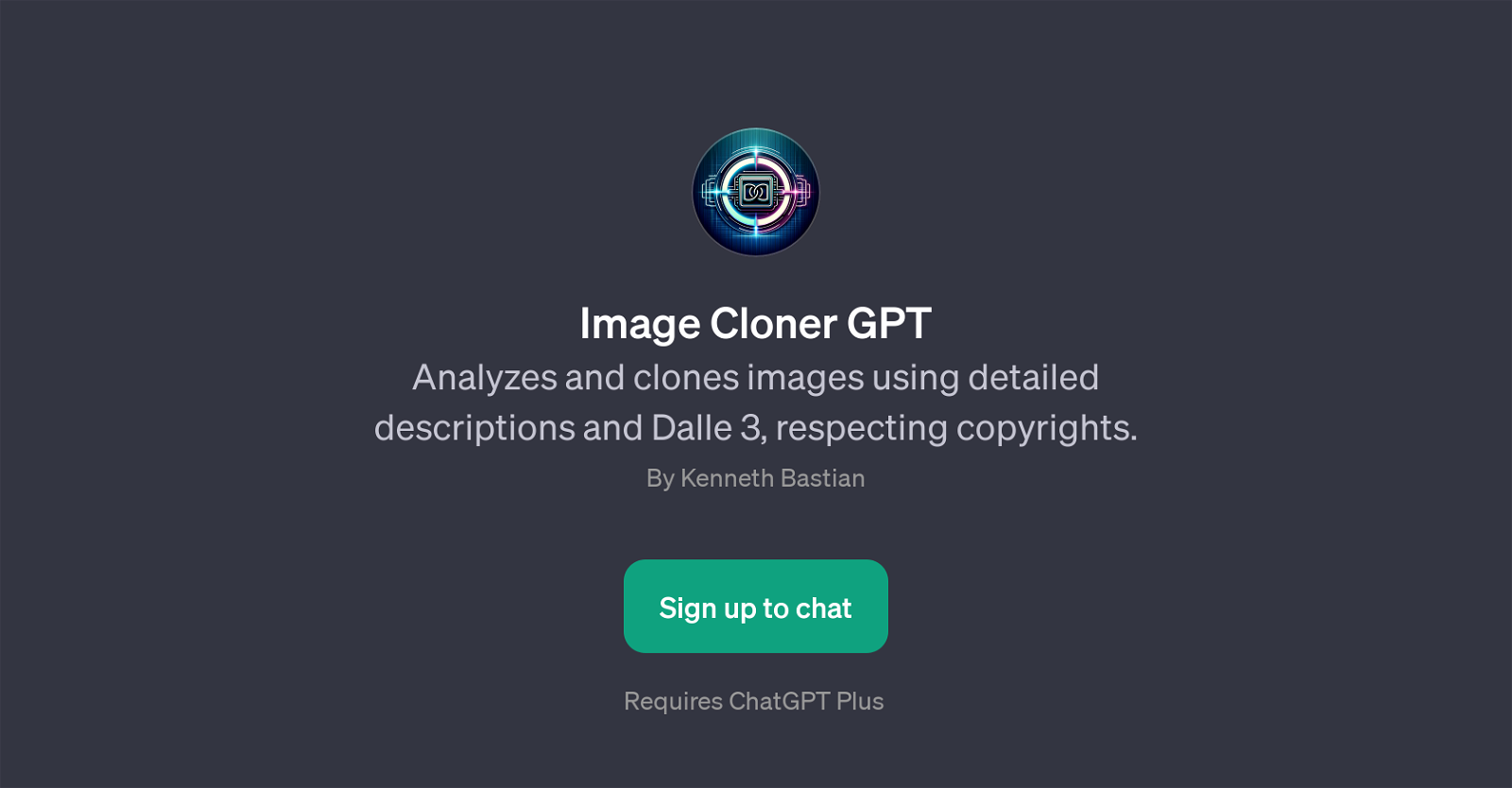
The Image Cloner GPT is an artificial intelligence tool designed to analyze and replicate images while respecting copyright laws. This GPT is built on top of ChatGPT and incorporates Dalle 3, which enables it to create highly accurate clones of uploaded images using intricate descriptions.
The GPT is designed to maintain the integrity and artistic nature of original images, exhibiting an ability to accurately mimic different types of art forms from digital illustrations to oil paintings.
One of its features includes the thoughtful maintenance of aspect ratios when cloning certain types of images like oil paintings. The GPT can process a wide array of images, from pixel art to detailed illustrations, generating high-quality clones that are as true to the original as possible.
The analysis and cloning process begins once an image is uploaded. The GPT then uses the details extracted during the analysis to create a comparable image.
These cloned images can be helpful in a variety of applications, from digital art redesigns to image-based data sampling while ensuring respect for the copyrights of the original image.
Would you recommend Image Cloner GPT?
Help other people by letting them know if this AI was useful.
Feature requests



15 alternatives to Image Cloner GPT for Image recreation
If you liked Image Cloner GPT
Help
To prevent spam, some actions require being signed in. It's free and takes a few seconds.
Sign in with Google








