Image Enhancer Pro
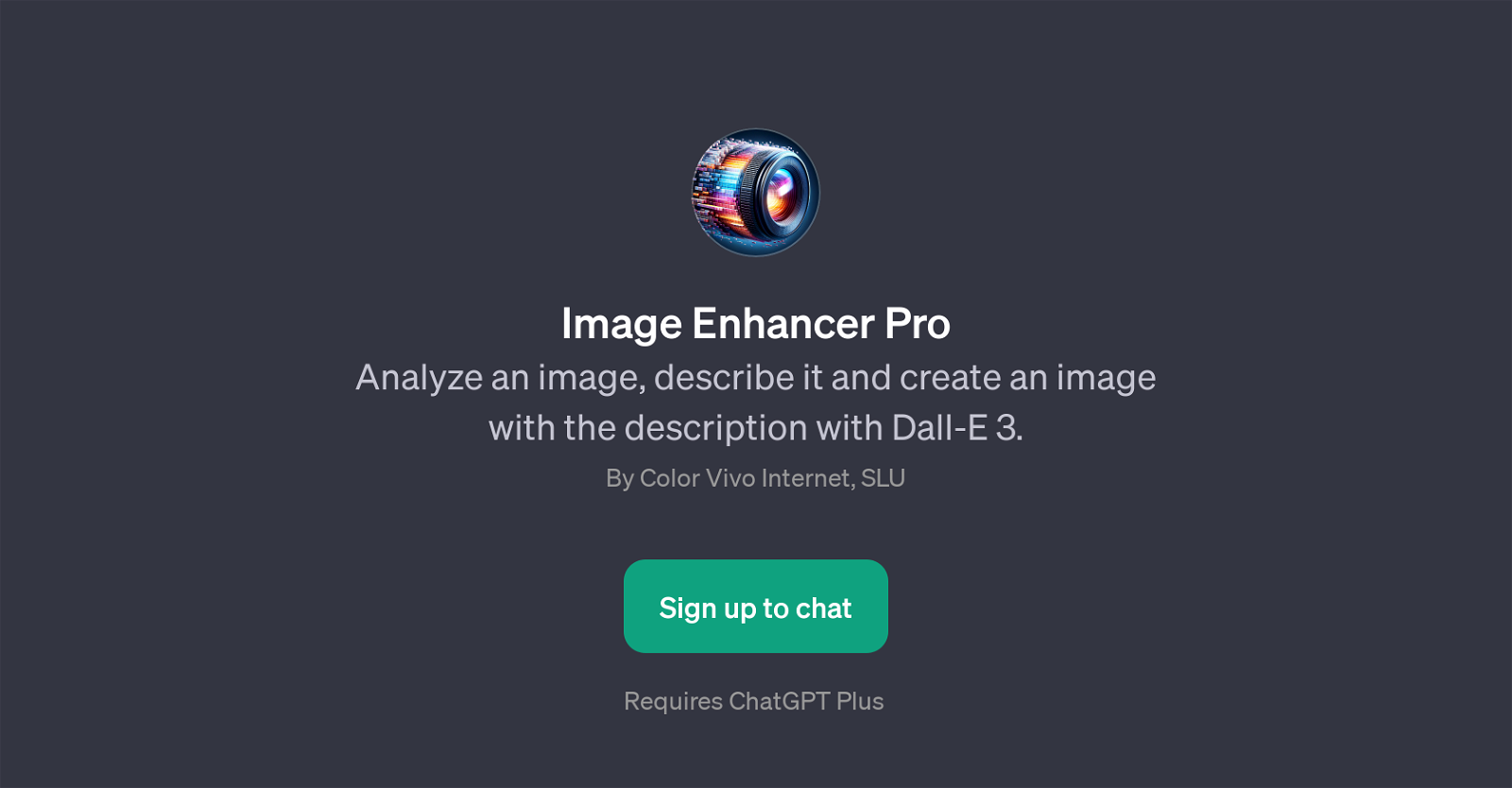
Image Enhancer Pro is a GPT developed by Color Vivo Internet, SLU. It utilizes the powerful capabilities of Dall-E 3 to analyze images and generate descriptive information about them.
Moreover, it is specialized in recreating an image based on the descriptions provided by it. Essentially, Image Enhancer Pro uses AI to deeply perceive visuals and to regenerate and enhance them following the traits identified from the initial analysis.
Users need to sign up and it requires ChatGPT Plus for functioning optimally. With chatbot-like features, it offers a welcome message and prompt starters to aid in user interaction.
The Image Enhancer Pro GPT is primarily designed to assist in tasks where image understanding and recreation are essential, offering a new level of image interpretation and re-creation based on textual descriptions.
Its applications potentially span across several industries including design, advertising, and entertainment where visual accuracy and creativity are highly valued.
It is important to note that, as with most GPTs, regular updates and improvements are expected to be made to further increase the accuracy and quality of its outputs.
Users who seek more innovative ways to interact with and utilize images will find this tool exceptionally beneficial.
Would you recommend Image Enhancer Pro?
Help other people by letting them know if this AI was useful.
Feature requests



15 alternatives to Image Enhancer Pro for Image recreation
If you liked Image Enhancer Pro
Help
To prevent spam, some actions require being signed in. It's free and takes a few seconds.
Sign in with Google








