re-imagener
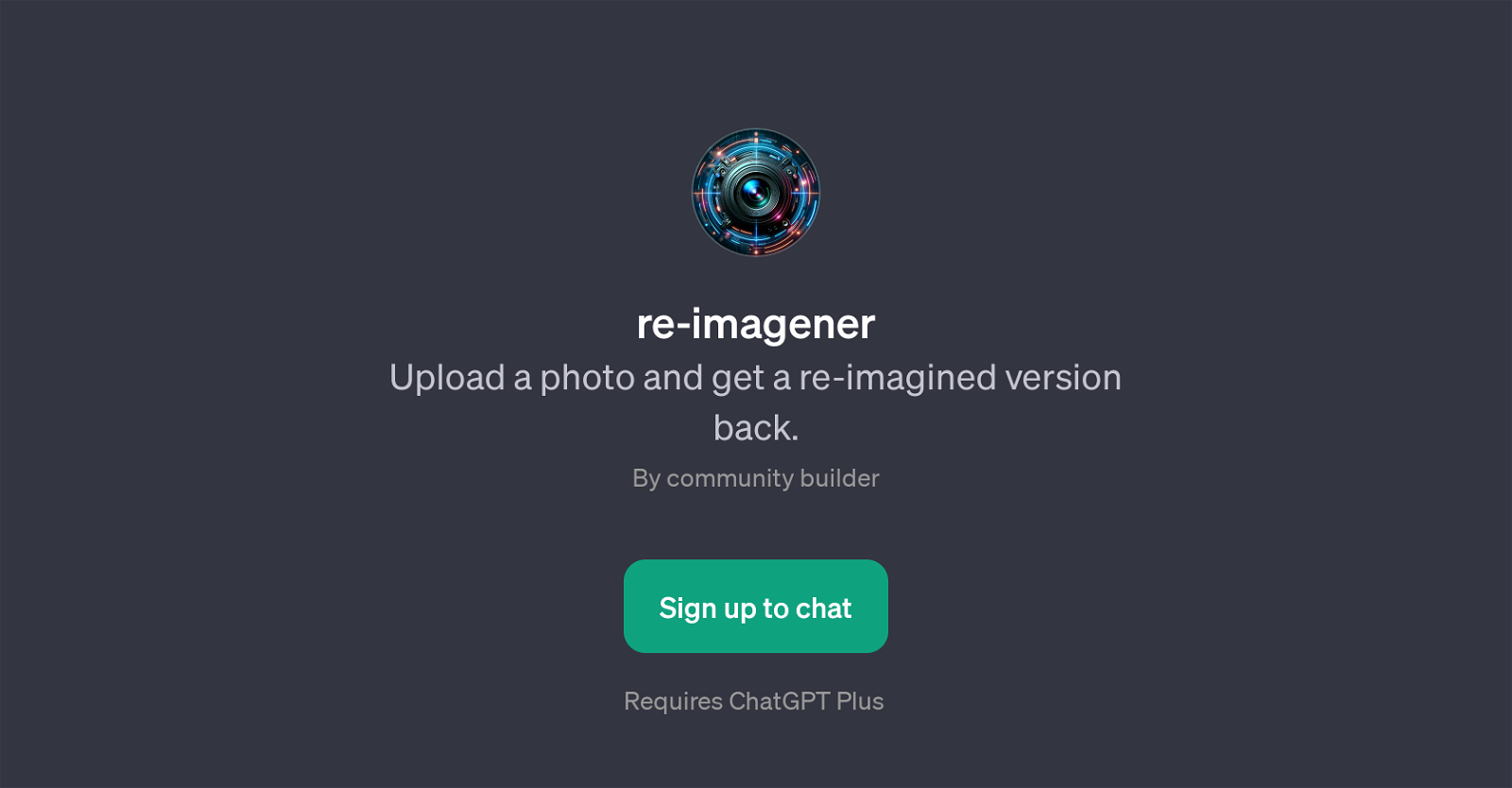
re-imagener is a GPT developed on top of ChatGPT. This innovative tool offers users a unique and inventive way to interact with their photos. The principal functionality of re-imagener is to take a user's uploaded photo and provide a re-imagined version in return.
In a more detailed context, users feed an image to this tool and it generates a detailed description of the photo in a comprehensible and descriptive manner, with an effect that could be likened to recreating it.
As such, the GPT has the potential of acting as a creative aid to artists or anyone needing comprehensive, descriptive breakdowns of images. The tool operates within the ChatGPT platform, hence access requires a ChatGPT Plus account.
Additional actions provided by re-imagener include allowing users the ability to have a real-time conversation with it. Meaning, re-imagener is not just an image processing tool but also features interactive elements, promoting engaging and consistent user experience across the platform.
Summarily, re-imagener is a technology driven by user's input images, providing detailed and recreative illustrations through the lens of AI. It promotes creative expression and interactive functionalities, therefore making it a valuable addition to the suite of tools leveraging the potentials of ChatGPT for varied applications.
Would you recommend re-imagener?
Help other people by letting them know if this AI was useful.
Feature requests
15 alternatives to re-imagener for Image recreation
If you liked re-imagener
Help
To prevent spam, some actions require being signed in. It's free and takes a few seconds.
Sign in with Google











