LegoGPT Me
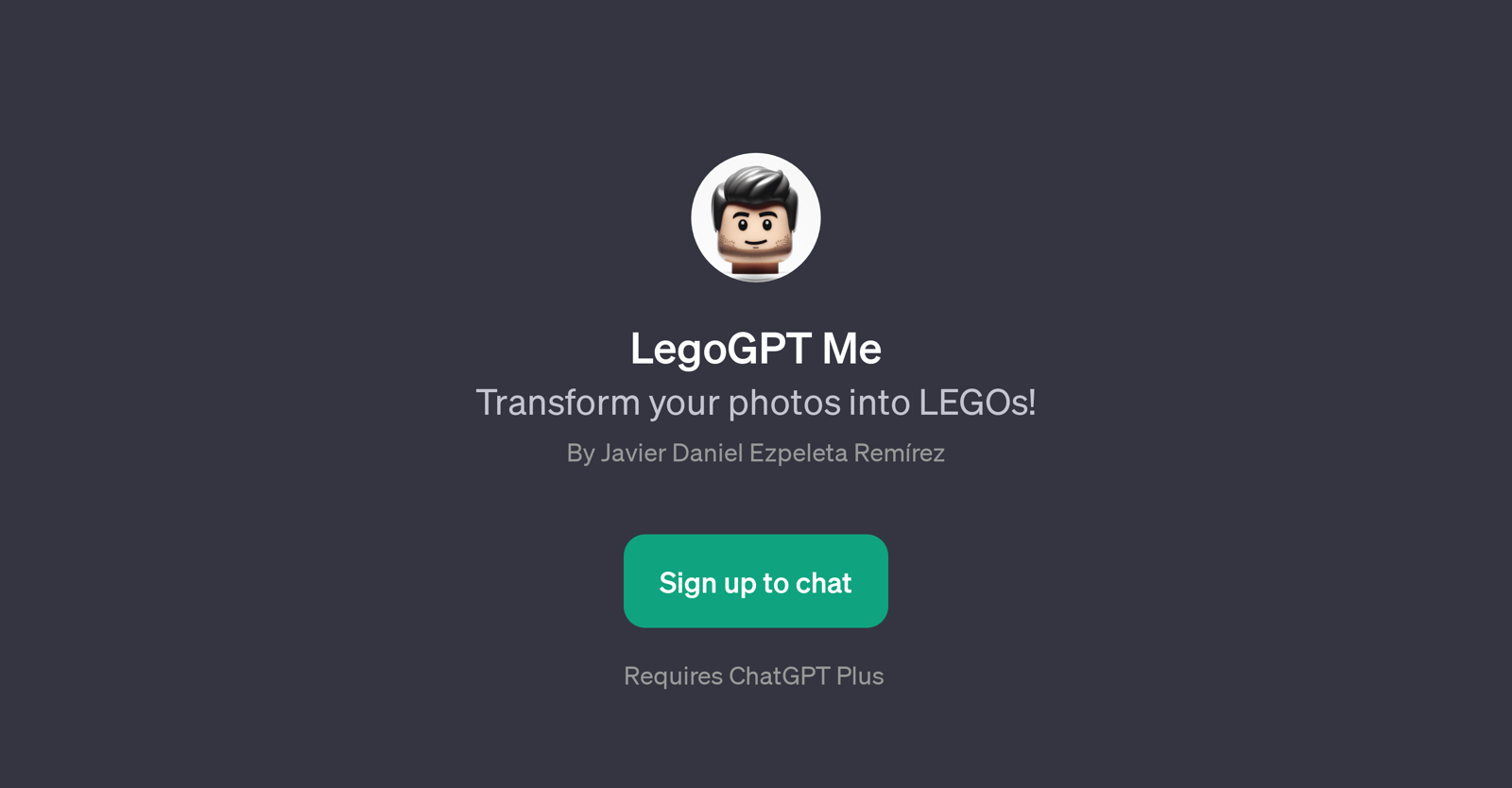
LegoGPT Me is a GPT that transforms your photos into LEGO-style images. Developed by Javier Daniel Ezpeleta Remrez, this tool employs advanced image processing algorithms to convert user-uploaded photos into bright, multi-colored LEGO blocks, providing a fun and creative approach to twisting the typical perception of digital imagery.
LegoGPT Me works on the basis of prompts. A user can start by uploading a photo, after which the GPT processes the input and returns an image stylized like a LEGO construction.
You can then choose to share this unique creation on platforms such as Twitter. Taking advantage of the capabilities of ChatGPT, LegoGPT Me not only creates a LEGO-style image but also facilitates user interaction in a conversational manner, making the tool more engaging and exciting to use.
To support this feature, it requires ChatGPT Plus, making it a value-added application atop the ChatGPT platform. The tool greets with a welcome message, encouraging users to upload an image, and upon completion, produces a LEGO-style rendition that is ready for sharing.
This GPT offers a creative approach to reliving your favorite moments or simply having an entertaining and unique social media presence.
Would you recommend LegoGPT Me?
Help other people by letting them know if this AI was useful.
Feature requests



15 alternatives to LegoGPT Me for Image recreation
If you liked LegoGPT Me
Help
To prevent spam, some actions require being signed in. It's free and takes a few seconds.
Sign in with Google








