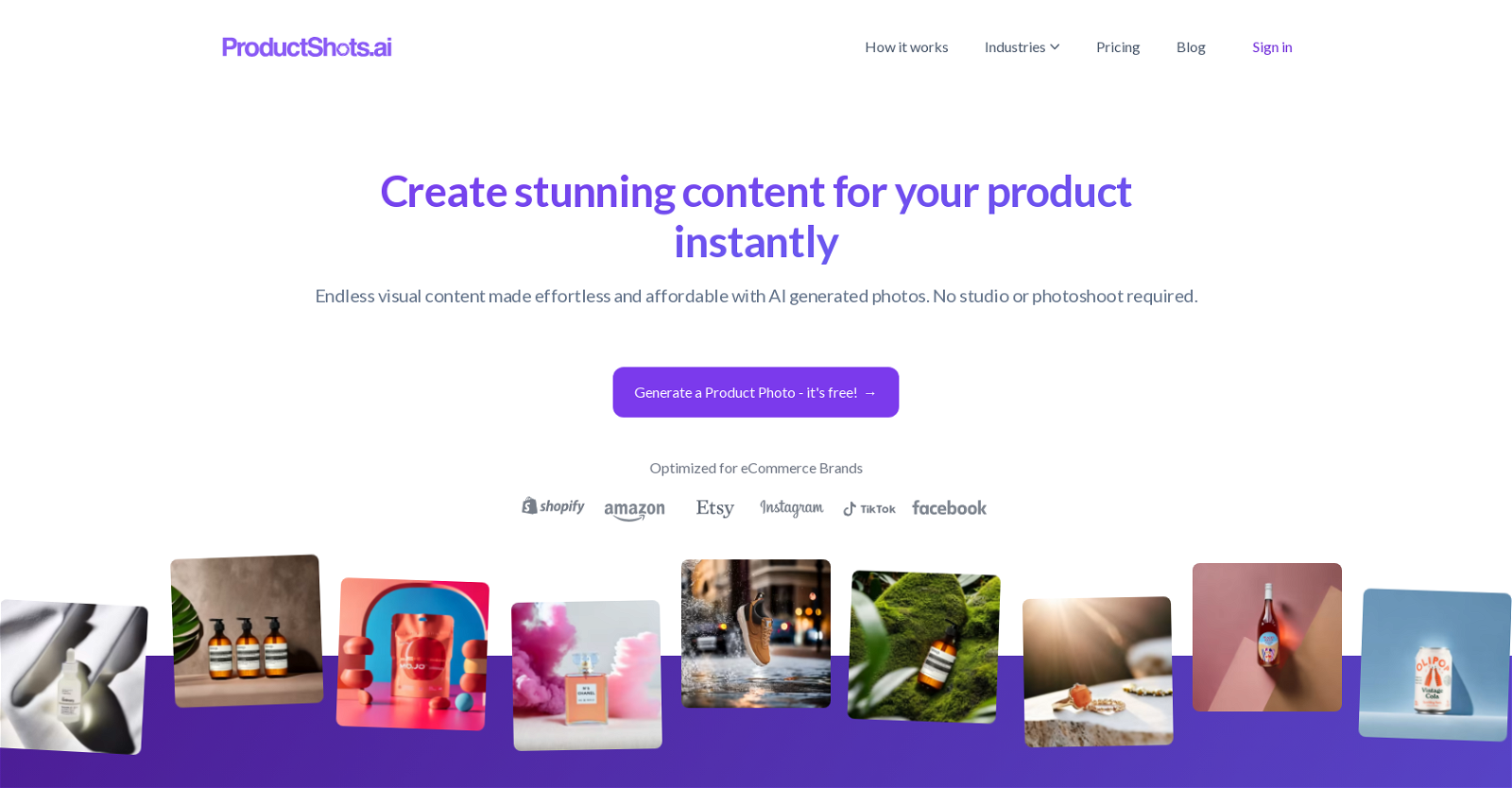What is ProductShots.ai?
ProductShots.ai is an AI-powered tool specifically designed for effortless and optimized eCommerce product photography. It allows users to generate highly appealing content without requiring a dedicated studio or photoshoot. It works by automating the background removal and creating new scenes for the product photo uploaded by the user.
How does ProductShots.ai create scenes for my product?
ProductShots.ai uses artificial intelligence to generate scenes for your product. Upon the uploading of your product photo, the tool will automatically remove the background and the AI will create new scenes for your product.
Can I customize the scenes created by ProductShots.ai?
Yes, ProductShots.ai allows customization of the scenes generated. You can choose from dozens of pre-made scene templates or even specify the type of scene you want to be created.
How can ProductShots.ai help improve my eCommerce brand?
ProductShots.ai can significantly improve your eCommerce brand by offering an efficient, cost-effective way to create professional and compelling visual content for your products. You no longer need to search for photographers, wait for samples or invest in expensive photo studios, as the tool provides on-demand creative production.
Is it easy to use ProductShots.ai?
ProductShots.ai is designed to be easy to use. The process is straightforward - you simply upload a product photo, the tool removes the background and the AI then creates new scenes for your product.
Does ProductShots.ai have any limits on the number of images I can generate?
ProductShots.ai does not impose any limits on the number of product images you can generate. This allows you the freedom to create as much content as required for your eCommerce brand.
Do I need any photography expertise to use ProductShots.ai?
No, you do not need any photography expertise to use ProductShots.ai. The tool is designed to automate product photography, removing the need for technical photography skills.
Can I use ProductShots.ai for my industry or product type?
ProductShots.ai is suitable for a wide range of industries and products. Regardless of your product type, you can generate images using this tool.
What are the pricing details for ProductShots.ai?
IDK
Can I try out ProductShots.ai for free before purchase?
Yes, ProductShots.ai offers a free trial. You can try out the tool to generate a product photo before you decide to purchase it.
How does ProductShots.ai ensure the security of my product images and data?
ProductShots.ai ensures the security and privacy of your product images and data. Specific measures taken to ensure this level of security are not stated, but the tool assures user data and images are secure.
Does ProductShots.ai offer any customer support?
ProductShots.ai offers customer support for any inquiries or concerns, although detailed specifics about the modes and availability of support are not provided.
Are the images created by ProductShots.ai unique?
Yes, the product images generated by ProductShots.ai are unique. The AI creates distinct scenes for each product photo, resulting in one-of-a-kind images.
Does ProductShots.ai work with only still images or can it work with video too?
IDK
Is there an option to cancel or edit my order on ProductShots.ai?
IDK
Is there a blog or a learning centre I can follow to get the most out of ProductShots.ai?
IDK
Can I share the images generated by ProductShots.ai on my social media?
Yes, the images generated by ProductShots.ai can be shared on your social media. They are developed with eCommerce needs in mind, making them suitable for social media feeds.
When does ProductShots.ai remove the background from my product photo?
ProductShots.ai removes the background from your product photo immediately after you upload it. This is the first step in their content creation process.
What type of services does ProductShots.ai provide to help simplify my work?
ProductShots.ai provides services like automated background removal from product photos, creation of new scenes for the product, and the option to specify custom scenes. These simplify your creative process, free up your time and reduce the need to invest in professional photography.
Why should I use ProductShots.ai instead of hiring a professional photographer?
Using ProductShots.ai instead of hiring a professional photographer can save you time and money. ProductShots.ai eliminates the need to search for photographers, wait for samples, or invest in expensive photo studios. It provides on-demand creative content production, making it a convenient and cost-effective solution for eCommerce product photography.