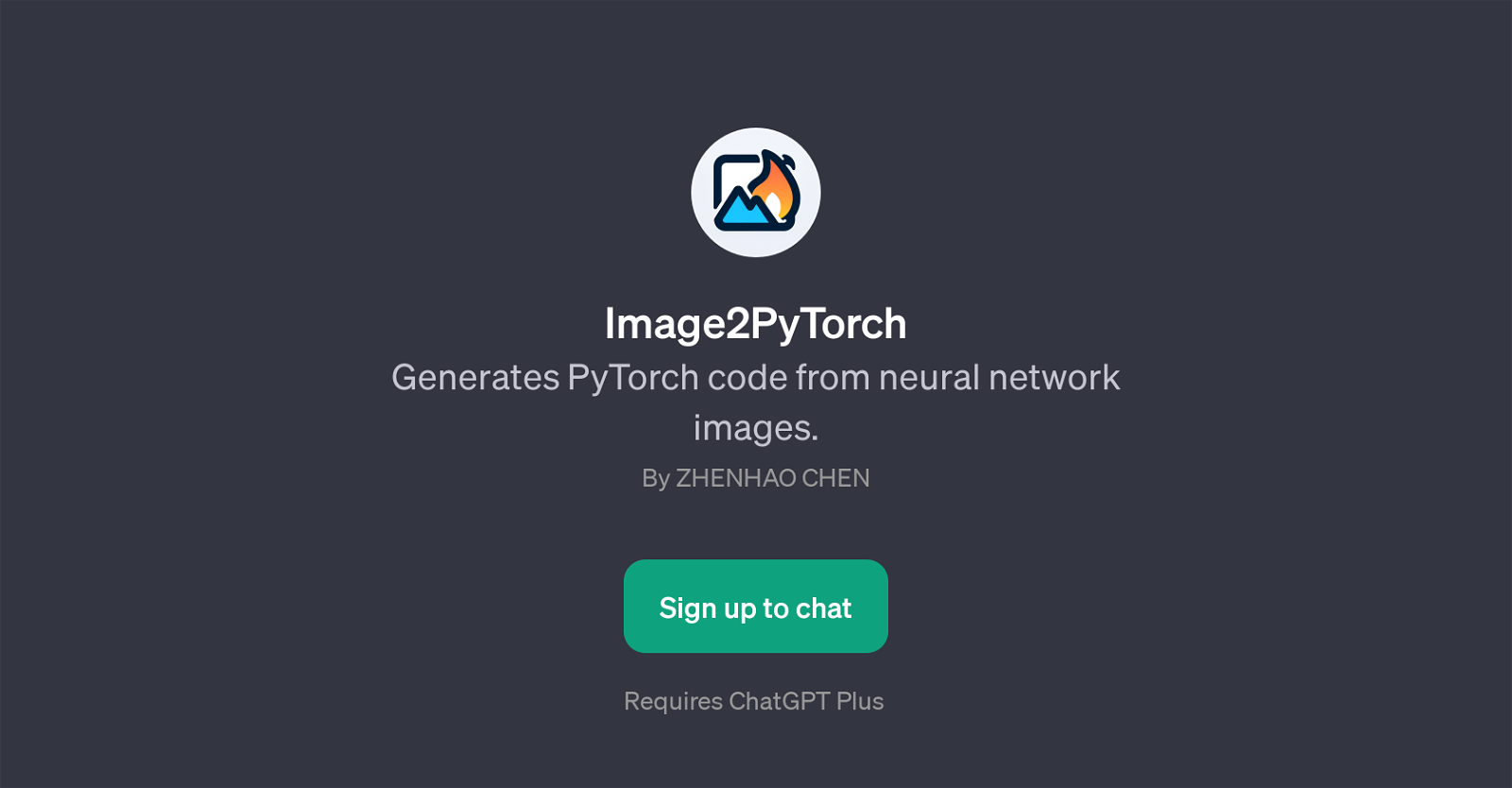Image2PyTorch
Image2PyTorch is a GPT that facilitates the translation of neural network images into corresponding PyTorch code. Built and maintained by Zhenhao Chen, it allows users to convert diagrams of neural networks directly into PyTorch implementation.
This tool is designed to ease the process of coding neural network architectures in PyTorch, a widely-used open source machine learning library.To use Image2PyTorch, the user simply provides an image of the neural network architecture.
The GPT then processes this image and returns the equivalent PyTorch code. The aim here is to remove a potential source of error while coding complex neural network structures manually from diagrams.
It allows for efficient translation, ultimately saving time and ensuring accuracy.Furthermore, this tool has prompt starters to assist the user in interacting with the GPT.
Some examples are 'Convert this image to PyTorch code', 'Generate code for this neural network', 'Translate this architecture into code', and 'Create PyTorch code from this diagram'.
It aims to facilitate easy and reliable conversion of data science or machine learning architecture images into working code snippets. This GPT requires ChatGPT Plus for operation.
Would you recommend Image2PyTorch?
Help other people by letting them know if this AI was useful.
Feature requests



If you liked Image2PyTorch
People also searched
Help
To prevent spam, some actions require being signed in. It's free and takes a few seconds.
Sign in with Google