Layerbrain
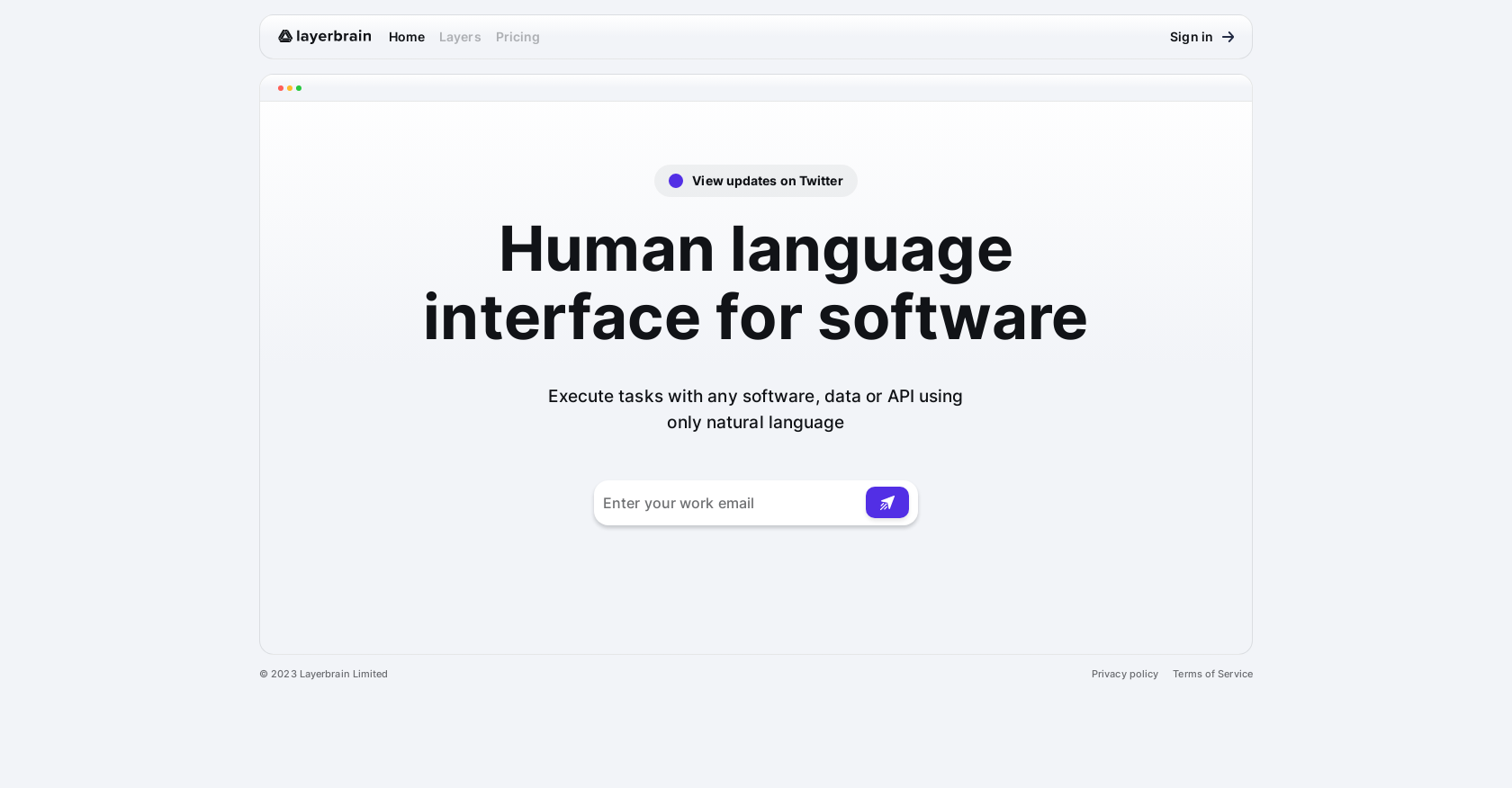
Layerbrain is a tool that offers a human language interface for software, allowing users to execute tasks using natural language. With Layerbrain, users can interact with any software, data, or API by simply using natural language commands.
The tool aims to bridge the gap between users and software, enabling seamless communication and task execution without the need for coding or complex technical knowledge.By leveraging natural language processing (NLP) capabilities, Layerbrain understands and interprets user commands, transforming them into actionable tasks that can be executed by the underlying software or API.
This eliminates the need for users to navigate complex menus, interfaces, or memorize specific commands or syntax, simplifying the user experience and increasing productivity.Layerbrain can be integrated with various software applications and data sources, enabling users to interact with a wide range of tools and perform tasks effortlessly.
Whether it's retrieving and analyzing data, automating repetitive tasks, or accessing features and functionality, Layerbrain's human language interface streamlines the execution process, saving time and effort.With its intuitive and user-friendly approach, Layerbrain empowers users of all technical backgrounds to interact with software and APIs more effectively.
By bypassing the need for traditional point-and-click or code-based interactions, Layerbrain provides a more natural and accessible way to utilize the power of software and data.
Would you recommend Layerbrain?
Help other people by letting them know if this AI was useful.
Feature requests



101 alternatives to Layerbrain for Task automation
-
5.0309
-
4.51791
-
3.9995
-
98
-
5.093
-
88
-
87
-
5.0771
-
5.0
 755
755 -
68
-
61
-
56
-
56
-
46
-
46
-
45
-
43
-
41
-
39
-
37
-
37
-
35
-
35
-
35
-
35
-
5.034
-
5.0331
-
5.0321
-
1.032
-
5.029
-
28
-
27
-
26
-
26
-
25
-
25
-
24
-
24
-
21
-
21
-
1.020
-
18
-
17
-
17
-
1.0151
-
15
-
14
-
1.014
-
13
-
12
-
5.012
-
12
-
12
-
11
-
11
-
10
-
101
-
9
-
9
-
 Your personal AI agent, planning and executing tasks semi-autonomously.92K
Your personal AI agent, planning and executing tasks semi-autonomously.92K -
 Maximize efficiency with Mojju's AI Personal Assistant.9200
Maximize efficiency with Mojju's AI Personal Assistant.9200 -
8
-
8
-
7
-
7
-
7
-
6
-
6
-
6
-
6
-
5
-
5
-
 Advanced organizer with self-learning AI.4
Advanced organizer with self-learning AI.4 -
4
-
4
-
3
-
3
-
3
-
3
-
3
-
5.03
-
 324
324 -
3
-
2
-
2
-
2
-
2
-
 2379
2379 -
 Make phone calls to real people and businesses with voice AI.233
Make phone calls to real people and businesses with voice AI.233 -
2
-
2
-
2
-
1
-
1
-
1
-
18
-
1
-
-
 3
3 -
-
If you liked Layerbrain
Help
To prevent spam, some actions require being signed in. It's free and takes a few seconds.
Sign in with Google








