What is Swifto?
Swifto is a revolutionary AI co-pilot designed for operations and business teams. It automates monotonous tasks using simple English commands. This tool is designed to streamline operations by eliminating tedious tasks, scraping data from websites, automating workflows, and providing personalized outreach at scale.
How does Swifto automate tasks?
Swifto automates tasks using simple English commands. Users can direct Swifto to perform any task like scraping data from websites, automating workflows, drafting emails, sending alerts, and performing specific operations related to a business's everyday activities, all with straightforward instructions in English.
Can Swifto scrape specific web data for me?
Yes, Swifto can scrap specific web data. It can scrape data from the internet or specific links provided by the user. This feature can be particularly useful for market research and monitoring competitor prices.
How can Swifto improve my workflow?
Swifto can streamline workflows by automating repetitive tasks, such as data scraping from websites, sending Linkedin emails or messages to prospects, and tracking key metrics. This eliminates the need for manual intervention, saving time and enabling business teams to focus on more strategic tasks.
What are some tasks that Swifto can execute using English commands?
Swifto can execute a multitude of tasks using English commands. These tasks include scraping data from websites, automating workflows, sending alerts on key metric changes, personalizing outreach on scale (like drafting Linkedin cold messages and emails to prospects), and many more.
Does Swifto provide alerts for key metrics and how?
Yes, Swifto provides alerts for key metrics. Users can opt for these alerts to be delivered through platforms like WhatsApp, Slack, or email. This feature allows users to stay updated with their operations without manual tracking or constant follow-ups.
What kind of pricing plans does Swifto offer?
Swifto offers three different pricing plans to cater to various budgets and needs - Essential Plan for hobbyists priced at $9.90 one-time, Startup Plan ideal for startups priced at $49.90 one-time, and Enterprise Plan tailor-made for award-winning teams priced at $499.00 per month.
How are the tasks priced in Swifto?
Swifto tasks are priced based on a credit system. Each plan gives the user a certain number of credits. The amount of credits charged depends on the complexity of the task. For example, extracting 10 product listings from a webpage would consume 10 credits.
Do my unused Swifto credits expire?
No, unused Swifto credits do not expire. They are retained in the user's wallet indefinitely.
What is Swifto's refund policy?
Swifto offers a satisfaction guarantee and a full refund for up to 15 days after purchase under certain conditions outlined in the Refund Policy.
When is Swifto's public beta expected to launch?
Swifto's public beta is expected to launch within 1-2 weeks.
What benefits do early adopters of Swifto get?
Early adopters of Swifto get to avail of a significant discount and can be part of Swifto's WhatsApp community. They also get to influence Swifto's product roadmap based on their use cases.
Which communication channels can Swifto automate?
Swifto can automate the sending of messages and alerts via Email, Whatsapp, and Slack depending on the user's chosen plan.
How effective is Swifto in automating Linkedin and email outreach?
Swifto can be very effective in automating Linkedin and email outreach. It can automatically draft Linkedin cold emails and messages to prospects, thereby personalizing outreach at scale and facilitating efficient and consistent communication.
Are there any conditions for availing Swifto's full refund offer?
Yes, there are conditions to availing Swifto's full refund offer. The specifics of these conditions are outlined in the Refund Policy.
How does the 'Startup Plan' of Swifto differ from the 'Enterprise Plan'?
The 'Startup Plan' of Swifto offers 30000 credits, includes unlimited workflows and multiple concurrent tasks, and provides Email and Whatsapp service. Meanwhile, the 'Enterprise Plan' offers unlimited credits, also includes unlimited workflows and multiple concurrent tasks but in addition provides email, Whatsapp, and Slack services, and features subdomain & self-hosting.
What is meant by 'Multiple Concurrent Tasks' in Swifto's pricing plans?
'Multiple Concurrent Tasks' in Swifto's pricing plans refer to the ability to have several tasks or processes running simultaneously. This allows for increased productivity and efficient usage of available resources.
Can Swifto assist in monitoring competitor prices?
Yes, Swifto can assist in monitoring competitor prices by scraping data from their websites or specific links you provide. This feature is particularly useful for keeping an eye on the competition and staying updated with market trends.
How does Swifto help with market research?
Swifto aids market research by automatically scraping data from the internet or specific URLs provided by the user. This data can be used to analyze market trends, customer behavior, competitor strategies, and other relevant parameters.
What is the 'Subdomain & Self Hosting' feature in Swifto's Enterprise Plan?
The 'Subdomain & Self Hosting' feature in Swifto's Enterprise Plan allows businesses to have their AI operations under their own subdomain, providing them with more control. It also lets them host their data and operations on their own servers, ensuring data security and reducing dependence on third-party hosting services.
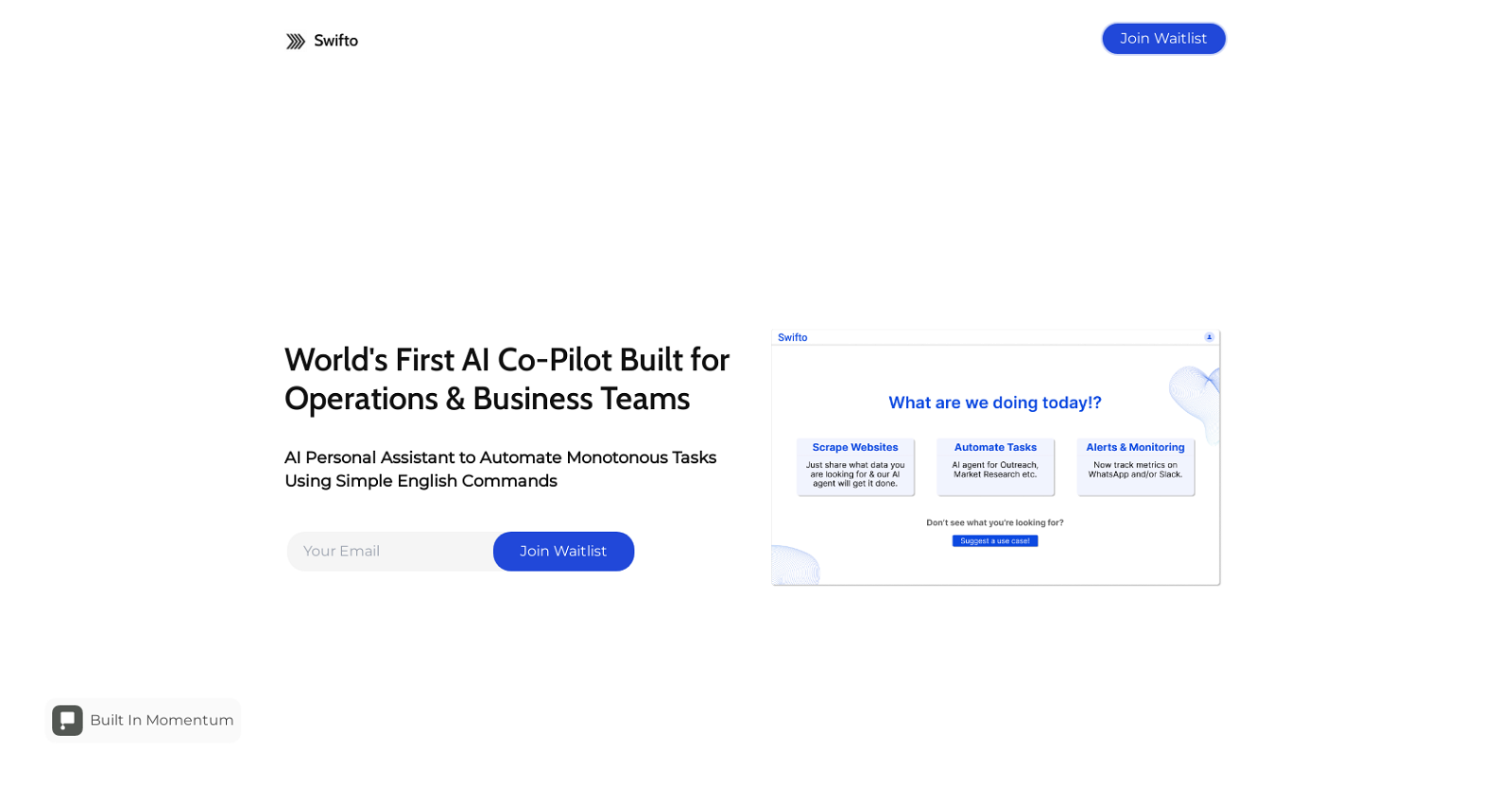



 755
755 Your personal AI agent, planning and executing tasks semi-autonomously.92K
Your personal AI agent, planning and executing tasks semi-autonomously.92K Maximize efficiency with Mojju's AI Personal Assistant.9200
Maximize efficiency with Mojju's AI Personal Assistant.9200 Advanced organizer with self-learning AI.4
Advanced organizer with self-learning AI.4 324
324 2379
2379 Make phone calls to real people and businesses with voice AI.233
Make phone calls to real people and businesses with voice AI.233 3
3








