TaskAGI
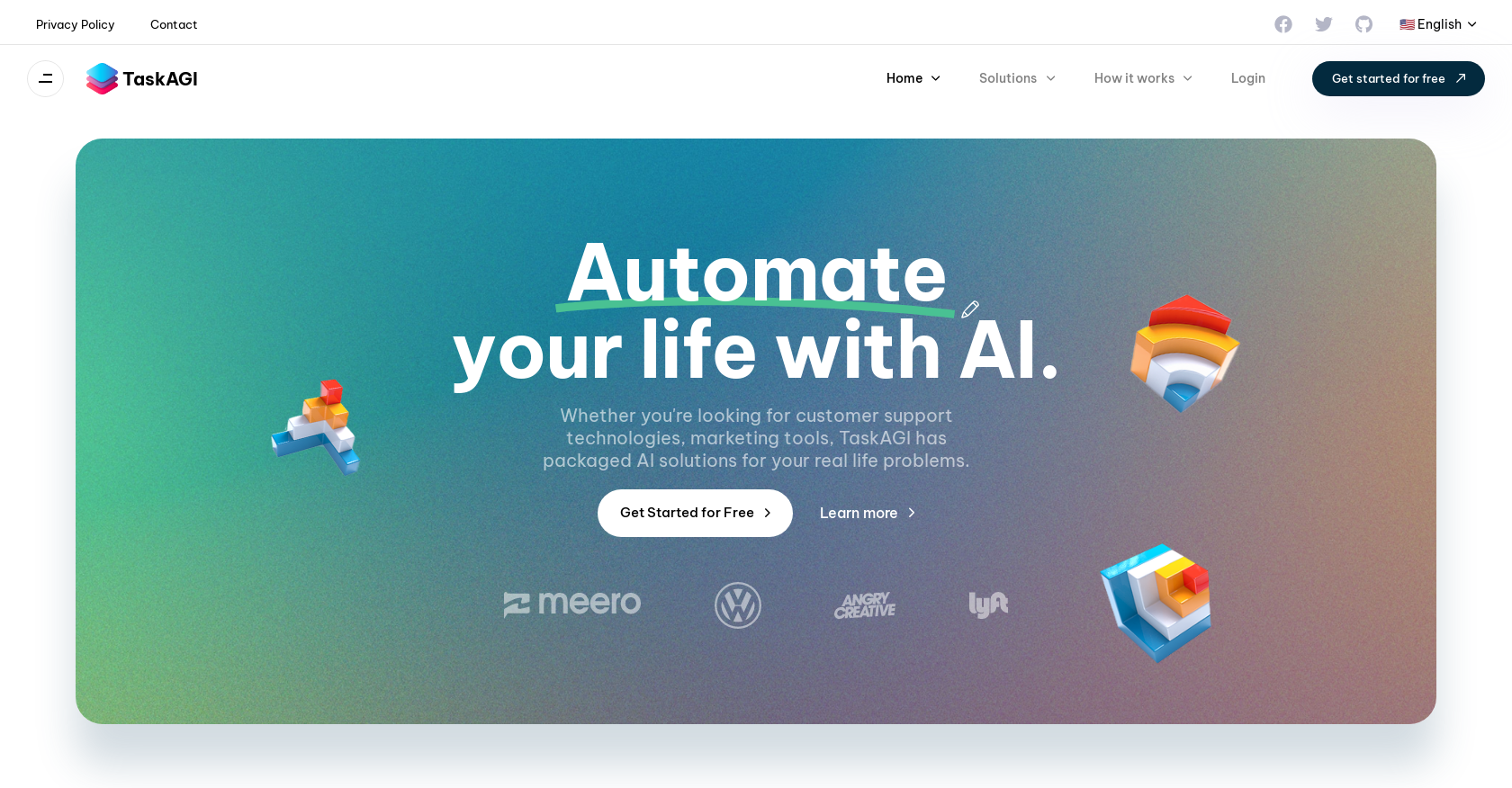
TaskAGI is an AI apps platform that offers a comprehensive ecosystem of AI-powered applications for various industries. It aims to enhance productivity, automate processes, and provide valuable insights.
Users can discover, evaluate, integrate, and use AI applications through TaskAGI, making it a one-stop solution for AI needs.The platform allows users to search for AI applications by industry, such as search engine optimization, social media, e-commerce, marketing, finance, and education.
Detailed descriptions, user reviews, and performance ratings are available for each application, helping users make informed decisions.TaskAGI emphasizes seamless integration and monitoring of selected AI apps into existing systems and workflows.
The platform ensures smooth interoperability and provides monitoring tools to track app performance, analyze data insights, and make real-time adjustments for optimal results.Users can test TaskAGI for free before committing, as many apps offer forever-free tiers.
This allows users to explore app functionalities and evaluate their performance to ensure they meet specific requirements.While TaskAGI's AI apps come with powerful built-in features, certain levels of customization are available to adapt the apps to align with specific business processes and workflows.TaskAGI is committed to regularly adding new and cutting-edge AI applications to its platform, collaborating with leading developers and AI experts to meet emerging market demands.
Would you recommend TaskAGI?
Help other people by letting them know if this AI was useful.
Feature requests



101 alternatives to TaskAGI for Task automation
-
5.0310
-
4.51791
-
3.9995
-
98
-
5.093
-
88
-
87
-
5.0771
-
5.0
 755
755 -
68
-
61
-
56
-
56
-
46
-
46
-
45
-
43
-
41
-
39
-
37
-
37
-
35
-
35
-
35
-
35
-
5.034
-
5.0331
-
5.0321
-
1.032
-
5.029
-
28
-
27
-
26
-
26
-
25
-
25
-
24
-
24
-
21
-
21
-
1.020
-
18
-
17
-
17
-
1.0151
-
15
-
14
-
1.014
-
13
-
12
-
5.012
-
12
-
12
-
11
-
11
-
10
-
101
-
9
-
9
-
 Your personal AI agent, planning and executing tasks semi-autonomously.92K
Your personal AI agent, planning and executing tasks semi-autonomously.92K -
 Maximize efficiency with Mojju's AI Personal Assistant.9200
Maximize efficiency with Mojju's AI Personal Assistant.9200 -
8
-
8
-
7
-
7
-
7
-
6
-
6
-
6
-
5
-
5
-
 Advanced organizer with self-learning AI.4
Advanced organizer with self-learning AI.4 -
4
-
4
-
3
-
3
-
3
-
3
-
3
-
5.03
-
 324
324 -
3
-
2
-
2
-
2
-
2
-
2
-
 2379
2379 -
 Make phone calls to real people and businesses with voice AI.233
Make phone calls to real people and businesses with voice AI.233 -
2
-
2
-
2
-
1
-
1
-
1
-
18
-
1
-
-
 3
3 -
-
If you liked TaskAGI
Help
To prevent spam, some actions require being signed in. It's free and takes a few seconds.
Sign in with Google








