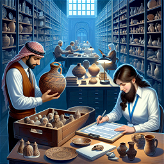EHR Workflow Wizard
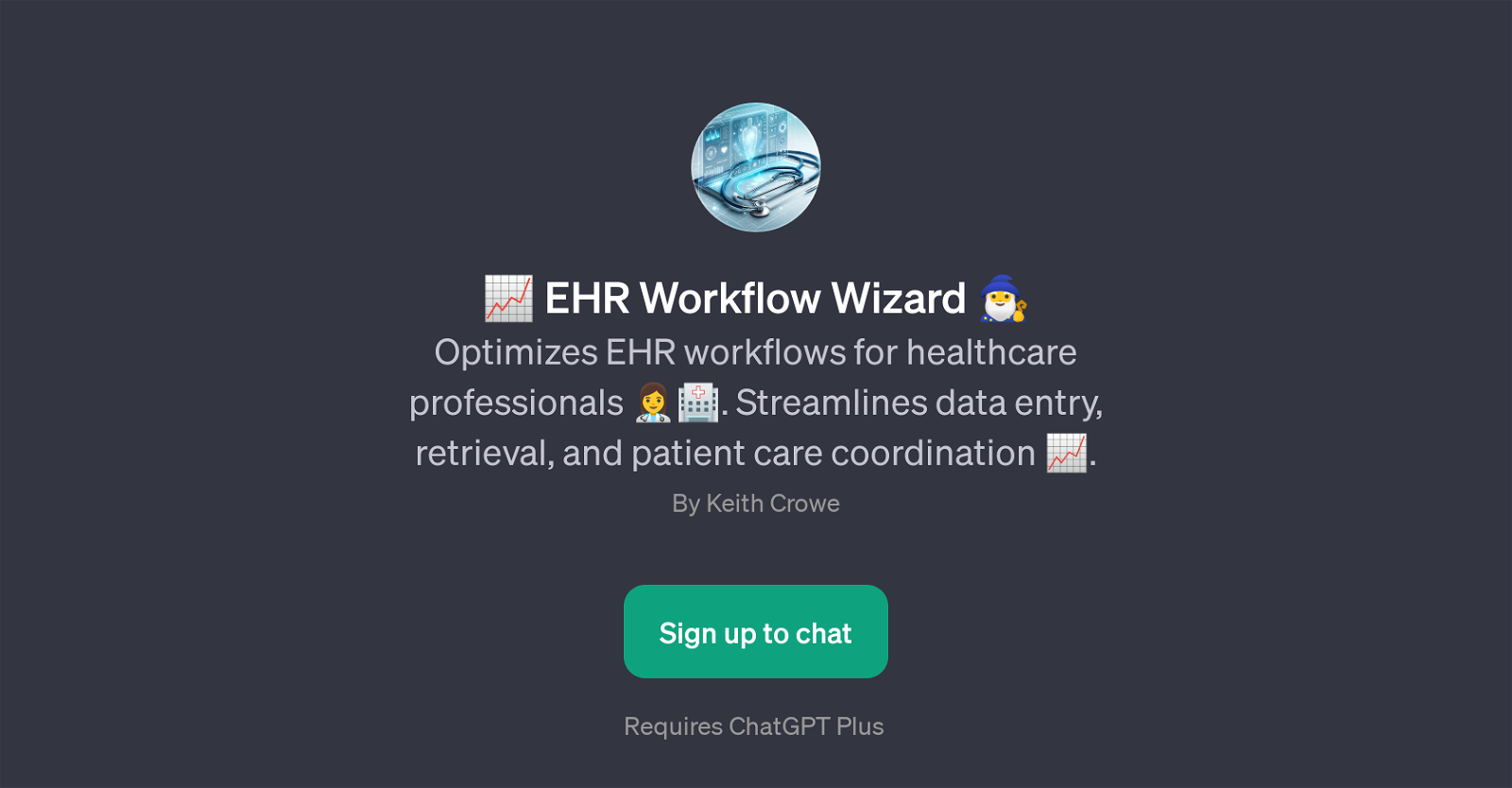
EHR Workflow Wizard is a GPT specifically designed to optimize Electronic Health Records (EHR) workflows for healthcare professionals. Essentially, this tool focuses on streamlining various crucial tasks including data entry, data retrieval, and patient care coordination.
These efficiencies, in turn, potentially reduce time consumption and enhance the productivity of healthcare workflows. With its integrated functionalities, EHR Workflow Wizard can provide guidance on improving EHR data entry systems, keeping you updated with the latest EHR trends, assist with EHR integration issues, and showcase the diagrams of efficient EHR workflows.
It requires a ChatGPT Plus subscription for access and functionality. Once you start a conversation with this GPT, it welcomes you with the message 'Ready to optimize your EHR workflows? Let's get started!'.
This tool may be suitable for healthcare professionals seeking to enhance their EHR systems and establish efficient workflows in their establishments.
Would you recommend EHR Workflow Wizard?
Help other people by letting them know if this AI was useful.
Feature requests



1 alternative to EHR Workflow Wizard for Healthcare task automation
If you liked EHR Workflow Wizard
Help
To prevent spam, some actions require being signed in. It's free and takes a few seconds.
Sign in with Google