Medical documentation
2024-04-12
Sunoh
13
Translate healthcare conversations into clinical documentation.
Overview
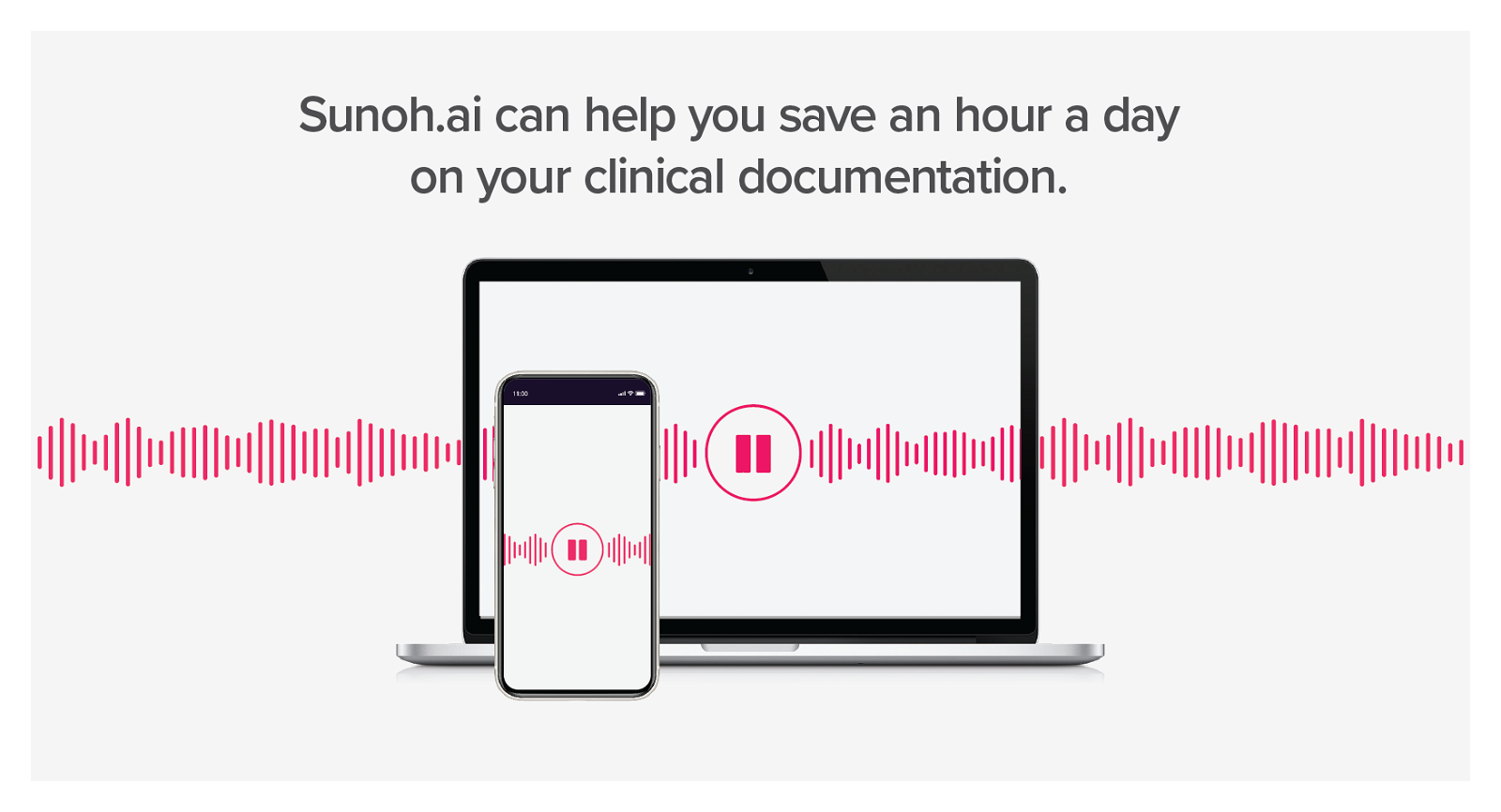
Medical documentation#1 most recent
Most popular alternative: Freed AI (28 saves)
View all 2 alternatives
Recommendations
Generated by ChatGPT
Sunoh, our ambient listening, AI-powered technology, works on any device to capture the details and nuances of natural-language conversations between healthcare providers and their patients. Sunoh quickly generates a comprehensive draft Progress Note for the patient encounter, categorizing the content of each visit in the proper sections of the Note for later review by the physician.
Sunoh’s technology also assists with order entry and the capture of lab, imaging, procedure, and medication orders.
With Sunoh, healthcare providers are better able to maintain eye contact, listen carefully to patients, and truly understand their needs — confident that they can review the draft Progress Note afterwards for accuracy and relevance.
Our AI-powered application can streamline your clinical workflows. Sunoh is also available as a standalone solution that can be used alongside any other EHR — or as a fully integrated solution with a growing number of leading EHRs.
13
Would you recommend Sunoh?
Help other people by letting them know if this AI was useful.
Post
Feature requests
Are you looking for a specific feature that's not present in Sunoh?
💡 Request a feature
Sunoh was manually vetted by our editorial team and was first featured on April 12th 2024.
2 alternatives to Sunoh for Medical documentation
Pros and Cons
Pros
Transcribes healthcare conversations
Generates clinical documentation
Categories dialogue into note sections
Captures lab and imaging orders
Captures procedure and medication orders
Captures follow-up visit details
Content review and modification feature
Enhances patient care efficiency
Integrates with existing EHR systems
Recognizes different accents and dialects
HIPAA compliant
Supports order entry assistance
Streamlines clinical workflows
Enhances patient-doctor interaction
Advanced natural language processing
Learns from user feedback
Reduces documentation errors
Handles complex medical terminology
Customizable templates and fields
Supports multiple medical specialties
Desktop, iOS and Android compatible
Potential risk flagging feature
Handles dialogue flow generation
Cons
Requires review and modification
Doesn't detail handling errors
Requires integration with EHR
Requires specific software for mobile
Limited in customization
Depends on clear speaking
Might not capture all details
Q&A
What is Sunoh Medical AI Scribe?
Sunoh Medical AI Scribe is an AI-powered tool specifically designed for transcribing natural conversations between healthcare providers and patients into clinical documentation.
How does Sunoh operate?
Sunoh operates by listening to patient-provider conversations, using voice recognition and AI technologies to generate an accurate transcript of the dialogue flow. It then categorizes the content into different progress note sections. Additionally, it assists in order entry by capturing lab, imaging, procedure, and medication orders, as well as details of follow-up visits.
How does Sunoh categorize content into different progress note sections?
Sunoh uses built-in AI algorithms to interpret the dialogue flow between providers and patients. The system then classifies and categorizes this summarized content into various progress note sections for clinical documentation.
In what ways does Sunoh assist in order entry?
Sunoh assists in order entry by capturing essential information such as lab, imaging, procedure, and medication orders. Its technology accurately identifies these details during patient-provider conversations.
How can healthcare providers review and modify the content in Sunoh?
Healthcare providers can review and modify the content generated by Sunoh through its user-friendly interface. They have the ability to inspect the summarized content for accuracy and completeness, modify it if necessary, and merge it with pre-configured defaults.
Can Sunoh integrate with my existing EHR system?
Yes, Sunoh is designed to integrate seamlessly with existing EHR systems. This alignment supports streamlined clinical workflows, allowing healthcare providers to focus more on patient care.
Can Sunoh recognize different accents and dialects?
Yes, Sunoh is equipped to recognize different accents and dialects. This functionality makes it a versatile tool in diverse healthcare settings with varied patient populations.
Is Sunoh HIPAA compliant?
Yes, Sunoh upholds privacy and security principles that align with HIPAA regulations. This commitment ensures the utmost protection and confidentiality of patient data.
How accurate is Sunoh's transcription?
Sunoh's transcription is highly accurate due to its advanced natural language processing and machine learning algorithms. This technology enables it to transcribe the dialogue flow between providers and patients with high precision.
What details does Sunoh capture in terms of follow-up visits?
Sunoh is capable of capturing comprehensive details of follow-up visits during patient-provider conversations. These details, documented accurately, assist providers in defining the subsequent course of treatment and follow-up care.
How does Sunoh improve efficiency in the clinical workflow?
Sunoh enhances the efficiency of clinical workflows by automating the process of clinical documentation. By transcribing patient-provider conversations and assisting in order entry, it reduces the administrative burden for providers, enabling them to focus more on patient care.
How does Sunoh ensure data privacy and security?
Sunoh ensures data privacy and security through its adherence to HIPAA regulations, incorporating necessary Administrative, Physical, and Technical safeguards. It employs industry-standard encryption and security protocols for data protection.
Can Sunoh enhance patient care efficiency?
Yes, Sunoh can indeed enhance patient care efficiency. By automating administrative tasks such as transcribing conversations and generating order entries, Sunoh allows healthcare providers to dedicate more time to their patients, thereby making patient care more effective.
What is Sunoh's capability in automated progress notes?
Sunoh's capability in automated progress notes emanates from its advanced AI-powered transcription tool. The tool listens to conversations, comprehends the dialogue flow, and categorizes the content into distinct progress note sections.
Does Sunoh offer multilingual support?
Yes, Sunoh offers multilingual support. It can recognize different accents and dialects, serving a diverse patient population effectively.
Does the Sunoh AI Scribe application have a mobile version?
Yes, in addition to a desktop interface, Sunoh Medical AI Scribe is also accessible on mobile devices. It can be downloaded as an app on iOS and Android platforms.
How does Sunoh handle voice recognition errors?
Sunoh handles voice recognition errors using its advanced machine learning algorithms. These algorithms continuously learn from previous errors, adapting and improving accuracy over time.
How does Sunoh manage transcriptions of complex medical terminologies?
Sunoh manages transcriptions of complex medical terminologies by leveraging its advanced algorithms. These mechanisms are capable of understanding, processing, and decoding intricate healthcare lingo, resulting in accurate documentation.
Can Sunoh be customized according to my practice needs?
Yes, Sunoh can be customized according to specific practice needs. This includes adding custom templates or fields, catering to the unique needs of individual practices and healthcare providers.
What is the procedure to get started with Sunoh?
To get started with Sunoh, one must request a demo via their website. Sunoh's team will guide you through the setup and implementation process, thus ensuring a seamless transition to their AI-powered ambient experience technology.
If you liked Sunoh
People also searched
Help
⌘ + D bookmark this site for future reference
⌘ + ↑/↓ go to top/bottom
⌘ + ←/→ sort chronologically/alphabetically
↑↓←→ navigation
Enter open selected entry in new tab
⇧ + Enter open selected entry in new tab
⇧ + ↑/↓ expand/collapse list
/ focus search
Esc remove focus from search
A-Z go to letter (when A-Z sorting is enabled)
+ submit an entry
? toggle help menu
Sign in to continue (100% free)
To prevent spam, some actions require being signed in. It's free and takes a few seconds.
Sign in with Google0 AIs selected
Clear selection
#
Name
Task







