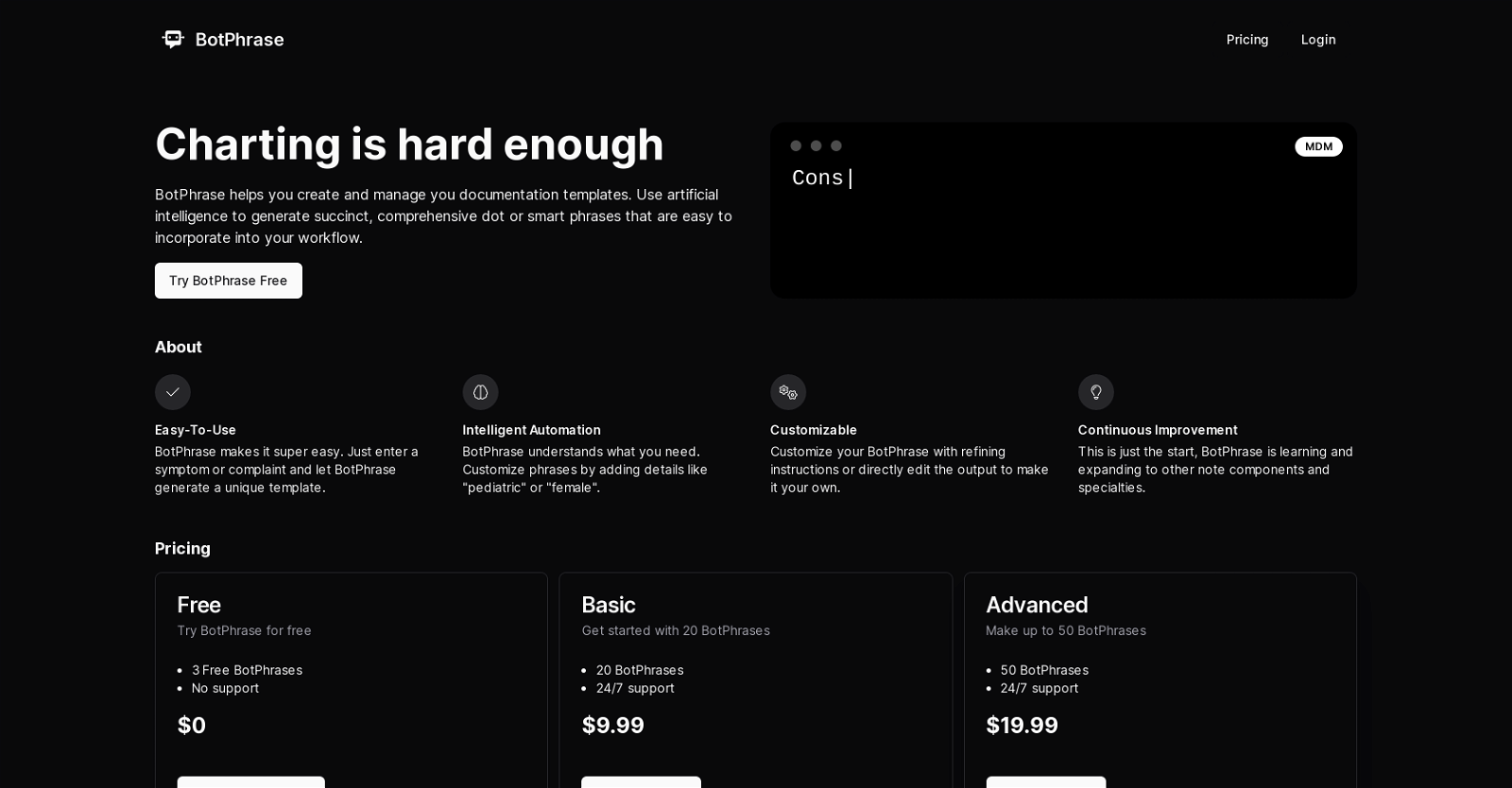What is BotPhrase?
BotPhrase is an AI-powered tool specifically designed to streamline and enhance documentation in Electronic Health Records (EHR). It generates precise and all-encompassing dot phrases or smart phrases, which can be easily incorporated into a user's workflow.
How can BotPhrase improve my EHR documentation process?
BotPhrase can improve your EHR documentation process by creating and managing document templates. These templates efficiently handle the complexity of charting. By entering a symptom, BotPhrase generates a unique template suitable for the case.
How does BotPhrase use artificial intelligence in generating dot phrases?
BotPhrase uses artificial intelligence to generate dot or smart phrases. Its AI algorithm examines symptoms or complaints input by the user and constructs precise, comprehensive phrases suitable for the case at hand.
Can BotPhrase create custom templates according to my needs?
Absolutely, BotPhrase features intelligent automation enabling you to customize phrases by adding specific details such as 'pediatric' or 'female'. You also have the option to customize your BotPhrase using refining instructions or directly editing the output.
What does BotPhrase mean by 'Clever Automation'?
'Clever Automation' refers to BotPhrase's ability to understand user needs, generate succinct and comprehensive phrases based on input, and allow specific details to be added. It enables fine-tuning phrases according to user requirements by adding specific details such as 'pediatric' or 'female'.
How can I integrate BotPhrase into my workflow?
You can easily integrate BotPhrase into your workflow. Once you input a symptom or complaint, BotPhrase constructs a unique template that can be seamlessly incorporated into your workflow.
Can I customize the dot phrases generated by BotPhrase?
Yes, users can customize the dot phrases generated by BotPhrase. They have the option to personalize their templates by using refining instructions or directly editing the output.
Does BotPhrase allow for specific details like 'pediatric' or 'female' to be added to phrases?
Yes, BotPhrase allows for specific details like 'pediatric' or 'female' to be added to phrases, enabling users to fine-tune their templates according to their specific needs.
Does BotPhrase keep up with changes in the healthcare environment?
BotPhrase is committed to continuous improvement, constantly expanding its learning to adapt to changes in the healthcare environment and broadening its system to other note components and specialties.
How does BotPhrase adapt to different user needs and specialties in EHR?
BotPhrase adapts to different user needs and specialties in EHR by expanding its learning and adapting to changing healthcare environments. It results in a broader range of suitable templates for different specialties and case scenarios.
What are the pricing plans offered by BotPhrase?
BotPhrase offers a range of pricing plans to cater to different user needs. It includes a free plan, a Basic plan costing $9.99 with 20 BotPhrases and 24/7 support, and an Advanced plan costing $19.99 with up to 50 BotPhrases and 24/7 support.
Is there a free trial available for BotPhrase?
Yes, BotPhrase offers a free trial plan, which allows users to try out the service with 3 free BotPhrases. However, this plan does not offer support.
What features are included in the different package plans of BotPhrase?
The features included in different package plans of BotPhrase depend on the plan selected. The free plan includes 3 BotPhrases with no support, the Basic plan offers 20 BotPhrases with 24/7 support and the Advanced plan includes 50 BotPhrases with round-the-clock support.
How user-friendly is BotPhrase's user interface?
BotPhrase's user interface is specifically designed for ease-of-use. Users can simply enter a symptom or complaint and allow BotPhrase to generate a corresponding unique template.
How does BotPhrase help medical practitioners manage their documentation templates?
BotPhrase helps medical practitioners manage their documentation templates by serving as a platform for creating and managing them. It allows practitioners to create a unique template suited to the case just by entering a symptom or complaint.
Can I directly edit the output from BotPhrase to make it more personalized?
Yes, users can directly edit the output from BotPhrase, thus making it more personalized. It facilitates creating customizable BotPhrases using refining instructions or directly editing the generated output.
How does the BotPhrase continuous improvement feature work?
The BotPhrase's continuous improvement feature works by constantly broadening its learning. It is continuously expanding to accommodate other note components and specialties, allowing it to adapt to changing healthcare environment and needs.
Is there any 24/7 support offered with BotPhrase subscriptions?
Yes. 24/7 support is offered with both the Basic and Advanced subscription plans of BotPhrase.
What is the maximum number of BotPhrases I can make in the Advanced Plan?
With the Advanced Plan, you can make up to 50 BotPhrases.
Can I change my subscription plan in BotPhrase according to my changing needs?
BotPhrase ensures flexibility with a variety of different pricing plans. Depending on your changing needs, you can opt for a plan that suits you best, affording you the ability to change your subscription plan.